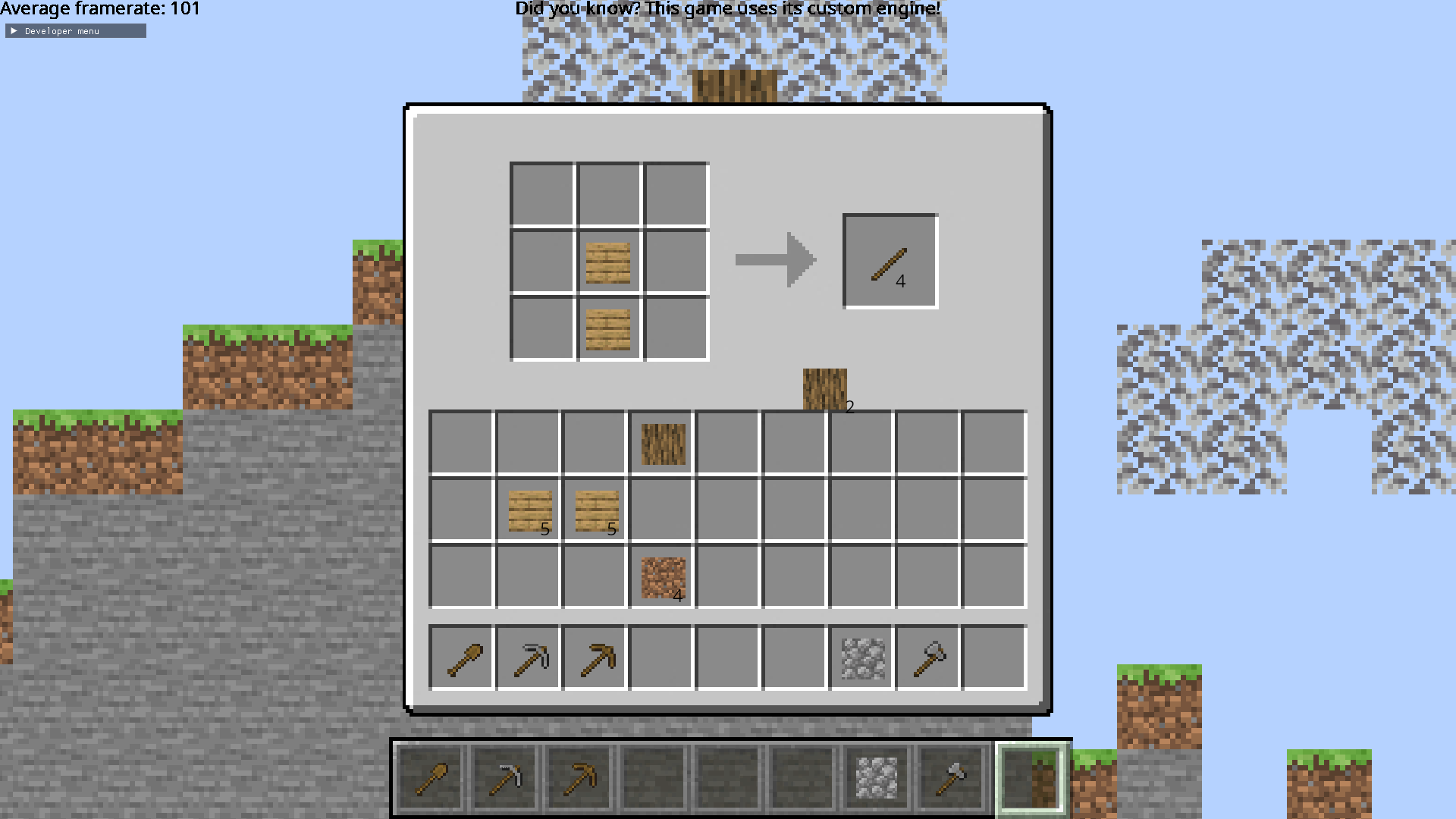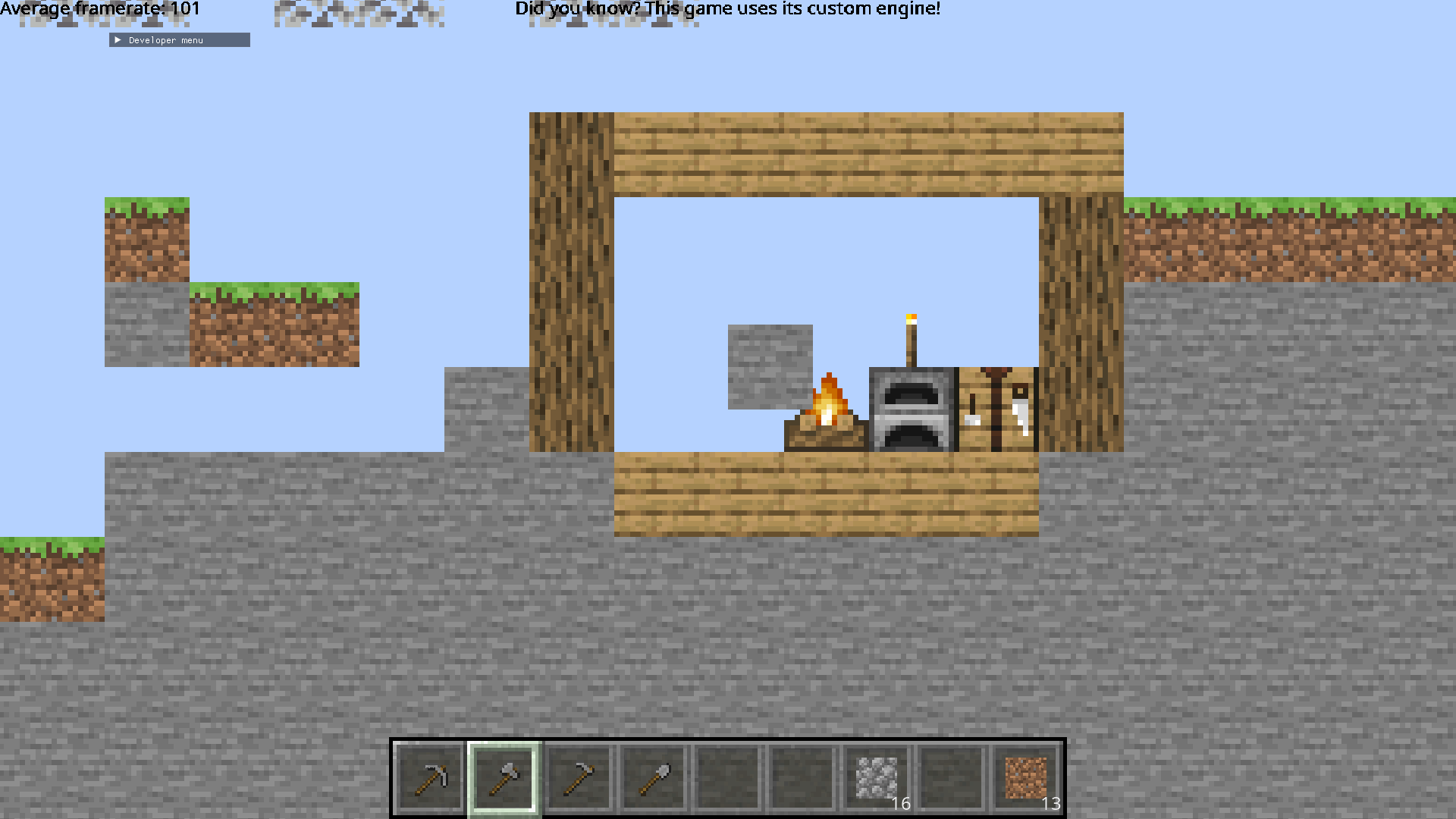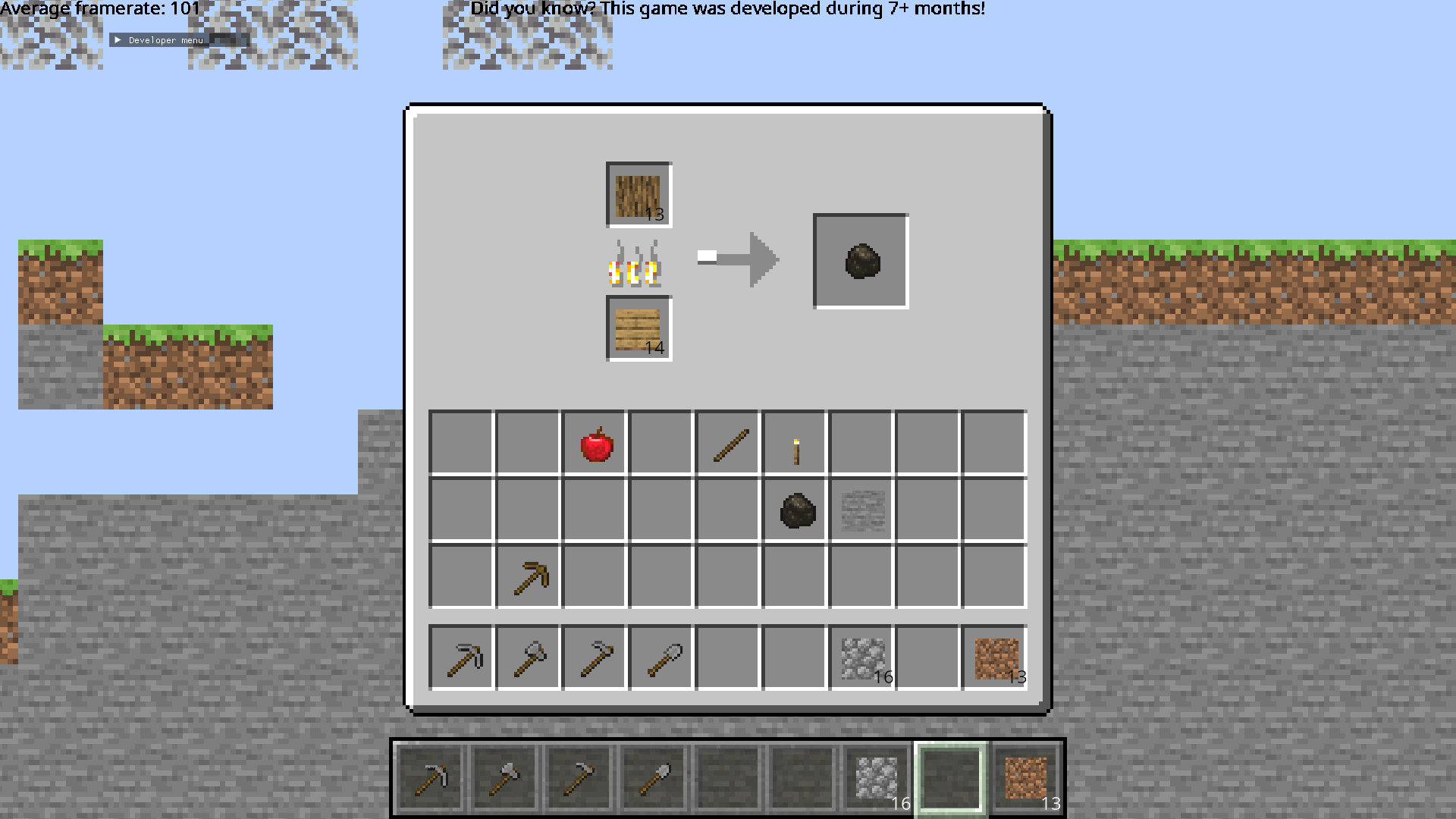- WASD for movement
- E to open Inventory
- ESC to close
- Hold left click to break block
- Right click to interact/place block
- Everything else like Minecraft
- Cross-Platorm 💻📱: MacOS, Linux, Windows, Web, Android and IOS all supported!
- Performant 🏃: Uses C++, the game runs smoothly even on browsers. (750+ FPS on a 11 year old laptop!)
- Multilingual 🌐: Unicode and Locale support build in. (No more �!)
- Modern ✨: Uses Modern C++23 features and follows best practices. SDL3 used!
- Extendable 🧩: The Game Engine uses the ECS arcitecture. Extend easily by adding stuff to
src/registers.cpp! - Debuggable 🔍: Custom asserts and Debug menu helps you identify any bugs 🐛!
- Custom Saves 📝: Easily save any data on any platform you want in a json file, the game engine will manage it for you!
- Crafting UI: UI for any type of menu you want!
- Audio 📢: Easily integrate audio into the game
- Minimal dependencies: Only SDL3 Needed!
Minecraft Features:
- Walking
- Breaking
- Inventory
- Placing
- Crafting
- Smelting
- Break levels
- Loot table
- Audio
- Animations
This game engine uses the Entity-Component-System architecture, implemented using Scenes and sparse_sets.
Entities are just UUIDs.
Components are just plain old structs.
The systems manage all the logic and changes the components.
All builds can be packaged by compiling the package target (Using cmake CPack)
Dependencies:
- SDL3
Flatpack is the easiest way to compile on linux
$ git clone --depth 1 https://github.com/cheyao/2d-minecraft.git
$ cd 2d-minecraft
$ flatpak-builder --user --install-deps-from=flathub --force-clean --repo=repo --install build com.cyao.flat-minecraft.yml
$ flatpak run com.cyao.flat-minecraftIf your package manager has SDL3 install it there:
$ brew install sdl3 # MacOS
$ sudo pacman -S SDL3 # Arch Linux
Or compile SDL3:
$ git clone --depth 1 https://github.com/libsdl-org/SDL.git
$ cd SDL
$ mkdir build && cd build
$ cmake ..
$ cmake --build .
$ sudo cmake --install .Compile project:
$ git clone --depth 1 https://github.com/cheyao/2d-minecraft.git
$ cd 2d-minecraft
$ mkdir build && cd build
$ cmake ..
$ cmake --build .
For Linux:
$ ./OpenGL
For MacOS:
$ mv OpenGL.app /Applications/
$ open /Applications/OpenGL.app # Or just openg the appSame, use cmake to build project
I reccomend cross compiling with the arch mingw package
The cmake directory includes a getdll64 script to help package all the dlls.
Dependencies, java 17 is a must:
$ brew install --cask android-platform-tools android-ndk temurin@17
$ brew install cmake
# For arch
$ sudo pacman -S android-tools android-sdk-cmdline-tools-latest android-sdk-build-tools android-sdk-platform-tools android-platform android-ndkAdd these to your .zshrc (Change it to the appropriate folders on linux):
$ export ANDROID_NDK_HOME="/usr/local/share/android-ndk"
$ export JAVA_HOME=`/usr/libexec/java_home -v 17` # Yes, you __must__ use java 17, blame android
$ export ANDROID_HOME="/usr/local/share/android-commandlinetools/"
# For arch linux
$ export ANDROID_HOME="/opt/android-sdk"
$ export ANDROID_NDK_HOME="/opt/android-ndk"
# You might need to accept the licenses with
$ sdkmanager --licensesConfigure your gradlew's credentials (I'm not gonna let you use mine duh)
nvim .gradle/gradle.properties
RELEASE_STORE_FILE=[KEYSTORE PATH RELATIVE FROM ./android]
RELEASE_STORE_PASSWORD=[KEYSTORE PASSWORD]
RELEASE_KEY_ALIAS=[KEY NAME]
RELEASE_KEY_PASSWORD=[KEY PASSWORD]
Now build the project:
$ git clone --depth 1 https://github.com/cheyao/2d-minecraft.git
$ cd 2d-minecraft
$ git submodule update --init --recursive
$ mkdir build && cd build
$ cmake -DCMAKE_BUILD_TYPE=Release \
-DANDROID=ON \
..
$ cmake --build .Now there is the apk in the folder
Or alternatively you can cd into the android folder, and run ./gradlew manually. But you must run the cmake project ot correctly generate a few files.
Install emsdk to ~/emsdk
On arch just run sudo pacman -S emscripten
Build SDL3:
$ source ~/emsdk/emsdk_env.sh # Only on MacOS
$ git clone --depth 1 https://github.com/libsdl-org/SDL.git
$ cd SDL
$ mkdir build && cd build
$ emcmake cmake ..
$ cmake --build .
$ cmake --install .Build the project:
$ git clone --depth 1 https://github.com/cheyao/2d-minecraft.git
$ cd 2d-minecraft
$ mkdir build && cd build
$ emcmake cmake -DCMAKE_BUILD_TYPE=Release ..
$ emcmake cmake --build .
$ python3 -m http.serverIf you get the error emcc: error: unable to create cache directory "{cachdir}" run the build command with sudo
Currently the web build fetches the resources on demand
There are scripts in the cmake folder:
cmake
├── distribute-linux.sh
├── getdll32.sh
├── getdll64.sh
├── index.html.in
├── info.plist.in
├── mac-patch-dylib.sh
└── sign-apk.sh
./cmake/distribute-linux.shFor patching the executable then copying the dlibs intolibsfolder, should be enough to patch for linux release./cmake/mac-patch-dylib.shSame but for mac, only works for bundled macos app./cmake/index.html.inIs the Emscripten idex./cmake/sign-apk.shIs to sign the android apk
The assets should be bundled automatically with android and macos, on other platforms you must distribute with the assets (that are copied into the project folder)
assets
├── fonts
├── models
├── shaders
└── textures
└── ui
./assets/fonts/Fonts./assets/models/3D models./assets/shaders/shaders./assets/textures/Textures, the models will look here for the corresponding textures./assets/textures/uiTextures for the UI./assets/strings.csvSource loc csv file (See here for language codes)./assets/strings.jsonOutput loc file (to be generated)
The linux save directory is ~/.local/share/cyao/2d-minecraft/
Add your own blocks to ~/.local/share/cyao/opengl/
No AI used, the prs from https://github.com/cheyao/opengl/pulls?q=is%3Apr+is%3Aclosed included some, but they included some fucking bugs and I had to rewrite everything.
Plus I'm smarter then AI! My implementation of sparse set caching shaved out 700000ns of runtime while the ai version shaved only 400000ns!
NOT AN OFFICIAL MINECRAFT SPINOFF. NOT APPROVED BY OR ASSOCIATED WITH MOJANG OR MICROSOFT