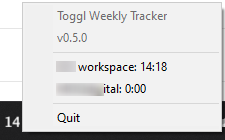toggl-taskbar is a simple Toggl weekly systray meter that provides summary information of your weekly hours tracked on Toggl. When exceeding a configured number of hours the taskbar icon will turn red, to inform you that you have gone over the pre-determined number of hours.
To use toggl-taskbar:
- Download the latest build from the releases page.
- Extract to a folder locally, for example c:\toggl-taskbar.
- Update the variables in the
config.tomlfile with your API key and email address. - Execute the toggl-taskbar.exe to start the application.
This project uses https://www.conventionalcommits.org.
Want to contribute? Great! To fix a bug or add an enhancement:
- Fork the repo
- Install development dependencies:
- Install goversioninfo
go get github.com/josephspurrier/goversioninfo/cmd/goversioninfo && go install github.com/josephspurrier/goversioninfo/cmd/goversioninfo - Install GitVersion
choco install gitversion.portable
- Install goversioninfo
- Create a new branch (
git checkout -b improve-feature) - Make the appropriate changes in the files
- Update the Readme with any changes that are required
- Commit your changes (
git commit -am 'Improve feature') - Push the branch (
git push origin improve-feature) - Create a Pull Request
If you find a bug, or want this tool to do something that it currently does not, please raise an issue here.
Please be detailed in the issue body.
Optionally create a discussion in discussions