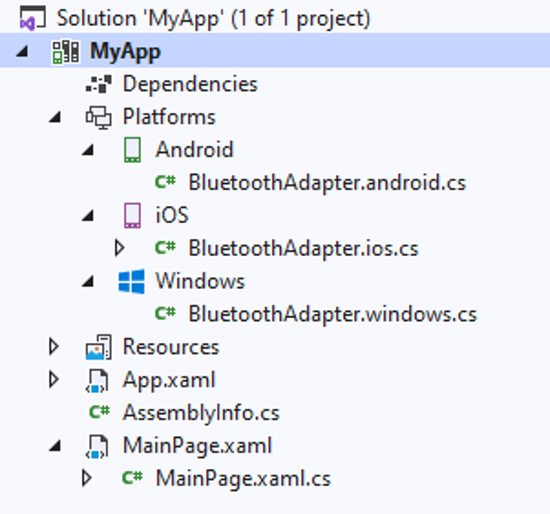-
Notifications
You must be signed in to change notification settings - Fork 1.8k
FAQs
.NET MAUI is the Multi-platform App UI for building native cross-platform apps with .NET for Android, iOS, macOS, and Windows. It is the evolution of Xamarin.Forms, taking its place as the .NET solution for building native cross-platform apps.
.NET MAUI is GA as of May 23rd at Microsoft Build 2022. Read the announcement for details.
Nope. .NET MAUI is available with stable Visual Studio and .NET 9.
Absolutely! You can use XAML with markup extensions, data binding, compiled bindings, visual state manager, styles, data templates, native views, and more. You can use the .NET Community Toolkit for MVVM help, or leverage a number of MVVM libraries such as Prism or FreshMVVM.
We recommend evaluating your projects dependencies today in order to determine what is available today supporting .NET 6/7/8/9. Once you find that your dependencies are available and you have mitigations for anything remaining, then go ahead and upgrade! As of the May 2022 release of .NET MAUI we have seen that most libraries now have an update or a replacement/equivalent version compatible with .NET MAUI.
See our migration guide here.
Yes, check out the supported platforms documentation.
.NET MAUI uses the 2009 XAML specification, the same as Xamarin.Forms.
Not at all, XAML is optional. Since Xamarin.Forms supported XAML Hot Reload, it has long been the most productive way to build UI. With the introduction of .NET Hot Reload in .NET 6, you can now also benefit from the same productivity when building your applications entirely in C#. For a better experience declaring UI in C#, check out the .NET MAUI Community Toolkit's Markup extensions package.
Any code that references Xamarin namespaces or types (Xamarin.iOS) needs to be updated to target .NET 6 TFMs (target framework monikers) and recompiled. Other .NET Standard libraries will work as-is.
Yes, it leverages multi-targeting which allows you to reference platform-specific APIs in a unified .NET MAUI project