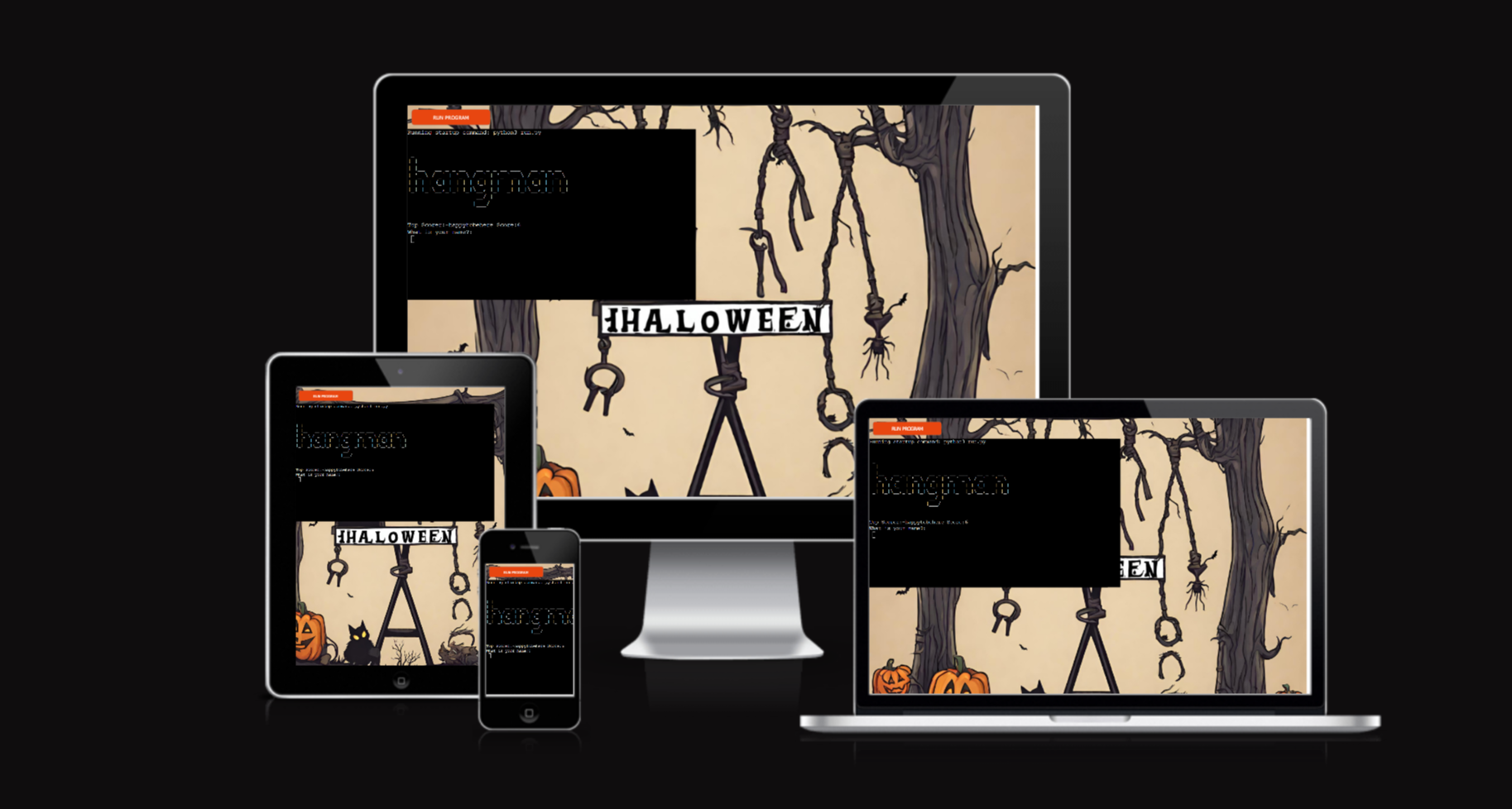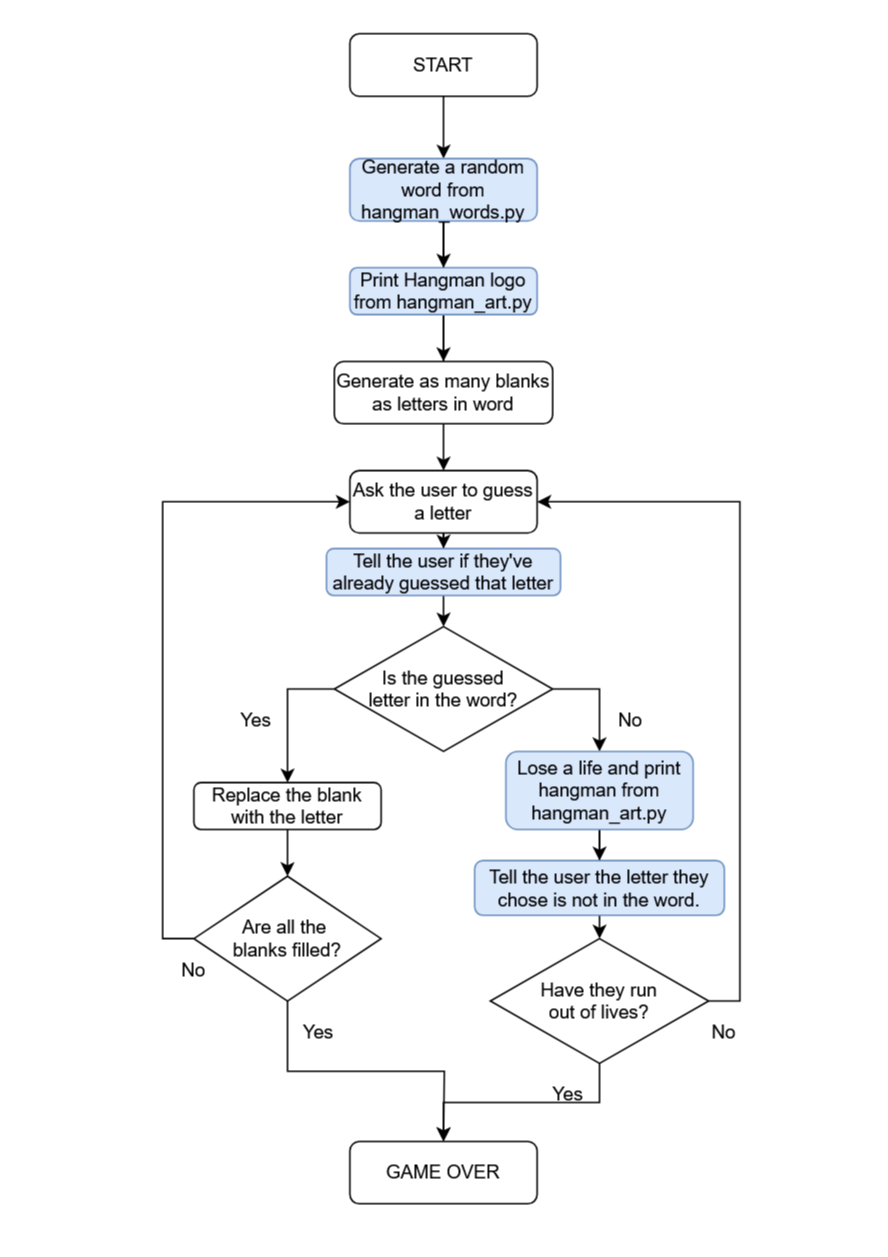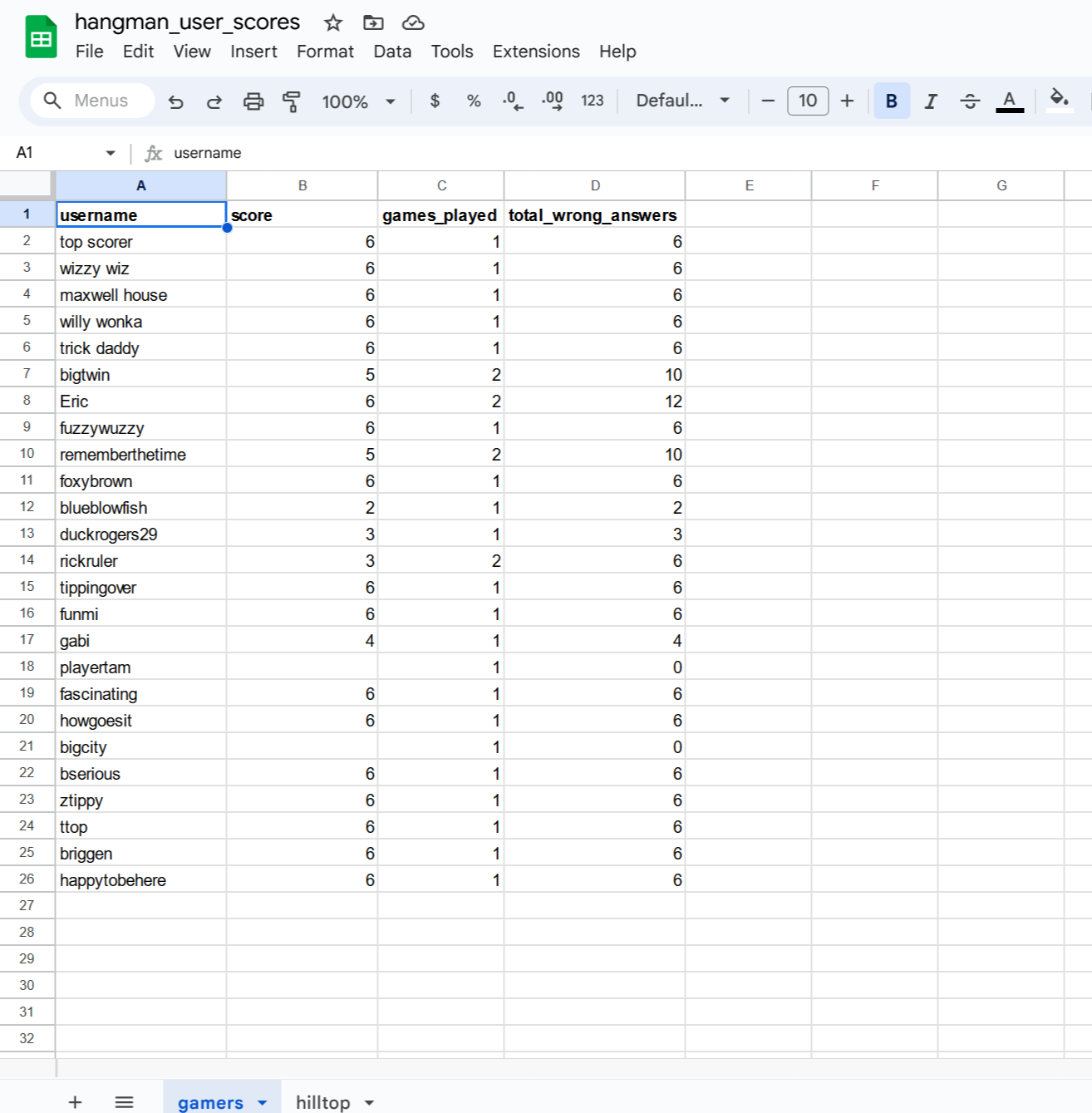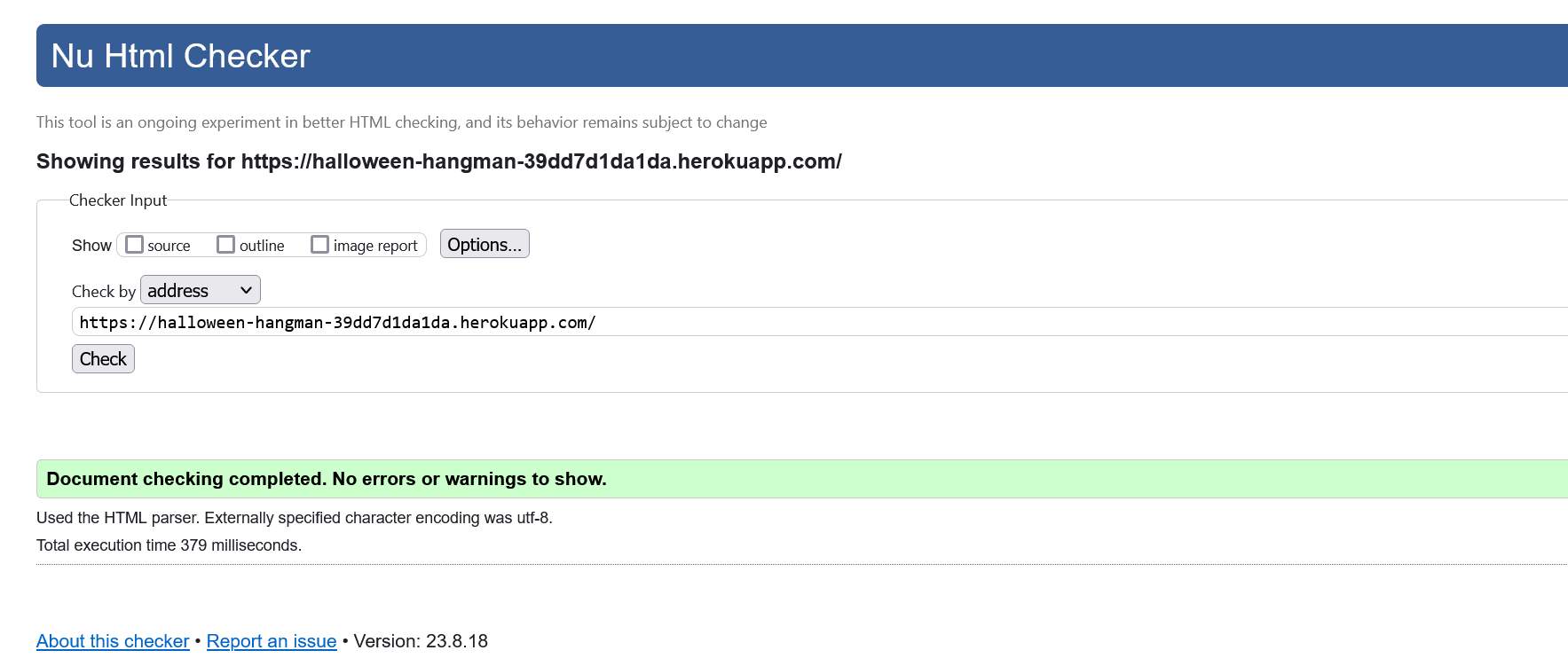Welcome,
Halloween Hangman is a site based on the well-known hangman game, where a user guesses a letter to try to figure out a randomly chosen word. It was built for online gaming enthusiast, who also have a love for spelling and guessing games.
This is an excellent tool for parents, wishing to instruct their children in the practice of spelling and word comprehension. Feeling lucky? Want to prove your skill at spelling and language comprehension? Give it a try!
You can view the live site here
- Game Logic
- user is asked to input their name. This is used to store a user_name value to the external CSV sheet using the gspread module
- user is asked if they would like to view game statistics of the last 10 players
- if the user choice is yes, they are presented with the running list of last 10 players, their score , amount of games played and total amount of wrong answers per player.
- if the user choice is no, they are brought within the main game loop and asked to guess a letter.
- the user is presented with a blank underscore "_" representation of the randomly-chosen word.
- Upon guessing their first letter, the game logic iterates through the randomly-chosen word.
- if the letter the user chose is contained within the chosen word, the empty place-holder word is populated with their letter choice.
- if the letter is not contained within the chosen_word, the user is informed of their mistake and 1 life is deducted from their total 6 lives.
- if the user is able to successfully guess the chosen_word, they are informed of this and a printout of their total_wrong_answers and games_played is shown to them, along with the declaration of the correct word.
- if the user loses thier 6 lives, the correct word is shown to them, they are informed of their mistake, and the game round exits.
- The user is asked if they would like to play another game.
- if the user answers in the affirmative, they are taken back through the game loop.
- if the user answers no, the game completely exits
- Halloween Hangman Flowchart Simplified:
- Ability for users to reset their game statistics, if desired
- ing across various viewport sizes
- it was confirmed that the hangman game is responsive across multiple screen sizes. This was accomplished via playing the game on mobile, pad and desktop computer under various screen resolutions
- Input and Outputs
- painstaking confirmation, via pylint Code Institute linter was done to ensure that no code line over-exceeded the PEP8 specifications. Were applicable, f-strings within input/output print statements were modeled so as to make the user-experience seamless, in how the gaming questions appear on-screen.
- view_game_stats
- This function properly iterates via for loop through the user data to provide the player with the last 10 players of the game. It is confirmed that if there has not been 10 players, it will out- put what it can access via the excel spreadsheet hangman spreadsheet
- As can be seen in the above graphic, some user information is missing from the score column. This was due to contant bug reworkings, in order that the proper score could be tabulated. The 'score' variable is tabulated as follows: score = total_wrong_answers / games_played
- Where 2 players have the same score, the average of wrong answers is considered in order for the user with the least amount of wrong answers to be placed on the 'hilltop' sheet and their top score is shown to new users upon the initiation of game play.
- update_hilltop_data
- possibly the most difficult of the various functions, this method correctly retrieves information from the hangman spreadsheet and compares to the current player statistics. If there is no hilltop(high scorer) upon entering a game, this function places the current player information on the 'hilltop' sheet as the high score. Problems that were originally encountered centered on global variables and total_wrong_answer giving abnormal behavior. Other problems were found in total_wrong_answers and games_played incrementing abnormally. Once 'duplicate' increment statements were found and omitted, this function was able to work as expected.
- get_and_update_games_played
- this function is straigh-forward in its approach and is confirmed to work as expected, through trial and error. It verifies if the current user has pre-existing records and, if so, helps to maintain a running count of games played.
- average_score
- This functions main goal is to calculate the average score logic in order that the program can properly tabulate this data and add it to the hangman spreadsheet for record. It utilizes a for loop to iterate through the scores/players in the sheet, verify a possible match with the current user, and perform the calculation for the average score. A problem that was resolved is that it used to update the title column with the player information. Once the proper row was identified in the for loop, this function is confirmed to work as expected.
- clear
- This function successfully clears the screen, allowing the user to concentrate on the gameplay, minus the previous welcome screen.
- play_game
- This is the main gameply function that successfully orchestrates a while loop keeping the player in gameplay until the user decides to quit. The functionality to continue playing has been tested and confirmed to be operating normally.
- initialize_game
- Tested the introductory game logic that brings the user within the game. The questions regarding username and the ability to view the game high score all work as expected.
- main
- The main function is tested and works as expected, to call the intialize game function to start the player off within the game.
- W3Schools HTML and CSS validators where used to verify code integrity:
- The functionality for hilltop score, best games out of the average of total_wrong_answers may not work completely as expected, however, do to time constraints, the decision was made to 'stop in place', for the sake of maintaining code integrity, throughout the rest of the code base. In the future, this will be re-tested and confirmed. Check back for updates in the future.
- The site was deployed via an primary implementation in Github and hosting on Heroku.
The steps are as follows:
- In the Github repository, click the green 'Code' button to reveal the https:// url of your repo. copy this repo.
- Take the copied repo link and navigate to app.codeanywhere.com.
- In CodeAnywhere site, click on the 'new workspace' button and past in your Github repository link. Click 'create new workspace'.
- Upon your final commit and push of your code to Github, navigate to Heroku.com.
- Click 'create new app'. Upon creation of your app, navigate to settings. In the settings, configure your config vars variables and click save.
- Click the 'deploy' tab. Once there, connect your Github repository, by clicking the connect button for Github icon.
- Choose your project repository.
- Click 'deploy branch'.
- View your finalized app.
- The basic and original game logic and code was taken from a mini project of the popular Udemy.com course "100 Days of Code: The Complete Python Pro Bootcamp for 2023" by Dr. Angela Yu. 100 days of code
- The introductory 'amIresponsive' image was created using the AmIResponsive web app: amIResponsive
- The Halloween Hangman site background logo is an original image created using the Canva platform. Canva Creatives
- All images are hosted via the Cloudinary hosting platform: Cloudinary
- The external Google Spreadsheet is hosted by Google and utilizes Google's cloud products: GoogleSpreadsheet GoogleCloud
- Project 3 Code Institute Template was used for the 'bare bones' code and packages, required to run this project: CodeInstitueProject3Template
- I would also like to thank my mentor Elaine for all her help and support getting me up to this point. My family also played a role in mentoring me, by always giving me support and motivation to continue on. I am forever grateful.