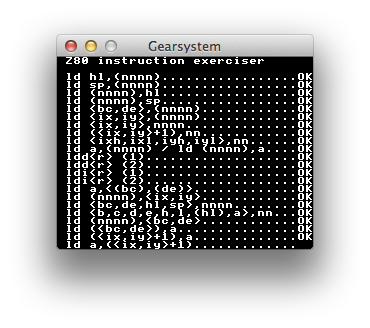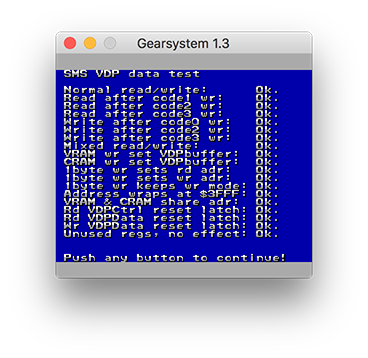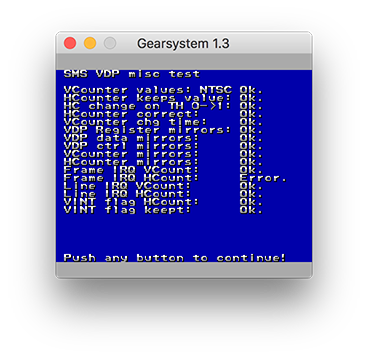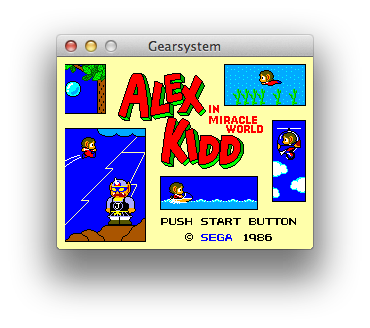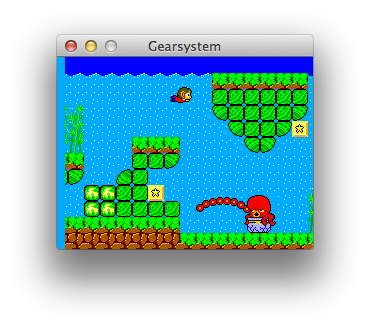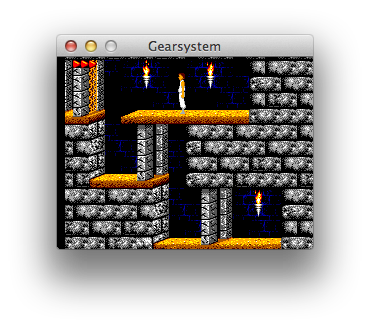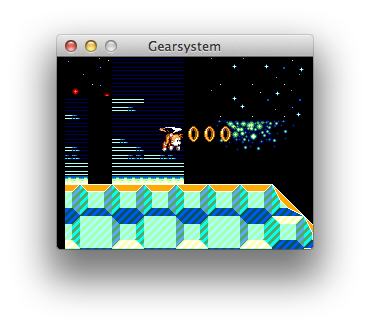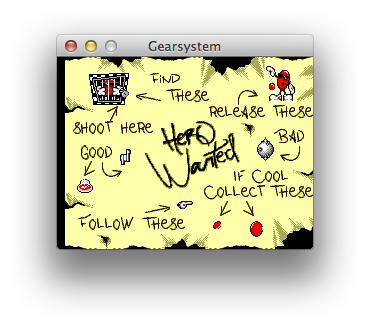Copyright © 2013 by Ignacio Sanchez
Gearsystem is a Sega Master System / Game Gear emulator written in C++ that runs on iOS, Raspberry Pi, Mac, Windows and Linux.
Follow me on Twitter for updates: http://twitter.com/drhelius
- iOS (Jailbreak): Cydia. You can open rom files from other apps like Safari or Dropbox. They can be placed in
/var/mobile/Media/ROMs/Gearsystemtoo. Save files are placed in/var/mobile/Library/Gearsystem - iOS: Build Gearboy with Xcode and transfer it to your device. You can open rom files from other apps like Safari or Dropbox, or use iTunes file sharing.
- Mac OS X:
brew install homebrew/games/gearsystem - Windows: Gearsystem-2.2-Windows.zip (NOTE: You may need to install the Microsoft Visual C++ Redistributable)
- Linux: Gearsystem-2.2-Linux.tar.gz
- Raspberry Pi: Build Gearsystem from sources. Optimized projects are provided for Raspberry Pi 1, 2 and 3.
- Highly accurate Z80 core, including undocumented opcodes and behaviour.
- Multi-Mapper support: SEGA, Codemasters, and ROM only cartridges.
- External RAM support with save files.
- Automatic region detection: NTSC-JAP, NTSC-USA, PAL-EUR.
- Highly accurate VDP emulation including timing and SMS2 only 224 mode support.
- Internal database for rom detection.
- Audio emulation using SDL Audio and Sms_Snd_Emu library.
- Integrated disassembler. It can dump the full disassembled memory to a text file or access it in real time.
- Compressed rom support (ZIP deflate).
- Multi platform. Runs on Windows, Linux, Mac OS X, Raspberry Pi and iOS.
- Install Xcode for Mac OS X. You need iOS SDK 8 or later.
- Build the project.
- Run it on real hardware using your iOS developer certificate. Make sure it compiles on Release for extra optimizations.
- For jailbroken devices use the jailbreak branch.
- Install and configure SDL 2 for development:
sudo apt-get update
sudo apt-get upgrade
sudo apt-get install build-essential libfreeimage-dev libopenal-dev libpango1.0-dev libsndfile-dev libudev-dev libasound2-dev libjpeg-dev libtiff5-dev libwebp-dev automake
cd ~
wget https://www.libsdl.org/release/SDL2-2.0.4.tar.gz
tar zxvf SDL2-2.0.4.tar.gz
cd SDL2-2.0.4 && mkdir build && cd build
../configure --disable-pulseaudio --disable-esd --disable-video-mir --disable-video-wayland --disable-video-x11 --disable-video-opengl --host=armv7l-raspberry-linux-gnueabihf
make -j 4
sudo make install- Install libconfig library dependencies for development:
sudo apt-get install libconfig++-dev. - Use
make -j 4in theplatforms/raspberrypi3/Gearsystem/folder to build the project. - Use
export SDL_AUDIODRIVER=ALSAbefore running the emulator for the best performance. - The emulator generates a
gearsystem.cfgconfiguration for you where you can customize keyboard and gamepads. Key codes are from SDL.
- You need Visual Studio 2015.
- Install the Qt 5 Open Source SDK for Windows.
- Install the QtPackage Extension and point it to the Qt SDK.
- Open the Gearsystem Visual Studio project and build.
- You need Qt Creator, included in the Qt 5 SDK.
- Install Xcode and run
xcode-select --installin the terminal for the compiler to be available on the command line. - Install the Qt 5 SDK for Mac OS.
- Download SDL 2 source code. Then run this commands:
./configure
make
sudo make install- Open the Gearboy Qt project and build.
- Install dependencies (Ubuntu:
sudo apt-get install build-essential qt5-default qttools5-dev-tools freeglut3-dev libsdl2-dev libglew-dev). - Move to the
platforms/linux/Gearsystem/folder and runqmake -o Makefile Gearsystem.pro && maketo build the project. - In Ubuntu I had to
export SDL_AUDIODRIVER=ALSAbefore running the emulator for the sound to work properly.
Zexall Z80 instruction exerciser (from SMS Power!)
Gearsystem passes all tests in Zexall, including undocumented instructions and behaviours.
SMS VDP Test (from SMS Power!)
Gearsystem - Sega Master System / Game Gear Emulator
Copyright (C) 2013 Ignacio Sanchez
This program is free software: you can redistribute it and/or modify it under the terms of the GNU General Public License as published by the Free Software Foundation, either version 3 of the License, or any later version.
This program is distributed in the hope that it will be useful, but WITHOUT ANY WARRANTY; without even the implied warranty of MERCHANTABILITY or FITNESS FOR A PARTICULAR PURPOSE. See the GNU General Public License for more details.
You should have received a copy of the GNU General Public License along with this program. If not, see http://www.gnu.org/licenses/