-
Notifications
You must be signed in to change notification settings - Fork 5
Comodel
In the trend of developing a complex system of multi-disciplinary, composing and coupling models are days by days becoming the most attractive research objectives. GAMA is supporting the co-modeling and co-simulation which are supposed to be a common coupling infrastructure.
A Comodel is a model, especially an agent-based model, composed of several sub-models, called micro-models. A comodel itself could be also a micro-model of another comodel. From the point of view of a micro-model, the comodel is called a macro-model.
A micro-model must be imported, instantiated, and life-controlled by a macro-model.
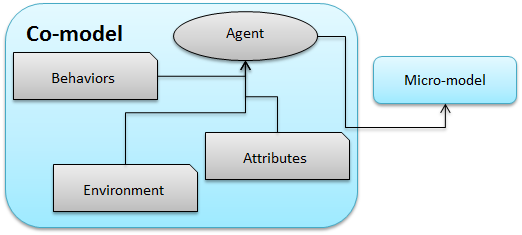
Co-models ca definitely be very useful when the whole model can be decomposed in several sub-models, each of them representing, in general, a dynamics of the whole model, and that interact through some entities of the model. In particular, it allows several modelers to develop the part of the model dedicated to their expertise field, to test it extensively, before integrating it inside the whole model (where integration tests should not be omitted!).
The GAML language has evolved by extending the import section. The old importation told the compiler to merge all imported elements into as one model, but the new one allows modelers to keep the elements coming from imported models separately from the caller model.
Defining a micro-model of comodel is to import an existing model with an alias name. The syntax is:
import <path to the GAML model> as <identifier>
The identifier is then become the new name of the micro-model.
As an example taken from the model library, we can write:
import "Prey Predator Adapter.gaml" as Organism
After the importation and giving an identifier, micro-model must be explicitly instantiated. It could be done by the create statement.
create <micro-model identifier> . <experiment name> [optional parameter];
The <exeperiment name> is an experiment inside micro-model. This syntax will generate some experiment agents and attach an implicit simulation.
Note: The creation of several instances is not multi-simulation, but multi-experiment. Modelers could create an experiment with multi-simulation by explicitly do the init inside the experiment scope.
As an example taken from the model library, we can write:
global {
init {
//instantiate three instant of micro-model PreyPredator
create Organism.Simple number: 3 with: [shape::square(100), preyinit::10, predatorinit::1] ;
}
}
A micro-model can be controlled as any normal agent by asking the corresponding identifier, and also be destroyed by the do die; statement. And it can be recreated any time we need.
ask (<micro-model identifier> . <experiment name> at <number> ) . simulation {
...
}
More generally, to schedule all the created simulations, we can do:
reflex simulate_micro_models {
// ask all simulation do their job
ask (Organism.Simple collect each.simulation) {
do _step_;
}
}
The micro-model species could display in comodel with the support of agent layer
agents "name of layer" value: (<micro-model> . <experiment name> at <number>).<get List of agents>;
As an example:
display "Comodel display" {
agents "agentprey" value: (Organism.Simple accumulate each.get_prey());
agents "agentpredator" value: (Organism.Simple accumulate each.get_predator());
}
The following illustrations are taken from the model library provided with the GAMA platform.
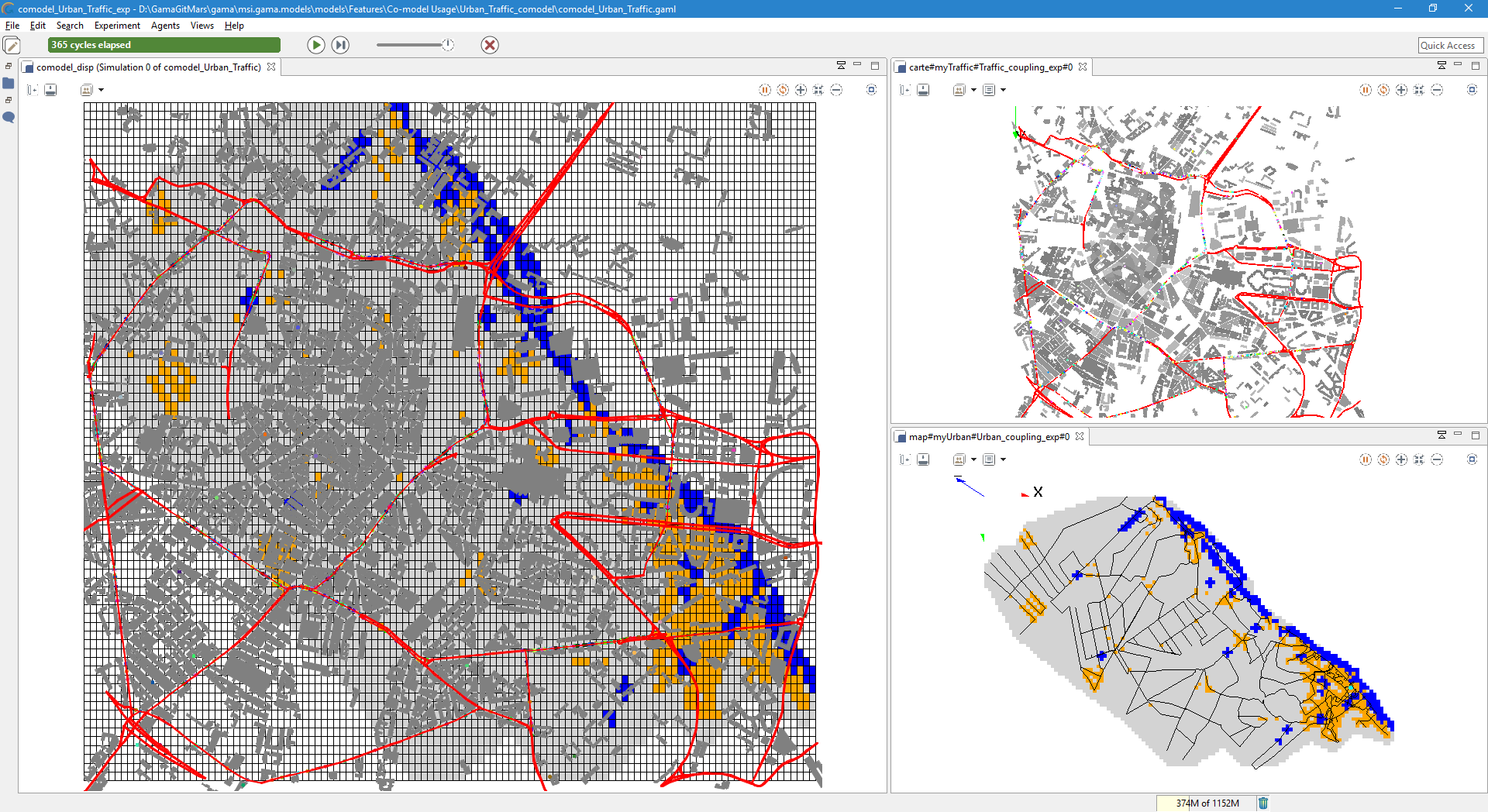
The aim of this model is to couple the two existing models: Flood Simulation and Evacuation.
Toy Models/Evacuation/models/continuous_move.gaml
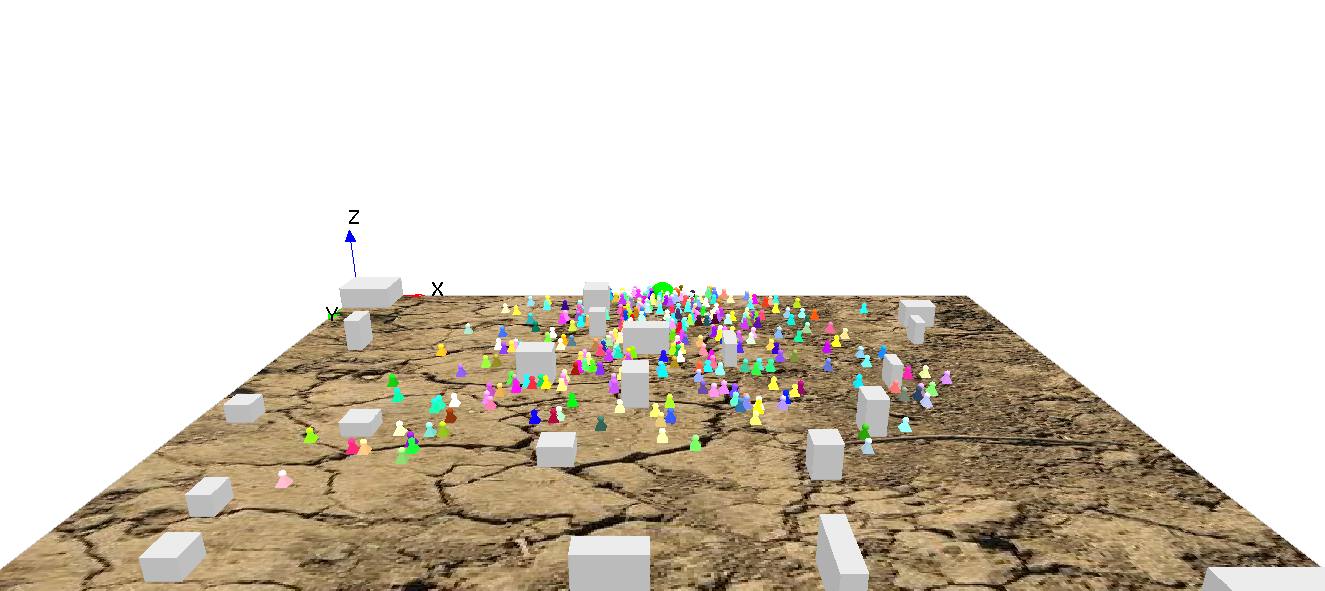
Toy Models/Flood Simulation/models/Hydrological Model.gaml
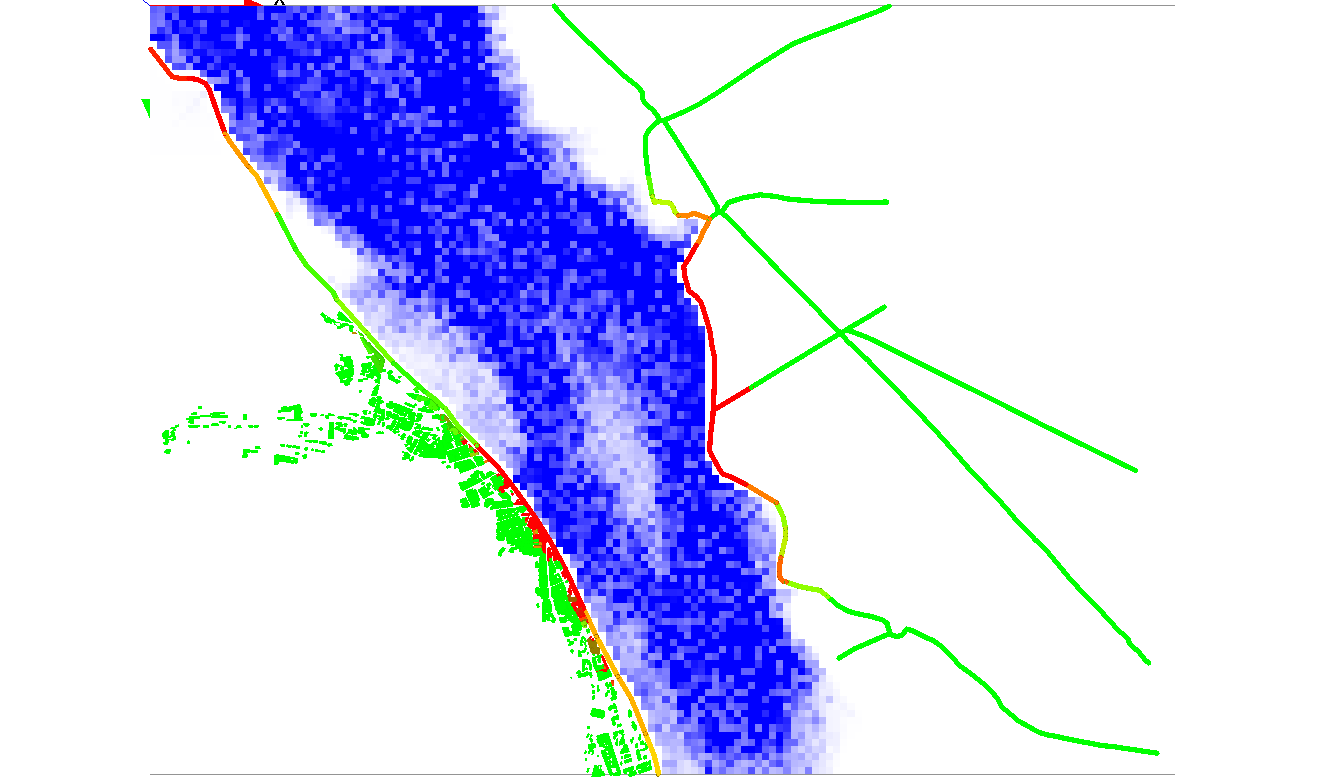
The comodel explores the effect of a flood on an evacuation plan:
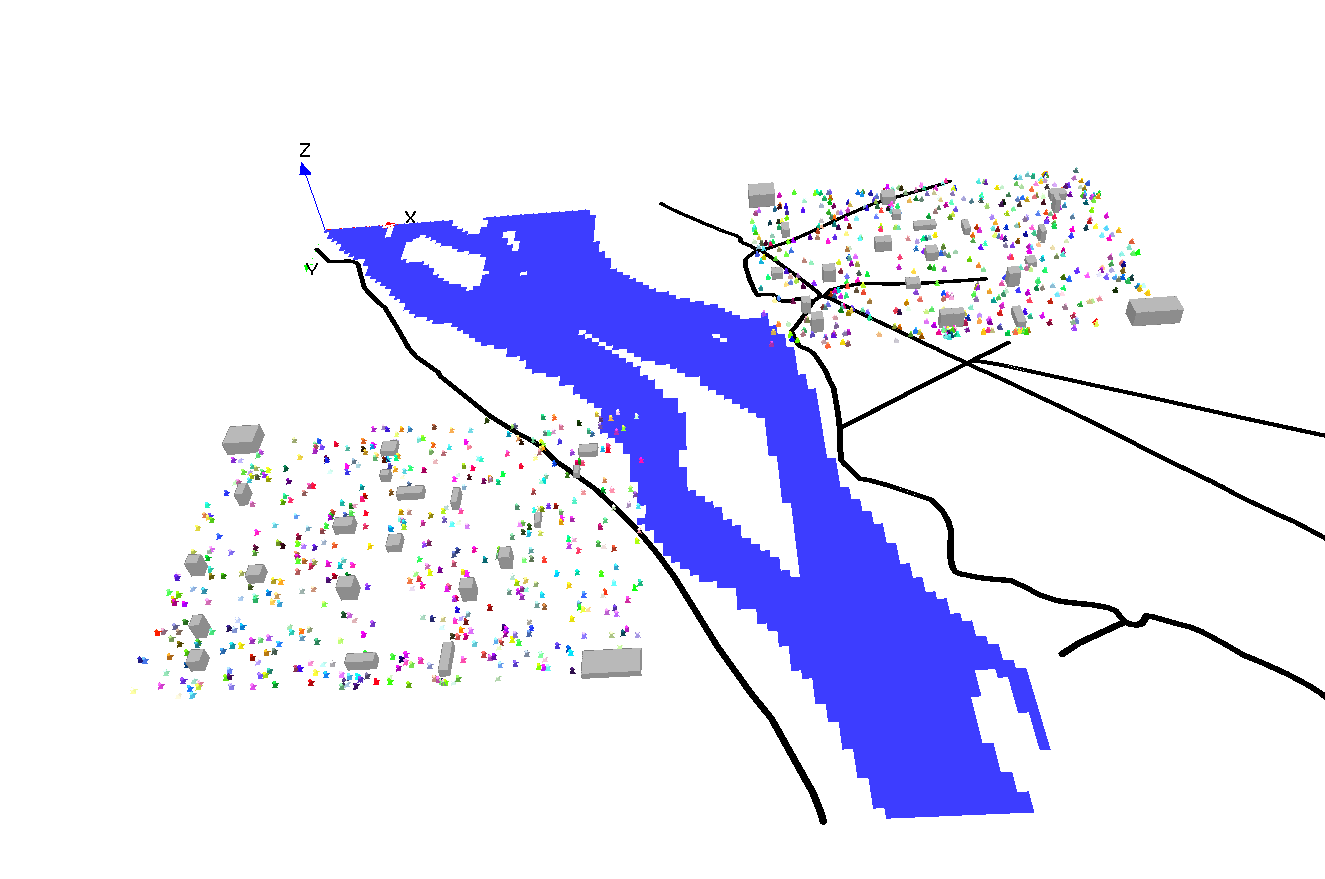
Simulation results:
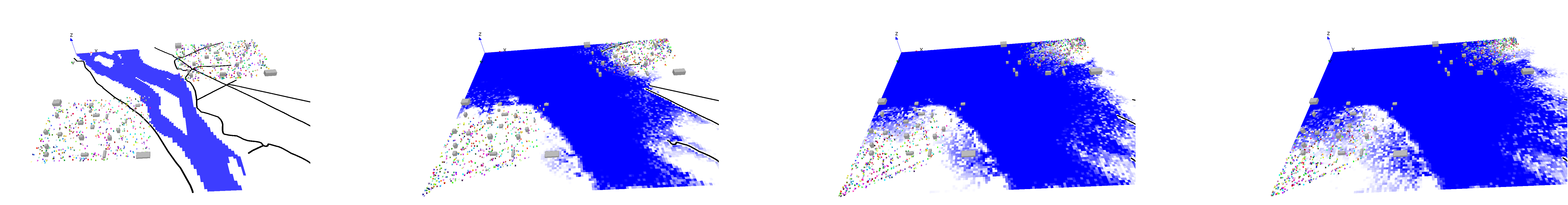
- Installation and Launching
- Workspace, Projects and Models
- Editing Models
- Running Experiments
- Running Headless
- Preferences
- Troubleshooting
- Introduction
- Manipulate basic Species
- Global Species
- Defining Advanced Species
- Defining GUI Experiment
- Exploring Models
- Optimizing Models
- Multi-Paradigm Modeling
- Manipulate OSM Data
- Diffusion
- Using Database
- Using FIPA ACL
- Using BDI with BEN
- Using Driving Skill
- Manipulate dates
- Manipulate lights
- Using comodel
- Save and restore Simulations
- Using network
- Headless mode
- Using Headless
- Writing Unit Tests
- Ensure model's reproducibility
- Going further with extensions
- Built-in Species
- Built-in Skills
- Built-in Architecture
- Statements
- Data Type
- File Type
- Expressions
- Exhaustive list of GAMA Keywords
- Installing the GIT version
- Developing Extensions
- Introduction to GAMA Java API
- Using GAMA flags
- Creating a release of GAMA
- Documentation generation