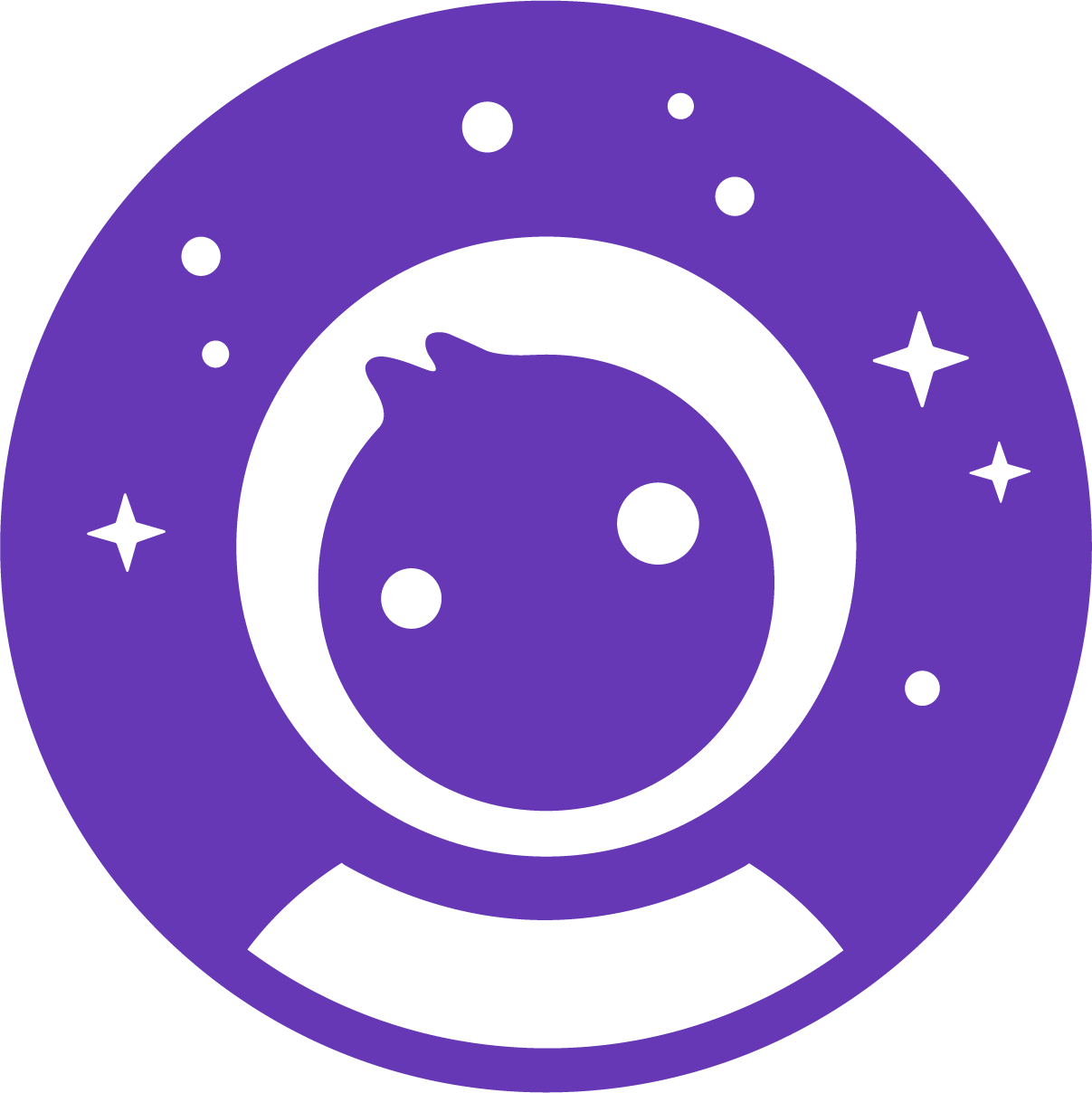See our OWNERS file.
This project is Apache 2.0 licensed.
SpaceONE design system internally uses amCharts for Dynamic Chart.
Before using the design system, look carefully at amCharts' license.
If you want to purchase the amCharts license that suits you and use it on your application,
see the license FAQ.
https://www.amcharts.com/online-store/licenses-explained/
npm install @spaceone/design-system vue @vue/composition-api vue-router vue-i18n vue-fragment @amchartsAdd following lines to main.js file.
import SpaceDesignSystem from '@spaceone/design-system';
Vue.use(SpaceDesignSystem, pluginOptions);| Option | Description |
|---|---|
| installVueRouter | Whether to install Vue Router. Some components use Vue Router, so don't give this option if you have already installed it in your application. |
| installVueI18n | Whether to install Vue I18n. Some components use Vue I18n, so don't give this option if you have already installed it in your application. |
| installVueCompositionApi | Whether to install the Vue Composition API. All components use the Vue Composition API, so don't give this option if you have already installed it in your application. |
| installFragment | Whether to install Vue Fragment. Some components use Vue Fragment, so don't give this option if you have already installed it in your application. |
| amchartsLicenses | If you use the amcharts library such as Dynamic Chart, license the amcharts as a string array. |
interface SpaceoneDSOptions {
installVueRouter?: boolean;
installVueI18n?: boolean;
installVueCompositionApi?: boolean;
installFragment?: boolean;
amchartsLicenses?: string[];
}Example:
import { PButtonTab, PDynamicLayout } from '@spaceone/design-system';
export default {
components: {
PButtonTab,
PDynamicLayout,
},
...
}SpaceONE Design System is based on Tailwindcss.
If your project doesn't use tailwindcss, add the code below to main.ts.
import '@spaceone/design-system/dist/css/style.css';If your project use tailwindcss, you don't need to import all styles.
In that case, add codes below to your tailwind.config.js.
const spaceoneTailwind = require('@spaceone/design-system/tailwind.config.js')
module.exports = {
theme: {
...spaceoneTailwind.theme,
// your customized theme
},
variants: [...spaceoneTailwind.variants,
//your customized variants
],
plugins: [
...spaceoneTailwind.plugins,
//your customized plugins
]
}Also, you need to add codes below to your main.js.
import '@spaceone/design-system/dist/css/light-style.css';