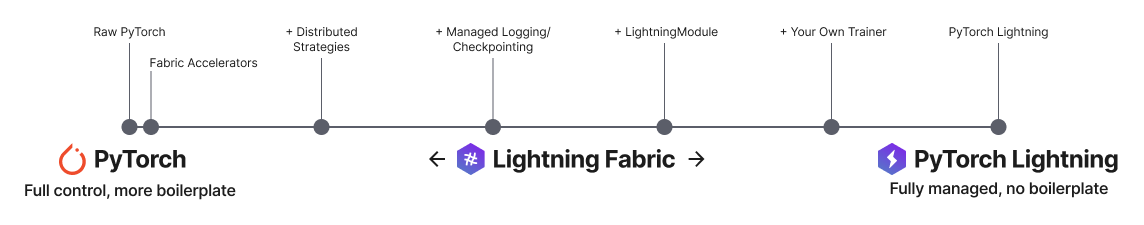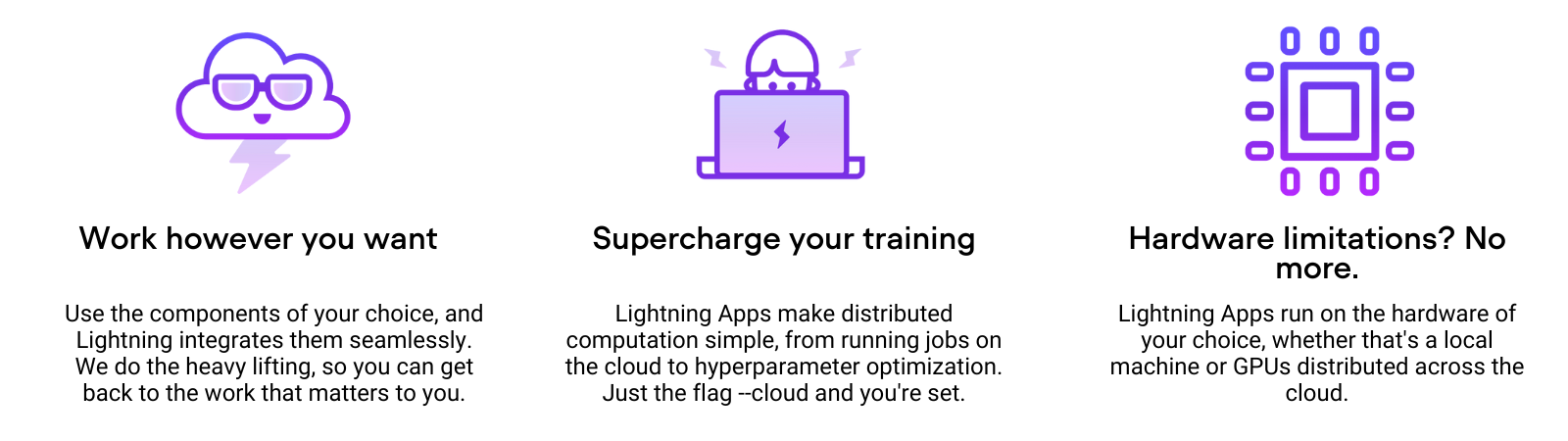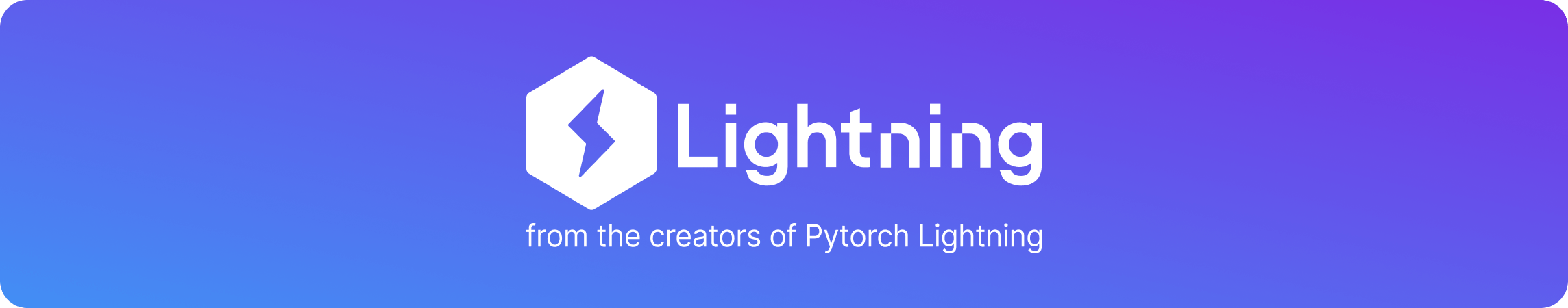
The deep learning framework to pretrain, finetune and deploy AI models.
NEW- Lightning 2.0 features a clean and stable API!!
Lightning.ai • PyTorch Lightning • Fabric • Lightning Apps • Docs • Community • Contribute •
Simple installation from PyPI
pip install lightningOther installation options
pip install lightning['extra']conda install lightning -c conda-forgeInstall future release from the source
pip install https://github.com/Lightning-AI/lightning/archive/refs/heads/release/stable.zip -UInstall nightly from the source (no guarantees)
pip install https://github.com/Lightning-AI/lightning/archive/refs/heads/master.zip -Uor from testing PyPI
pip install -iU https://test.pypi.org/simple/ pytorch-lightningPyTorch Lightning: Train and deploy PyTorch at scale.
Lightning Fabric: Expert control.
Lightning Apps: Build AI products and ML workflows.
Lightning gives you granular control over how much abstraction you want to add over PyTorch.
PyTorch Lightning is just organized PyTorch - Lightning disentangles PyTorch code to decouple the science from the engineering.
# main.py
# ! pip install torchvision
import torch, torch.nn as nn, torch.utils.data as data, torchvision as tv, torch.nn.functional as F
import lightning as L
# --------------------------------
# Step 1: Define a LightningModule
# --------------------------------
# A LightningModule (nn.Module subclass) defines a full *system*
# (ie: an LLM, diffusion model, autoencoder, or simple image classifier).
class LitAutoEncoder(L.LightningModule):
def __init__(self):
super().__init__()
self.encoder = nn.Sequential(nn.Linear(28 * 28, 128), nn.ReLU(), nn.Linear(128, 3))
self.decoder = nn.Sequential(nn.Linear(3, 128), nn.ReLU(), nn.Linear(128, 28 * 28))
def forward(self, x):
# in lightning, forward defines the prediction/inference actions
embedding = self.encoder(x)
return embedding
def training_step(self, batch, batch_idx):
# training_step defines the train loop. It is independent of forward
x, y = batch
x = x.view(x.size(0), -1)
z = self.encoder(x)
x_hat = self.decoder(z)
loss = F.mse_loss(x_hat, x)
self.log("train_loss", loss)
return loss
def configure_optimizers(self):
optimizer = torch.optim.Adam(self.parameters(), lr=1e-3)
return optimizer
# -------------------
# Step 2: Define data
# -------------------
dataset = tv.datasets.MNIST(".", download=True, transform=tv.transforms.ToTensor())
train, val = data.random_split(dataset, [55000, 5000])
# -------------------
# Step 3: Train
# -------------------
autoencoder = LitAutoEncoder()
trainer = L.Trainer()
trainer.fit(autoencoder, data.DataLoader(train), data.DataLoader(val))Run the model on your terminal
pip install torchvision
python main.pyLightning has over 40+ advanced features designed for professional AI research at scale.
Here are some examples:
Train on 1000s of GPUs without code changes
# 8 GPUs
# no code changes needed
trainer = Trainer(accelerator="gpu", devices=8)
# 256 GPUs
trainer = Trainer(accelerator="gpu", devices=8, num_nodes=32)Train on other accelerators like TPUs without code changes
# no code changes needed
trainer = Trainer(accelerator="tpu", devices=8)16-bit precision
# no code changes needed
trainer = Trainer(precision=16)Experiment managers
from lightning import loggers
# tensorboard
trainer = Trainer(logger=TensorBoardLogger("logs/"))
# weights and biases
trainer = Trainer(logger=loggers.WandbLogger())
# comet
trainer = Trainer(logger=loggers.CometLogger())
# mlflow
trainer = Trainer(logger=loggers.MLFlowLogger())
# neptune
trainer = Trainer(logger=loggers.NeptuneLogger())
# ... and dozens moreEarly Stopping
es = EarlyStopping(monitor="val_loss")
trainer = Trainer(callbacks=[es])Checkpointing
checkpointing = ModelCheckpoint(monitor="val_loss")
trainer = Trainer(callbacks=[checkpointing])Export to torchscript (JIT) (production use)
# torchscript
autoencoder = LitAutoEncoder()
torch.jit.save(autoencoder.to_torchscript(), "model.pt")Export to ONNX (production use)
# onnx
with tempfile.NamedTemporaryFile(suffix=".onnx", delete=False) as tmpfile:
autoencoder = LitAutoEncoder()
input_sample = torch.randn((1, 64))
autoencoder.to_onnx(tmpfile.name, input_sample, export_params=True)
os.path.isfile(tmpfile.name)- Models become hardware agnostic
- Code is clear to read because engineering code is abstracted away
- Easier to reproduce
- Make fewer mistakes because lightning handles the tricky engineering
- Keeps all the flexibility (LightningModules are still PyTorch modules), but removes a ton of boilerplate
- Lightning has dozens of integrations with popular machine learning tools.
- Tested rigorously with every new PR. We test every combination of PyTorch and Python supported versions, every OS, multi GPUs and even TPUs.
- Minimal running speed overhead (about 300 ms per epoch compared with pure PyTorch).
Run on any device at any scale with expert-level control over PyTorch training loop and scaling strategy. You can even write your own Trainer.
Fabric is designed for the most complex models like foundation model scaling, LLMs, diffusion, transformers, reinforcement learning, active learning. Of any size.
| What to change | Resulting Fabric Code (copy me!) |
|---|---|
+ import lightning as L
import torch; import torchvision as tv
dataset = tv.datasets.CIFAR10("data", download=True,
train=True,
transform=tv.transforms.ToTensor())
+ fabric = L.Fabric()
+ fabric.launch()
model = tv.models.resnet18()
optimizer = torch.optim.SGD(model.parameters(), lr=0.001)
- device = "cuda" if torch.cuda.is_available() else "cpu"
- model.to(device)
+ model, optimizer = fabric.setup(model, optimizer)
dataloader = torch.utils.data.DataLoader(dataset, batch_size=8)
+ dataloader = fabric.setup_dataloaders(dataloader)
model.train()
num_epochs = 10
for epoch in range(num_epochs):
for batch in dataloader:
inputs, labels = batch
- inputs, labels = inputs.to(device), labels.to(device)
optimizer.zero_grad()
outputs = model(inputs)
loss = torch.nn.functional.cross_entropy(outputs, labels)
- loss.backward()
+ fabric.backward(loss)
optimizer.step()
print(loss.data) |
import lightning as L
import torch; import torchvision as tv
dataset = tv.datasets.CIFAR10("data", download=True,
train=True,
transform=tv.transforms.ToTensor())
fabric = L.Fabric()
fabric.launch()
model = tv.models.resnet18()
optimizer = torch.optim.SGD(model.parameters(), lr=0.001)
model, optimizer = fabric.setup(model, optimizer)
dataloader = torch.utils.data.DataLoader(dataset, batch_size=8)
dataloader = fabric.setup_dataloaders(dataloader)
model.train()
num_epochs = 10
for epoch in range(num_epochs):
for batch in dataloader:
inputs, labels = batch
optimizer.zero_grad()
outputs = model(inputs)
loss = torch.nn.functional.cross_entropy(outputs, labels)
fabric.backward(loss)
optimizer.step()
print(loss.data) |
Easily switch from running on CPU to GPU (Apple Silicon, CUDA, …), TPU, multi-GPU or even multi-node training
# Use your available hardware
# no code changes needed
fabric = Fabric()
# Run on GPUs (CUDA or MPS)
fabric = Fabric(accelerator="gpu")
# 8 GPUs
fabric = Fabric(accelerator="gpu", devices=8)
# 256 GPUs, multi-node
fabric = Fabric(accelerator="gpu", devices=8, num_nodes=32)
# Run on TPUs
fabric = Fabric(accelerator="tpu")Use state-of-the-art distributed training strategies (DDP, FSDP, DeepSpeed) and mixed precision out of the box
# Use state-of-the-art distributed training techniques
fabric = Fabric(strategy="ddp")
fabric = Fabric(strategy="deepspeed")
fabric = Fabric(strategy="fsdp")
# Switch the precision
fabric = Fabric(precision="16-mixed")
fabric = Fabric(precision="64")All the device logic boilerplate is handled for you
# no more of this!
- model.to(device)
- batch.to(device)Build your own custom Trainer using Fabric primitives for training checkpointing, logging, and more
import lightning as L
class MyCustomTrainer:
def __init__(self, accelerator="auto", strategy="auto", devices="auto", precision="32-true"):
self.fabric = L.Fabric(accelerator=accelerator, strategy=strategy, devices=devices, precision=precision)
def fit(self, model, optimizer, dataloader, max_epochs):
self.fabric.launch()
model, optimizer = self.fabric.setup(model, optimizer)
dataloader = self.fabric.setup_dataloaders(dataloader)
model.train()
for epoch in range(max_epochs):
for batch in dataloader:
input, target = batch
optimizer.zero_grad()
output = model(input)
loss = loss_fn(output, target)
self.fabric.backward(loss)
optimizer.step()You can find a more extensive example in our examples
Lightning Apps remove the cloud infrastructure boilerplate so you can focus on solving the research or business problems. Lightning Apps can run on the Lightning Cloud, your own cluster or a private cloud.
# app.py
import lightning as L
class TrainComponent(L.LightningWork):
def run(self, x):
print(f"train a model on {x}")
class AnalyzeComponent(L.LightningWork):
def run(self, x):
print(f"analyze model on {x}")
class WorkflowOrchestrator(L.LightningFlow):
def __init__(self) -> None:
super().__init__()
self.train = TrainComponent(cloud_compute=L.CloudCompute("cpu"))
self.analyze = AnalyzeComponent(cloud_compute=L.CloudCompute("gpu"))
def run(self):
self.train.run("CPU machine 1")
self.analyze.run("GPU machine 2")
app = L.LightningApp(WorkflowOrchestrator())Run on the cloud or locally
# run on the cloud
lightning run app app.py --setup --cloud
# run locally
lightning run app app.pyLightning is rigorously tested across multiple CPUs, GPUs and TPUs and against major Python and PyTorch versions.
Current build statuses
| System / PyTorch ver. | 1.12 | 1.13 | 2.0 | 2.1 |
|---|---|---|---|---|
| Linux py3.9 [GPUs] | ||||
| Linux py3.9 [TPUs] | ||||
| Linux (multiple Python versions) | ||||
| OSX (multiple Python versions) | ||||
| Windows (multiple Python versions) |
The lightning community is maintained by
- 10+ core contributors who are all a mix of professional engineers, Research Scientists, and Ph.D. students from top AI labs.
- 800+ community contributors.
Want to help us build Lightning and reduce boilerplate for thousands of researchers? Learn how to make your first contribution here
Lightning is also part of the PyTorch ecosystem which requires projects to have solid testing, documentation and support.
If you have any questions please: