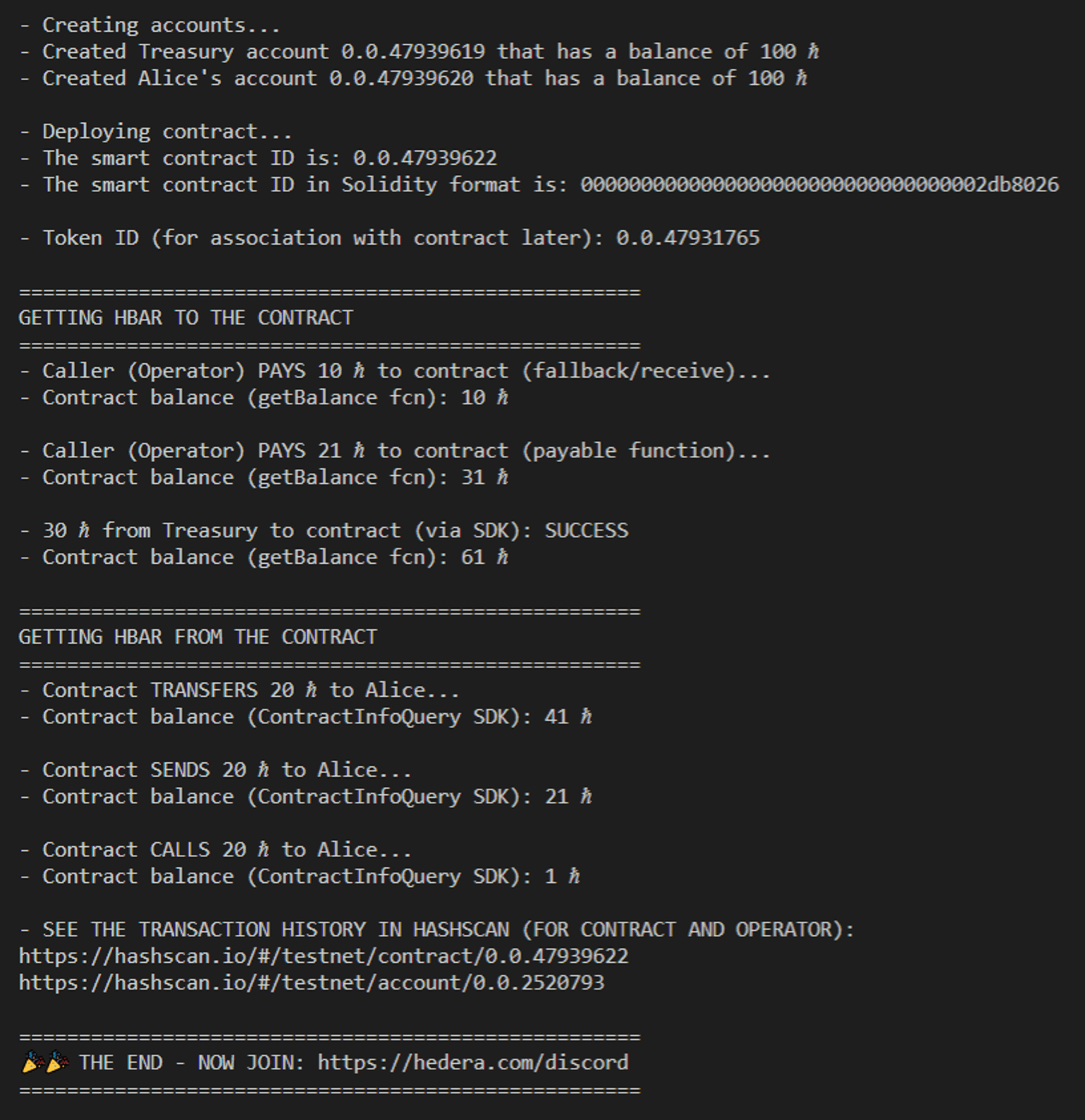Smart contracts on Hedera can hold and exchange value in the form of HBAR, Hedera Token Service (HTS) tokens, and even ERC tokens. This is fundamental for building decentralized applications that rely on contracts in areas like DeFi, ESG, NFT marketplaces, DAOs, and more.
Let’s learn how to send and receive HBAR to and from Hedera contracts. Part 1 of the series focused on using the Hedera SDKs. This second part goes over transferring HBAR to and from contracts using Solidity.
Follow these main 3 steps:
- Create the Hedera accounts needed for testing and deploy a smart contract on the Testnet
- Move HBAR to the contract using fallback and receive functions, a payable function, and the SDK
- Move HBAR from the contract to Alice using the transfer, send, and call methods
Throughout the tutorial, you also learn how to check the HBAR balance of the contract by calling a function of the contract itself and by using the SDK query. The last step is to review the transaction history for the contract and the operator account in a mirror node explorer, like HashScan.
We recommend you complete the following introduction to get a basic understanding of Hedera transactions. This example does not build upon the previous examples.
- Get a Hedera testnet account.
- Set up your environment here.
- Create Accounts and Deploy a Contract
- Get HBAR to ➡ Contract
- Get HBAR from ⬅ Contract
- Summary
- Additional Resources
This example involves 3 Hedera accounts, 1 contract, and 1 Hedera Token Service (HTS) token. The Operator account (your Testnet account credentials) is used to build the Hedera client to submit transactions to the Hedera network – that’s the first account. The Treasury and Alice are new accounts (created by the Operator) to represent additional parties in your test – those are the second and third accounts respectively.
A portion of the application file (index.js) and the entire Solidity contract (hbarToAndFromContract.sol) are shown in the tabs below.
The Solidity file has functions for getting HBAR to the contract (receive, fallback, tokenAssociate), getting HBAR from the contract (transferHbar, sendHbar, callHbar), and checking the HBAR balance of the contract (getBalance).
This portion of index.js configures and creates the accounts, deploys the contract, and stores the HTS token ID. The functions accountCreatorFcn and contractDeployFcn create new accounts and deploy the contract to the network, respectively. These functions simplify the account creation and contract deployment process and are reusable in case you need them in the future. This modular approach is used throughout the tutorial.
{% tabs %} {% tab title="Index.Js" %}
// Configure accounts and client
const operatorId = AccountId.fromString(process.env.OPERATOR_ID);
const operatorKey = PrivateKey.fromString(process.env.OPERATOR_PVKEY);
const client = Client.forTestnet().setOperator(operatorId, operatorKey);
async function main() {
// Create other necessary accounts
console.log(`\n- Creating accounts...`);
const initBalance = 100;
const treasuryKey = PrivateKey.generateECDSA();
const [treasuryAccSt, treasuryId] = await accountCreatorFcn(
treasuryKey,
initBalance
);
console.log(
`- Created Treasury account ${treasuryId} that has a balance of ${initBalance} ℏ`
);
const aliceKey = PrivateKey.generateECDSA();
const [aliceAccSt, aliceId] = await accountCreatorFcn(aliceKey, initBalance);
console.log(
`- Created Alice's account ${aliceId} that has a balance of ${initBalance} ℏ`
);
// Import the compiled contract bytecode
const contractBytecode = fs.readFileSync("hbarToAndFromContract.bin");
// Deploy the smart contract on Hedera
console.log(`\n- Deploying contract...`);
let gasLimit = 100000;
const [contractId, contractAddress] = await contractDeployFcn(
contractBytecode,
gasLimit
);
console.log(`- The smart contract ID is: ${contractId}`);
console.log(
`- The smart contract ID in Solidity format is: ${contractAddress}`
);
const tokenId = AccountId.fromString("0.0.47931765");
console.log(`\n- Token ID (for association with contract later): ${tokenId}`);
}
main();{% endtab %}
{% tab title="HbarToAndFromContract.Sol" %}
// SPDX-License-Identifier: GPL-3.0
pragma solidity >=0.7.0 <0.9.0;
// Compile with remix for remote imports to work - otherwise keep precompiles locally
import "https://github.com/hashgraph/hedera-smart-contracts/blob/main/contracts/system-contracts/hedera-token-service/HederaTokenService.sol";
import "https://github.com/hashgraph/hedera-smart-contracts/tree/main/contracts/system-contracts/HederaResponseCodes.sol";
contract hbarToAndFromContract is HederaTokenService{
//============================================
// GETTING HBAR TO THE CONTRACT
//============================================
receive() external payable {}
fallback() external payable {}
function tokenAssociate(address _account, address _htsToken) payable external {
require(msg.value > 2000000000,"Send more HBAR");
int response = HederaTokenService.associateToken(_account, _htsToken);
if (response != HederaResponseCodes.SUCCESS) {
revert ("Token association failed");
}
}
//============================================
// GETTING HBAR FROM THE CONTRACT
//============================================
function transferHbar(address payable _receiverAddress, uint _amount) public {
_receiverAddress.transfer(_amount);
}
function sendHbar(address payable _receiverAddress, uint _amount) public {
require(_receiverAddress.send(_amount), "Failed to send Hbar");
}
function callHbar(address payable _receiverAddress, uint _amount) public {
(bool sent, ) = _receiverAddress.call{value:_amount}("");
require(sent, "Failed to send Hbar");
}
//============================================
// CHECKING THE HBAR BALANCE OF THE CONTRACT
//============================================
function getBalance() public view returns (uint) {
return address(this).balance;
}
}{% endtab %} {% endtabs %}
These helper functions in index.js use the AccountCreateTransaction() and ContractCreateFlow() classes of the Hedera SDK. ContractCreateFlow() stores the bytecode and deploys the contract on Hedera. This single call handles for you the operations FileCreateTransaction(), FileAppendTransaction(), and ContractCreateTransaction().
Helper Functions:
{% tabs %} {% tab title="AccountCreatorFcn" %}
async function accountCreatorFcn(pvKey, iBal) {
const response = await new AccountCreateTransaction()
.setInitialBalance(new Hbar(iBal))
.setKey(pvKey.publicKey)
.execute(client);
const receipt = await response.getReceipt(client);
return [receipt.status, receipt.accountId];
}{% endtab %}
{% tab title="ContractDeployFcn" %}
async function contractDeployFcn(bytecode, gasLim) {
const contractCreateTx = new ContractCreateFlow().setBytecode(bytecode).setGas(gasLim);
const contractCreateSubmit = await contractCreateTx.execute(client);
const contractCreateRx = await contractCreateSubmit.getReceipt(client);
const contractId = contractCreateRx.contractId;
const contractAddress = contractId.toSolidityAddress();
return [contractId, contractAddress];
}{% endtab %} {% endtabs %}
Console Output ✅
- Creating accounts...
- Created Treasury account 0.0.47938602 that has a balance of 100 ℏ
- Created Alice's account 0.0.47938603 that has a balance of 100 ℏ
- Deploying contract...
- The smart contract ID is: 0.0.47938605
- The smart contract ID in Solidity format is: 0000000000000000000000000000000002db7c2d
- Token ID (for association with contract later): 0.0.47931765
In this scenario, you (Operator) transfer 10 HBAR to the contract by triggering either the receive or fallback functions of the contract. As described in this Solidity by Example page, the receive function is called when msg.data is empty, otherwise the fallback function is called.
In this case, the helper function contractExecuteNoFcn pays HBAR to the contract by using ContractExecuteTransaction() and specifying a .setPayableAmount() without calling any specific contract function – thus triggering fallback. Note from the Solidity code that receive and fallback are external and payable functions.
The helper function contractCallQueryFcn checks the HBAR balance of the contract by calling the getBalance function of the contract – this call is done using ContractCallQuery().
console.log(`
====================================================
GETTING HBAR TO THE CONTRACT
====================================================`);
// Transfer HBAR to the contract using .setPayableAmount WITHOUT specifying a function (fallback/receive triggered)
let payableAmt = 10;
console.log(`- Caller (Operator) PAYS ${payableAmt} ℏ to contract (fallback/receive)...`);
const toContractRx = await contractExecuteNoFcn(contractId, gasLimit, payableAmt);
// Get contract HBAR balance by calling the getBalance function in the contract AND/OR using ContractInfoQuery in the SDK
await contractCallQueryFcn(contractId, gasLimit, "getBalance"); // Outputs the contract balance in the consoleHelper Functions:
{% tabs %} {% tab title="ContractExecuteNoFcn" %}
async function contractExecuteNoFcn(cId, gasLim, amountHbar) {
const contractExecuteTx = new ContractExecuteTransaction()
.setContractId(cId)
.setGas(gasLim)
.setPayableAmount(amountHbar);
const contractExecuteSubmit = await contractExecuteTx.execute(client);
const contractExecuteRx = await contractExecuteSubmit.getReceipt(client);
return contractExecuteRx;
}{% endtab %}
{% tab title="ContractCallQueryFcn" %}
async function contractCallQueryFcn(cId, gasLim, fcnName) {
const contractQueryTx = new ContractCallQuery()
.setContractId(cId)
.setGas(gasLim)
.setFunction(fcnName);
const contractQuerySubmit = await contractQueryTx.execute(client);
const contractQueryResult = contractQuerySubmit.getUint256(0);
console.log(`- Contract balance (getBalance fcn): ${contractQueryResult * 1e-8} ℏ`);
}{% endtab %} {% endtabs %}
Console Output ✅
====================================================
GETTING HBAR TO THE CONTRACT
====================================================
- Caller (Operator) PAYS 10 ℏ to contract (fallback/receive)...
- Contract balance (getBalance fcn): 10 ℏ
Now, you (Operator) transfer 21 HBAR to the contract by calling a specific contract function (tokenAssociate) that is payable using the ContractExecuteTransaction() class and specifying a .setPayableAmount(). This is done with the helper function contractExecuteFcn.
In this scenario, contractParamsBuilderFcn is used to build the parameters that will be passed to the contract function – that is, the contract and token IDs which are then converted to Solidity addresses.
From the Solidity code, note that the tokenAssociate function associates the contract to the HTS token from the first step, and requires more than 20 HBAR to execute (just for fun).
// Transfer HBAR to the contract using .setPayableAmount SPECIFYING a contract function (tokenAssociate)
payableAmt = 21;
gasLimit = 800000;
console.log(`\n- Caller (Operator) PAYS ${payableAmt} ℏ to contract (payable function)...`);
const Params = await contractParamsBuilderFcn(contractId, [], 2, tokenId);
const Rx = await contractExecuteFcn(contractId, gasLimit, "tokenAssociate", Params, payableAmt);
gasLimit = 50000;
await contractCallQueryFcn(contractId, gasLimit, "getBalance"); // Outputs the contract balance in the console{% tabs %} {% tab title="ContractParamsBuilderFcn" %}
async function contractParamsBuilderFcn(aId, amountHbar, section, tId) {
let builtParams = [];
if (section === 2) {
builtParams = new ContractFunctionParameters()
.addAddress(aId.toSolidityAddress())
.addAddress(tId.toSolidityAddress());
} else if (section === 3) {
builtParams = new ContractFunctionParameters()
.addAddress(aId.toSolidityAddress())
.addUint256(amountHbar * 1e8);
} else {
}
return builtParams;
}{% endtab %}
{% tab title="ContractExecuteFcn" %}
async function contractExecuteFcn(cId, gasLim, fcnName, params, amountHbar) {
const contractExecuteTx = new ContractExecuteTransaction()
.setContractId(cId)
.setGas(gasLim)
.setFunction(fcnName, params)
.setPayableAmount(amountHbar);
const contractExecuteSubmit = await contractExecuteTx.execute(client);
const contractExecuteRx = await contractExecuteSubmit.getReceipt(client);
return contractExecuteRx;
}{% endtab %} {% endtabs %}
Console Output ✅
- Caller (Operator) PAYS 21 ℏ to contract (payable function)...
- Contract balance (getBalance fcn): 31 ℏ
Lastly in this scenario, the Treasury transfers 30 HBAR to the contract using TransferTransaction(). This is done with the helper function hbar2ContractSdkFcn. This scenario is just a quick recap and reminder of Part 1 of the series, so be sure to give that a read for more details.
// Transfer HBAR from the Treasury to the contract deployed using the SDK
let moveAmt = 30;
const transferSdkRx = await hbar2ContractSdkFcn(treasuryId, contractId, moveAmt, treasuryKey);
console.log(`\n- ${moveAmt} ℏ from Treasury to contract (via SDK): ${transferSdkRx.status}`);
await contractCallQueryFcn(contractId, gasLimit, "getBalance"); // Outputs the contract balance in the consoleHelper Functions:
async function hbar2ContractSdkFcn(sender, receiver, amount, pKey) {
const transferTx = new TransferTransaction()
.addHbarTransfer(sender, -amount)
.addHbarTransfer(receiver, amount)
.freezeWith(client);
const transferSign = await transferTx.sign(pKey);
const transferSubmit = await transferSign.execute(client);
const transferRx = await transferSubmit.getReceipt(client);
return transferRx;
}Console Output ✅
- 30 ℏ from Treasury to contract (via SDK): SUCCESS
- Contract balance (getBalance fcn): 61 ℏ
In this section the contract transfers HBAR to Alice using three different methods: transfer, send, call. Each transfer is of 20 HBAR, so by the end the contract should have 1 HBAR left in its balance.
This tutorial focuses on implementation. For additional background and details of these Solidity methods, check out Solidity by Example and this external article – just remember that on Hedera, the native cryptocurrency transacted is HBAR, not ETH. One thing worth noting from those resources is that call is currently the recommended method to use.
The helper function contractExecuteFcn executes the transferHbar function of the contract. The helper function contractParamsBuilderFcn now builds the contract function parameters from the receiver ID (Alice’s) and the amount of HBAR to be sent. Also note from the previous section that the contract function is executed with a gasLimit of only 50,000 gas.
console.log(`
====================================================
GETTING HBAR FROM THE CONTRACT
====================================================`);
payableAmt = 0;
moveAmt = 20;
console.log(`- Contract TRANSFERS ${moveAmt} ℏ to Alice...`);
const tParams = await contractParamsBuilderFcn(aliceId, moveAmt, 3, []);
const tRx = await contractExecuteFcn(contractId, gasLimit, "transferHbar", tParams, payableAmt);
// Get contract HBAR balance by calling the getBalance function in the contract AND/OR using ContractInfoQuery in the SDK
await showContractBalanceFcn(contractId); // Outputs the contract balance in the consoleHelper Functions:
async function showContractBalanceFcn(cId) {
const info = await new ContractInfoQuery().setContractId(cId).execute(client);
console.log(`- Contract balance (ContractInfoQuery SDK): ${info.balance.toString()}`);Console Output ✅
====================================================
GETTING HBAR FROM THE CONTRACT
====================================================
- Contract TRANSFERS 20 ℏ to Alice...
- Contract balance (ContractInfoQuery SDK): 41 ℏ
The same helper function from before now executes the sendHbar function of the contract.
console.log(`\n- Contract SENDS ${moveAmt} ℏ to Alice...`);
const sParams = await contractParamsBuilderFcn(aliceId, moveAmt, 3, []);
const sRx = await contractExecuteFcn(contractId, gasLimit, "sendHbar", sParams, payableAmt);
await showContractBalanceFcn(contractId); // Outputs the contract balance in the consoleConsole Output ✅
- Contract SENDS 20 ℏ to Alice...
- Contract balance (ContractInfoQuery SDK): 21 ℏ
Just like above, the helper function contractExecuteFcn executes the sendHbar function of the contract.
Examine the transaction history for the contract and the operator in the mirror node explorer, HashScan. You can also obtain additional information of interest using the mirror node REST API. Additional context for that API is provided in this blog post.
The last step is to join the Hedera Developer Discord!
console.log(`\n- Contract CALLS ${moveAmt} ℏ to Alice...`);
const cParams = await contractParamsBuilderFcn(aliceId, moveAmt, 3, []);
const cRx = await contractExecuteFcn(contractId, gasLimit, "callHbar", cParams, payableAmt);
await showContractBalanceFcn(contractId); // Outputs the contract balance in the console
console.log(`\n- SEE THE TRANSACTION HISTORY IN HASHSCAN (FOR CONTRACT AND OPERATOR):
https://hashscan.io/#/testnet/contract/${contractId}
https://hashscan.io/#/testnet/account/${operatorId}`);
console.log(`
====================================================
THE END - NOW JOIN: https://hedera.com/discord
====================================================\n`);
}Console Output ✅
- Contract CALLS 20 ℏ to Alice...
- Contract balance (ContractInfoQuery SDK): 1 ℏ
- SEE THE TRANSACTION HISTORY IN HASHSCAN (FOR CONTRACT AND OPERATOR):
https://hashscan.io/#/testnet/contract/0.0.47938605https://hashscan.io/#/testnet/account/0.0.2520793
If you run the entire example successfully, your console should look something like:
This tutorial used the Hedera JavaScript SDK. However, you can try this with the other officially supported SDKs for Java and Go.
Congratulations! 🎉 Now you know how to send HBAR to and from a contract on Hedera using both the SDK and Solidity! Feel free to reach out in Discord if you have any questions!
➡ Have a question? Ask on StackOverflow
Writer: Ed, DevRel Engineer | https://www.linkedin.com/in/ed-marquez/ |
Editor: Krystal, Technical Writer | https://github.com/theekrystallee |