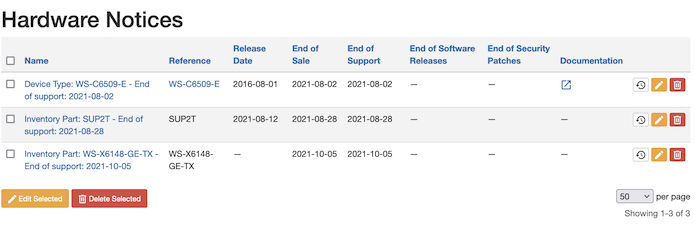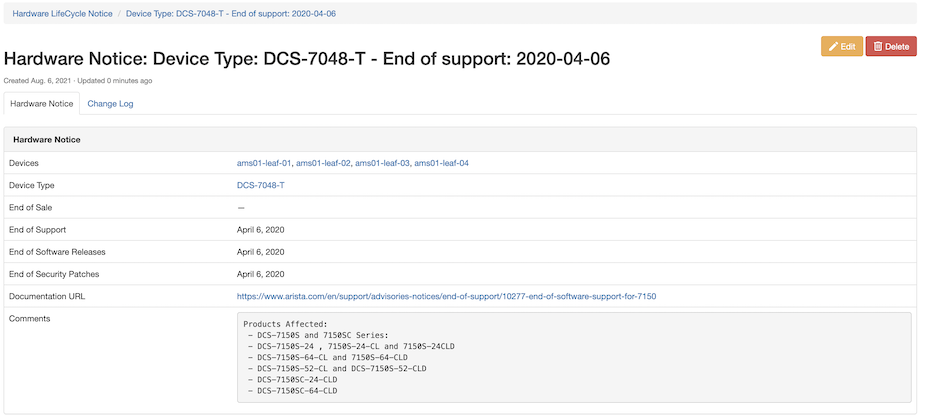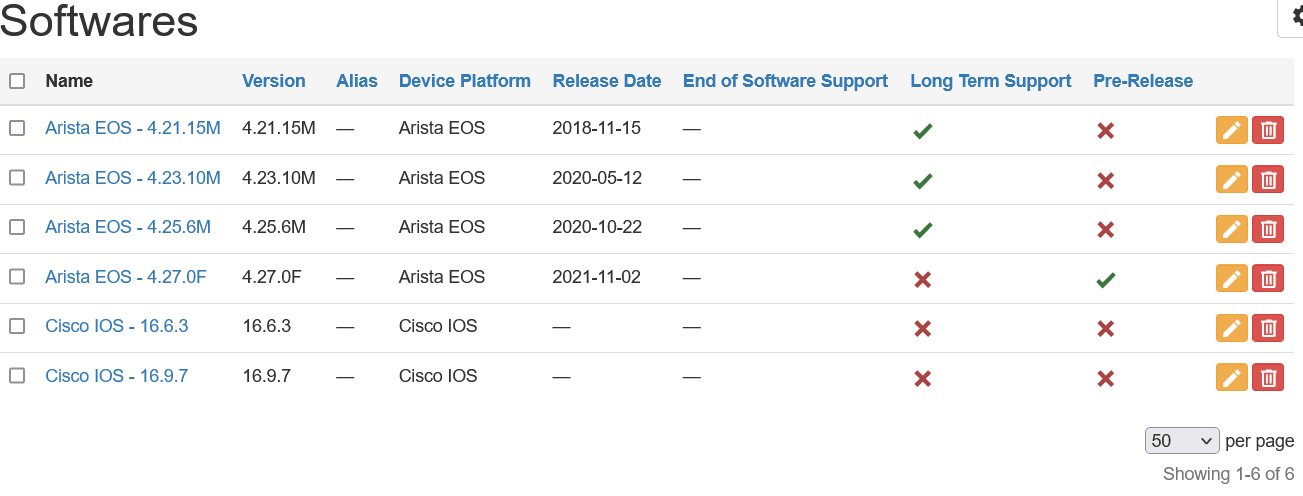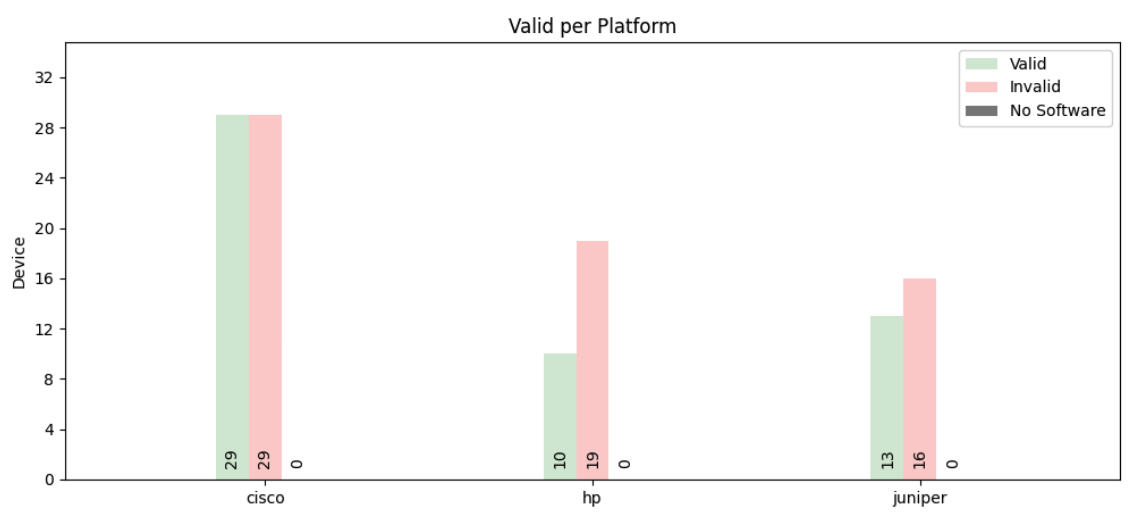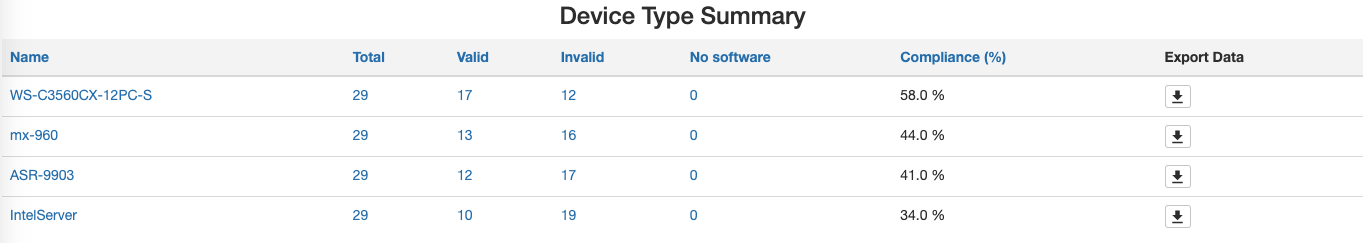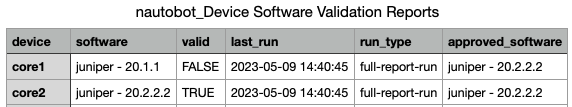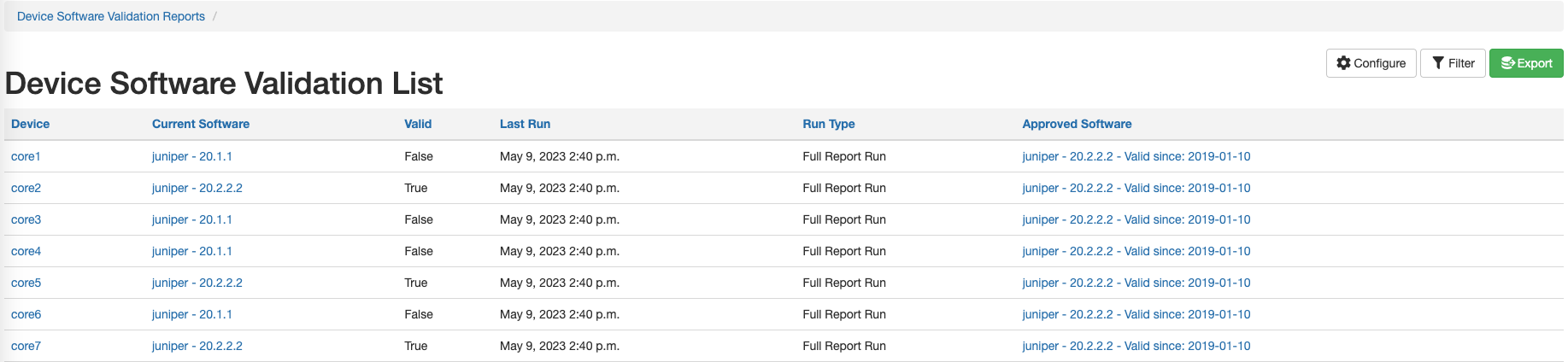![]()


An App for Nautobot.
An app for Nautobot to manage device lifecycles. This app works by making related associations to Devices, Device Types, and Inventory Items to help provide data about the hardware end of life notices, appropriate software versions to be running on the devices, and the maintenance contracts associated with devices. This will help with the various aspects of planning Lifecycle events, and provides quick access to ancillary data about the devices in Nautobot.
More screenshots can be found in the Using the App page in the documentation. Here's a quick overview of some of the app's added functionality:
Device Lifecycle Management List View
You can view the list of Hardware/Software notices as well as filter the table.
Device Lifecycle Management Detail View
You can also click a Hardware/Software Notice and see the detail view. This view provides links to the devices that are part affected by this EoX notice due to their device type.
Software Lifecycle Management List View
You can view the list of Software versions as well as filter the table.
Software Lifecycle Reporting
Reports can be created from the Nautobot's software validation jobs Device Software Validation - Report or Inventory Item Software Validation - Report.
Individual CSV files can be exported per platform or inventory item.
Sample CSV.
You can also view validation results as a list from the Nautobot GUI.
This App is installed in the Nautobot Community Sandbox found over at demo.nautobot.com!
For a full list of all the available always-on sandbox environments, head over to the main page on networktocode.com.
Full web-based HTML documentation for this app can be found over on the Nautobot Docs website:
- User Guide - Overview, Using the App, Getting Started.
- Administrator Guide - How to Install, Configure, Upgrade, or Uninstall the App.
- Developer Guide - Extending the App, Code Reference, Contribution Guide.
- Release Notes / Changelog.
- Frequently Asked Questions.
You can find all the Markdown source for the App documentation under the docs folder in this repository. For simple edits, a Markdown capable editor is sufficient - clone the repository and edit away.
If you need to view the fully generated documentation site, you can build it with mkdocs. A container hosting the docs will be started using the invoke commands (details in the Development Environment Guide) on http://localhost:8001. As your changes are saved, the live docs will be automatically reloaded.
Any PRs with fixes or improvements are very welcome!
For any questions or comments, please check the FAQ first. Feel free to also swing by the Network to Code Slack (channel #nautobot), sign up here if you don't have an account.