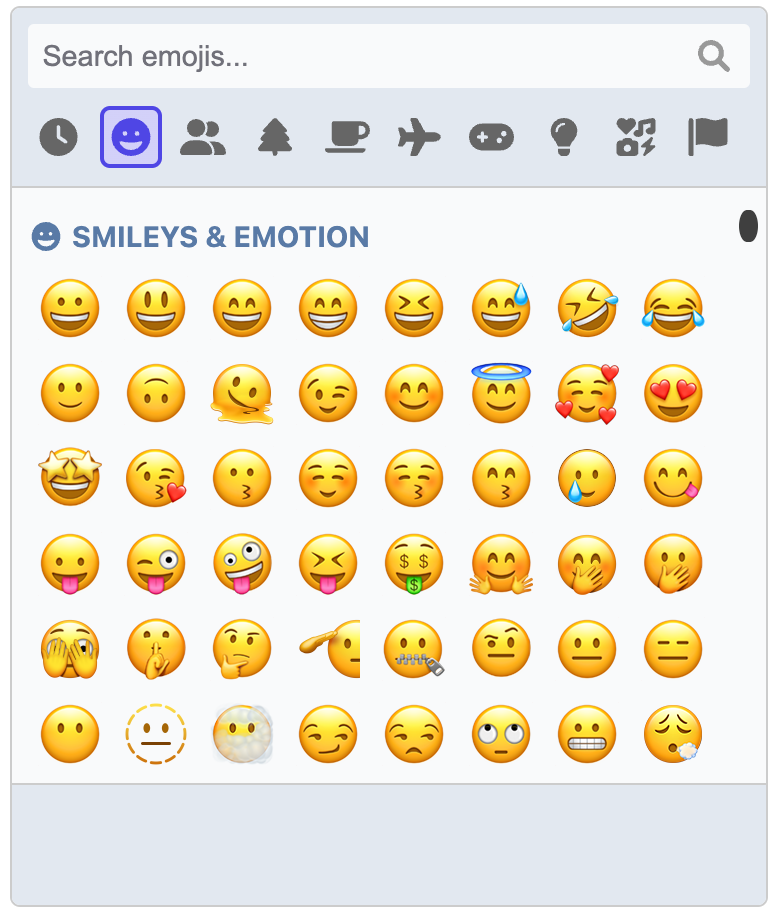Add a fully featured emoji picker to your app with a few lines of code!
Formerly known as Emoji Button.
- It's just JavaScript, no frameworks or libraries required. This means you can use it in any app under any framework.
- Emoji data is loaded once from a CDN and cached in the browser for subsequent sessions.
- Use the default operating system emoji images or use an alternative renderer to use, for example, images from Twemoji.
- Emojis are searchable by name or tags
- Full support for skin tone variations where applicable
- Remembers recently used emojis
- Fully keyboard accessible
- Includes light and dark themes, with the ability to extend them to create your own
- Add custom images and GIFs!
- Render inline on the page or as a popup
Demos and full documentation, including the API and usage guide, is available at https://picmojs.com.
At a minimum, you need the core picker package. This gives you a picker that you can insert inline into an element on the page.
npm install picmo
import { createPicker } from 'picmo';
// The picker must have a root element to insert itself into
const rootElement = document.querySelector('#pickerContainer');
// Create the picker
const picker = createPicker({ rootElement });
// The picker emits an event when an emoji is selected. Do with it as you will!
picker.addEventListener('emoji:select', event => {
console.log('Emoji selected:', event.emoji);
});PicMo is made up of three packages:
- picmo: The core package that you use to create the picker.
- @picmo/popup-picker: Adds the ability to create a popup picker.
- @picmo/renderer-twemoji: Adds support for rendering Twemoji images.
Thank you so much to everyone who has contributed code to PicMo!