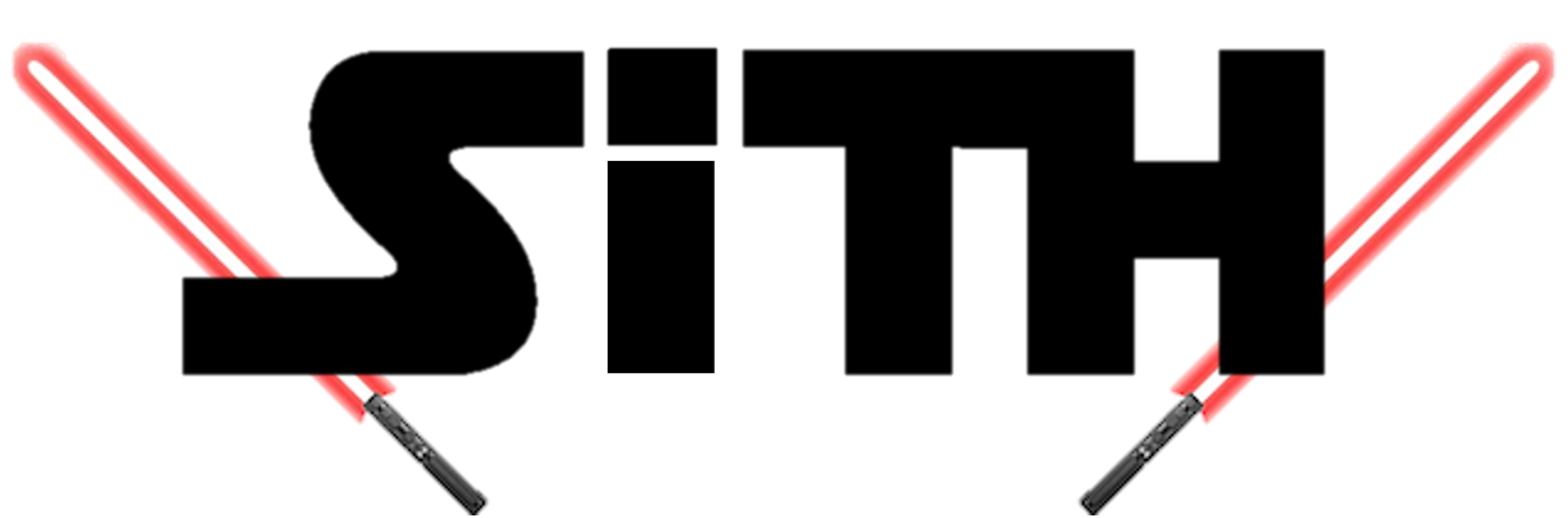Official code release for CVPR 2024 paper SiTH.
What you can find in this repo:
- Demo for reconstructing a fully textured 3D human from a single image in 2 minutes (tested on an RTX 3090 GPU)
- A minimal script for fitting the SMPL-X model to an image.
- A new evaluation benchmark for single-view 3D human reconstruction.
- A Gradio demo for creating 3D humans with poses and text prompts.
- Training scripts for the diffusion model and the mesh reconstruction model.
If you find our code and paper useful, please cite it as
@inproceedings{ho2024sith,
title={SiTH: Single-view Textured Human Reconstruction with Image-Conditioned Diffusion},
author={Ho, Hsuan-I and Song, Jie and Hilliges, Otmar},
booktitle={Proceedings of the IEEE Conference on Computer Vision and Pattern Recognition (CVPR)},
year={2024}
}
- [June 14, 2024] Release the training code for the diffusion model and the mesh reconstruction model.
- [May 15, 2024] Update an application of 3D avatar animation.
- [April 24, 2024] Gradio demo for 3D human creation is now available.
- [April 15, 2024] Release demo code, models, and the evaluation benchmark.
Our code has been tested with Ubuntu 22.04, PyTorch 2.1.0, CUDA 12.1, and an RTX 3090 GPU.
Simply run the following command to install relevant packages:
pip install -r requirements.txt- Download the checkpoint files into the
checkpointsfolder.
bash tools/download.sh- Download SMPL-X models and move them to the
data/body_modelsfolder. You should have the following data structure:
body_models
└──smplx
├── SMPLX_NEUTRAL.pkl
├── SMPLX_NEUTRAL.npz
├── SMPLX_MALE.pkl
├── SMPLX_MALE.npz
├── SMPLX_FEMALE.pkl
└── SMPLX_FEMALE.npz
- Run the script for body fitting, back hallucination, and mesh reconstruction.
bash run.shYou can prepare your own RGBA images and put them into the data/examples/rgba folder. For example, you can create photos from OutfitAnyone, and remove the background with Segment Anything or Clipdrop.
- Run the script to generate square and centralized input images into the
data/examples/imagesfolder. The default size is 1024x1024. You can also adjust the size by adjusting the--sizeand--ratioarguments.
python tools/centralize_rgba.py- Install and run openpose to get
.jsonfiles of COCO-25 body, hand, and face keypoints. For example, we used the following command, and your image folder should contain files as indata/examples/images.
cd /path/to/openpose_dir
./build/examples/openpose/openpose.bin --image_dir /path/to/images_dir --write_json /path/to/images_dir --display 0 --net_resolution -1x544 --scale_number 3 --scale_gap 0.25 --hand --face --render_pose 0
Next, we fit the SMPL-X body model to each input image and align them within a cube of [-1, 1]. By default, we use the following command that optimizes the global orientation, body shape, scale, and X,Y offset parameters.
python fit.py --opt_orient --opt_betas
There are also additional arguments and hyperparameters for customized fitting. For example, if you find the initial body pose not perfectly aligned, you can use the --pot_pose flag to optimize specific body joints. You can visualize the fitting results by activating the --debug flag.
Given the front-view images and SMPL-X parameters, we generate back-view images with our image-conditioned diffusion model. The following command generates images in the data/examples/back_images folder.
python hallucinate.py --num_validation_image 8
Note that generative models do have randomness. Therefore multiple images are generated and you can choose the best one to replace it in data/examples/back_images. There are several parameters you can play with:
--guidance_scale: Classifier-free guidance (CFG) scale.--conditioning_scale: ControlNet conditioning scale.--num_inference_steps: Denoising steps.--pretrained_model_name_or_path: The default model is trained on 500 human scans. We offer several pretrained models below. Note that you also need to adjust the corresponding--resolution.
| Link | Training samples | Resolution | Note |
|---|---|---|---|
| hohs/SiTH_diffusion | 526 | 512 | CVPR paper benchmark. |
| hohs/SiTH-diffusion-2000 | 2000+ | 512 | Used in the gradio demo. |
| hohs/SiTH-diffusion-1K | 4000+ | 1024 | New model to avido up-scaling artifacts. Reduce batch size to save VRAM. |
Before reconstructing the 3D meshes, make sure the following folders and images are ready.
data/examples
├──images
| ├── 000.png
| ├── 000_keypoints.json
| ...
|
├──smplx
| ├── 000_smplx.obj
| ...
|
└──back_images
├── 000_00X.png
...
The following command will reconstruct textured meshes under data/examples/meshes:
python reconstruct.py --test_folder data/examples --config recon/config.yaml --resume checkpoints/recon_model.pth
The default --grid_size for marching cube is set to 512. If your images contain noisy segmentation borders, you can increase --erode_iter to shrink your segmentation mask.
We create an application combining SiTH and powerful ControlNet for 3D human creation. In the demo, users can easily create 3D humans with several button clicks.
You can either play our Online Demo or launch the web UI locally. To run the demo on your local machine, simply run
python app.pyYou will see the following web UI on http://127.0.0.1:7860/.
demo.mp4
SiTH can be used for creating animatable 3D avatars from images. You can generate a textured mesh with a UV map by modifying the command at run.sh with
python reconstruct.py --test_folder data/examples --config recon/config.yaml --resume checkpoints/recon_model.pth --grid_size 300 --save_uvpip install xatlas. Note that UV unwrapping takes a long computational time (>10 mins per mesh). Therefore, it should be only used for the avatar animation application.
We fit and repose the reconstructed textured meshes using Editable-humans. Please check their demo code to see how to repose a 3D human mesh.
We also provide several recorded motion sequences with SMPL-X parameters for free. You can download the motion sequences from here.
Please see TRAINING.md.
Please see EVALUATE.md.
We used code from other great research work, including occupancy_networks, pifuhd, kaolin-wisp, mmpose, smplx, SMPLer-X, editable-humans.
We created all the videos using powerful aitviewer.
We sincerely thank the authors for their awesome work!
For any questions or problems, please open an issue or contact Hsuan-I Ho.