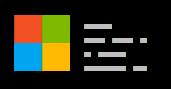1.0.0
This release fixes different miscellaneous bugs, as well as adding support for different information fields; most importantly, however, v1.0.0 adds support for a custom WinFetch configuration.
Changelog
[*]Fixed issue #1: uptime does not display properly[+]Add support for custom configuration[+]Add field for package manager[+]Add field for packages installed count
Changes in uptime field (minor)
Previously, WinFetch would retrieve the number of seconds from the Get-Uptime cmdlet and manually calculate the number of days, hours, or minutes. This resulted in garbled/incorrect output:
Uptime: 0 day hours 56 minute
This bug is now fixed, and WinFetch now shows correct output:
Uptime: 3 hours 56 minutes
Package manager / package count field
WinFetch now has the ability to detect what package manager you are using (e.g. Scoop or Chocolatey) and how many packages you have installed:
Package Managers: Scoop & Chocolatey
Packages: 97 packages installed
Configuration
WinFetch now has a custom configuration feature. You can generate a default configuration by running:
./winfetch -genconf
WinFetch will download a default configuration from this repository to $env:XDG_CONFIG_HOME/winfetch (or ~/.config/winfetch/).
The default configuration looks like this:
# ===== WINFETCH CONFIGURATION =====
# Add a '#' to any of the lines in
# this file to enable their output.
# $show_os = $false
# $show_computer = $false
# $show_uptime = $false
# $show_cpu = $false
# $show_gpu = $false
# $show_memory = $false
# $show_disk = $false
# $show_pkgs = $false
$show_pwsh = $false
$show_pkgmngr = $falseTo disable an information field, just remove the # from that line:
$show_os = $false # DISABLED
# $show_os = $false # ENABLED!