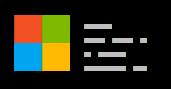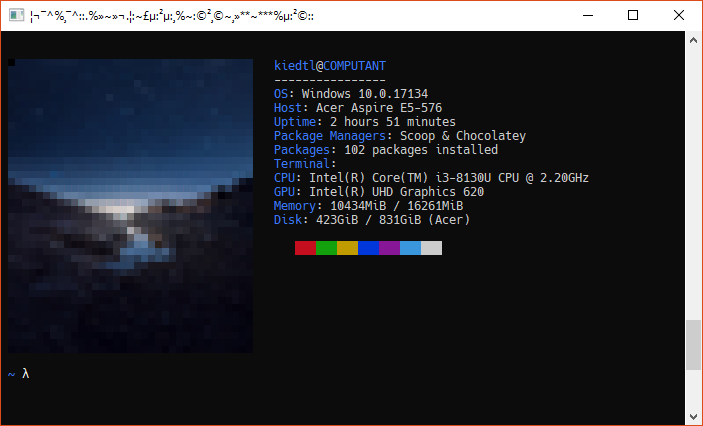1.1.0
This release fixes an output-related issue on Cmder/ConEmu, as well as adding a few new information fields and merging the package manager/packages installed fields. This version also adds some cool new feaatures, as well as some more minor ones.
Changelog
[*]Fixed issue #2: color bar color does not reset in Cmder/ConEmu[+]Added field for current terminal emulator[+]Added ability to enable/disable title and dashes in config[!]Normalized order of information fields (like Neofetch)[+]Added support for custom ASCII image in the terminal! Yay![+]Added-noimageflag to not display any image or logo[+]Added-helpflag to Winfetch that displays a help message[!]Merged package managers/packages installed fields into one field
Custom images
Winfetch now has the ability to print ASCII images in the terminal! yay!
All you need to do is add the -image flag when you call Winfetch via the terminal:
$ winfetch -image /path/to/image.png
If you want Winfetch to grap your wallpaper instead of a custom image path, just specify wallpaper as the image.
$ winfetch -image wallpaper
You can also specify a default image via the configuration by adding the following line to your config file:
$image = "/path/to/image.png"Example
(Note: this image may be slightly outdated.)
-noimage flag
Winfetch also provided a -noimage flag, which forces Winfetch to output only information - no images, no ASCII logos, etc.
This option will override the -image flag.
Issues fixed
In v1.0.0, the color bar would not reset the color, leading to one of the lines of the Windows logo having a white background:
This issue only appears in ConEmu and Cmder, however. (See #2)
Terminal emulator field
Now, you can also see which terminal you are using:
Terminal: Alacritty v0.2.9
This feature works by retrieving the parent process of the current PowerShell instance.
Disable/enable dashes and title
In Winfetch, the title/dashes are the first two fields:
user@COMPUTER
-------------
These two can now be enabled/disabled via the configuration with the $show_title and the $show_dashes variables.
Merged package manager/packages installed fields
Instead of appearing as two separate fields like so:
Package Managers: Scoop & Chocolatey
Packages: 128 packages installed
They now appear as only one field:
Packages: 1024 (scoop), 34 (choco)
Other changes
In this version, the order of the fields has been changed to better reflect the default order of Neofetch info.
Also, a -help option has been added to Winfetch, which briefly list available options and their uses.