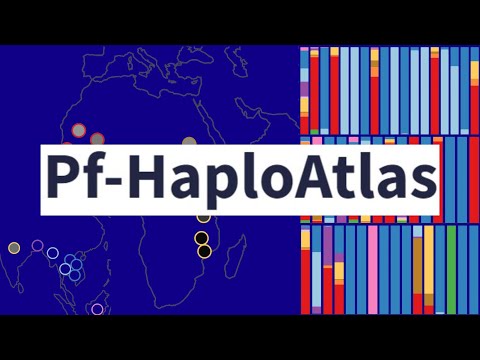The Plasmodium falciparum Haplotype Atlas (or Pf-HaploAtlas) allows anyone with an internet connection to study and track genetic mutations across any gene in the P. falciparum genome! The app provides visualisations of haplotypes for all 5,102 core genes by using data from 16,203 samples, from 33 countries, and spread between the years 1984 and 2018, facilitating comprehensive spatial and temporal analyses of genes and variants of interest.
Pf-HaploAtlas currently uses data generated using the MalariaGEN Pf8 whole genome sequencing data release, but will expand with each new MalariaGEN Plasmodium data release.
We encourage users to access and share the app using the following stable link to prevent outages in service: https://apps.malariagen.net/pf-haploatlas.
The accompanying preprint manuscript for the Pf-HaploAtlas will be published soon.
10-minute demo of the online app (also available in the app)
When publishing work that uses data and/or plots from the Pf-HaploAtlas, please cite the following:
Lee C, Ünlü ES, White NFD, Almagro-Garcia J, Ariani C, Pearson RD. Pf-HaploAtlas: An interactive web app for spatiotemporal analysis of P. falciparum genes. BioRxiv 603783 [Preprint] July 16, 2024. Available from: https://doi.org/10.1101/2024.07.16.603783.
This repository contains a Streamlit app. Follow the steps below to clone the repository and run the app locally.
- Python 3.10
- pip (Python package installer)
Open your terminal or command prompt and clone the repository using the following command:
git clone [email protected]:malariagen/pf-haploatlas.git
cd pf-haploatlas
python -m venv .venv
Then, activate the virtual environment:
- On Windows:
.venv\Scripts\activate - On macOS/Linux:
source .venv/bin/activate
pip install -r requirements.txt
python -m streamlit run app/main.py
The app should naturally open in your browser but if not, click on the Network URL that appears in the terminal. For further details, please refer to the Streamlit documentation.
We strongly encourage you to submit feature requests! Please open an issue here where you will see a list of features already requested within our community, or fill out our Google Forms!
This project is licensed under the MIT License. See the LICENSE file for details.