Get up and running with the Spotify Web API using Python!
This repo contains a small demo application which will authenticate with the Spotify API, list all of a user's playlists, list all of the tracks for a given playlist, and fetch the audio features for selected tracks in that playlist. It also allows you to search a track and list out the audio features specifically for that track.
Feel free to fork this jawn and use it for your own hacks and stuff!
The Spotify Web API allows applications to fetch lots of awesome data from the Spotify catalog, as well as manage a user's playlists and saved music. Some examples of of info you get are:
- Track, artist, album, and playlist metadata and search
- High-level audio features for tracks
- In-depth audio analysis for tracks
- Featured playlists and new releases
- Music recommendations based on seed data
Spotipy is an awesome lightweight Python wrapper library for the Spotify Web API. Using Spotipy, you can get any information that you can get through the raw Web API. The library does a bunch of the heavy lifting for things like authenticating against the API, serializing request data, and deserialzing response data.
In order to access certain features of the Web API, we need to tell spotify that we're a legitimate app. To do this, go to https://developer.spotify.com/my-applications and create a new Application.
For the Redirect URI, add http://localhost/ - It should look like this:
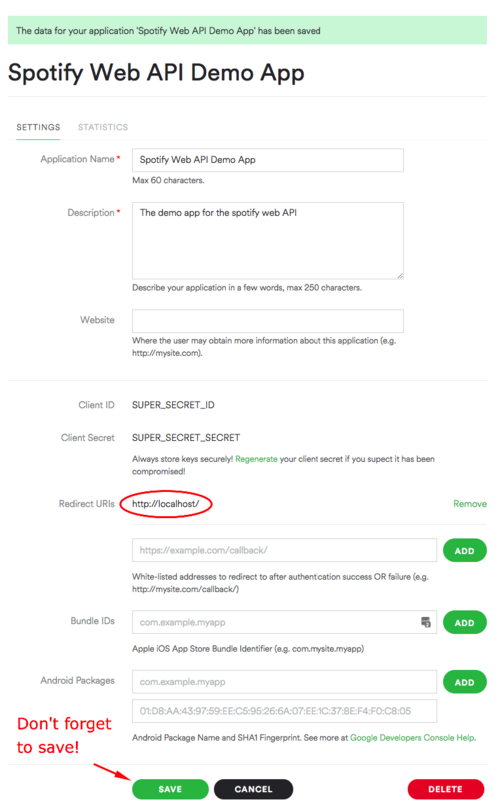
From that page, copy your ClientId and your ClientSecret and put them into a file called
credentials.sh in the root of this repo that looks like this:
export SPOTIPY_CLIENT_ID='your-spotify-client-id'
export SPOTIPY_CLIENT_SECRET='your-spotify-client-secret'
export SPOTIPY_REDIRECT_URI='http://localhost/'
For details about how the API authenticates your account with this, see https://developer.spotify.com/web-api/authorization-guide/#authorization_code_flow
In order to run this program, we need to make sure python3, pip, and virtualenv are installed on your system. To install this stuff, run
./setup.sh
source ~/.bashrc
Note: If you approve, the setup script will add a line to your bashrc (your shell startup commands) which will
automatically activate your virtual enviroment when you cd into this directory, setting your enviroment variables and
using your isolated python environment.
To run the out of the box demo, simply run
make run
Once the program runs, you'll be prompted for your username, and your browser window will open. Once you log in with Spotify, you will be redirected to a 404 page - THIS IS TOTALLY FINE. Copy the URL that you're redirected to and paste it into the terminal.
After that, just follow the terminal :)
**************************************************
Spotify Web API Demo App
**************************************************
Let's get some audio features!
Would you like to:
1.) Search for a song
2.) Choose from your playlists
3.) Pick from your saved songs
Choice: 2
What is your Spotify username: markster3910
User authentication requires interaction with your
web browser. Once you enter your credentials and
give authorization, you will be redirected to
a url. Paste that url you were directed to to
complete the authorization.
Opened https://accounts.spotify.com/authorize?client_id=...
Enter the URL you were redirected to: http://localhost/callback?code=...
******************************
Your Playlists
******************************
1) An Album a Day Keeps the Doctor Away - spotify:user:markster3910:playlist:5Exd8CXJ9NSrUWhd1iMwXI
2) Swingin' Electro - spotify:user:markster3910:playlist:2iu5E2EZgfNroIFFzxIyas
3) Gramatik & Friends - spotify:user:markster3910:playlist:0JrrAohiYpRNYpduglGBZi
Choose a playlist: 1
**************************************************
Tracks in "An Album a Day Keeps the Doctor Away"
**************************************************
1) Spanish Key - Miles Davis
2) John McLaughlin - Miles Davis
3) Miles Runs the Voodoo Down - Miles Davis
4) Sanctuary - Miles Davis
5) She Ain’t Right For You - Macy Gra
6) Waterwheel - Oregon
7) Witchi-Tai-To - Oregon
8) El Tren de la Vida - Perujazz, Abraham Laboriel, Alex Acuña
9) Whoodeeni - De La Soul, 2 Chainz
10) Nosed Up - De La Soul
11) You Go Dave (A Goldblatt Presentation) - De La Soul, David Goldblatt
Choose some tracks (e.g 1,4,5,6,10): 1,7,10
******************************
Audio Features
******************************
Spanish Key - Miles Davis
tempo: 106.711
time_signature: 4
key: D
loudness: -7.175
energy: 0.785
dancibility: None
acousticness: 0.489
instrumentalness: 0.411
liveness: 0.121
speechiness: 0.0542
Witchi-Tai-To - Oregon
tempo: 146.625
time_signature: 4
key: D
loudness: -17.951
energy: 0.318
dancibility: None
acousticness: 0.657
instrumentalness: 0.758
liveness: 0.183
speechiness: 0.036
Nosed Up - De La Soul
tempo: 92.293
time_signature: 4
key: C♯/D♭
loudness: -12.567
energy: 0.458
dancibility: None
acousticness: 0.0835
instrumentalness: 1.97e-05
liveness: 0.552
speechiness: 0.335
Run the program again? (Y/N): n