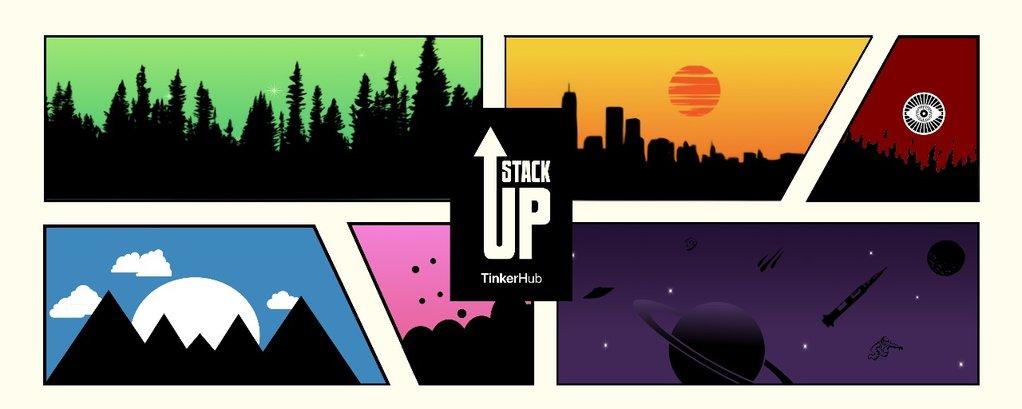Step into the future of online shopping with Spotlight E-Commerce Website! As part of Stackup organized by TinkerHub, we have honed our design skills to build this with ❤️. The website is built using HTML, CSS, and JavaScript/jQuery, creating a user-friendly platform. Soon, we'll integrate Firebase for improved data handling. Join us on this journey where simplicity meets style!
- Midhun Mathew 🧑💻
- Akhil Philip Varghese 🧑💻
- Alhaarith Hakkim 🧑💻
spotlight
- You can view the website HERE
- Video Demo
- HTML, CSS, JavaScript, jQuery for Frontend
- Firebase, JavaScript for Backend
Follow these steps to set up the project:
- Copy the project from GitHub using the command
git clone https://github.com/memidhun/stackup-teamplate.git - Open it in your code editor.
To execute the project locally:
- Ensure you have a modern web browser installed.
- Copy the project from GitHub using the command
git clone https://github.com/memidhun/stackup-teamplate.git - Open the 'index.html' file in your browser.
- Midhun Mathew - Frontend Design using HTML & CSS
- Akhil Philip Varghese - Frontend Deisgn using HTML & CSS
- Alhaarith Hakkim - Javascript and JQuery
This application can be deployed using Firebase
- Install the Firebase CLI by running
npm install -g firebase-tools. - Login to your Firebase account using
firebase login. - Navigate to the project directory.
- Run
firebase initto initialize a Firebase project (select Hosting). - Follow the prompts to set up your Firebase project.
- Deploy the application using
firebase deploy. - Your deployed site will be available at the provided Firebase Hosting URL.
Note : Sorry our backend part is not done yet!🥲 We are still working on it