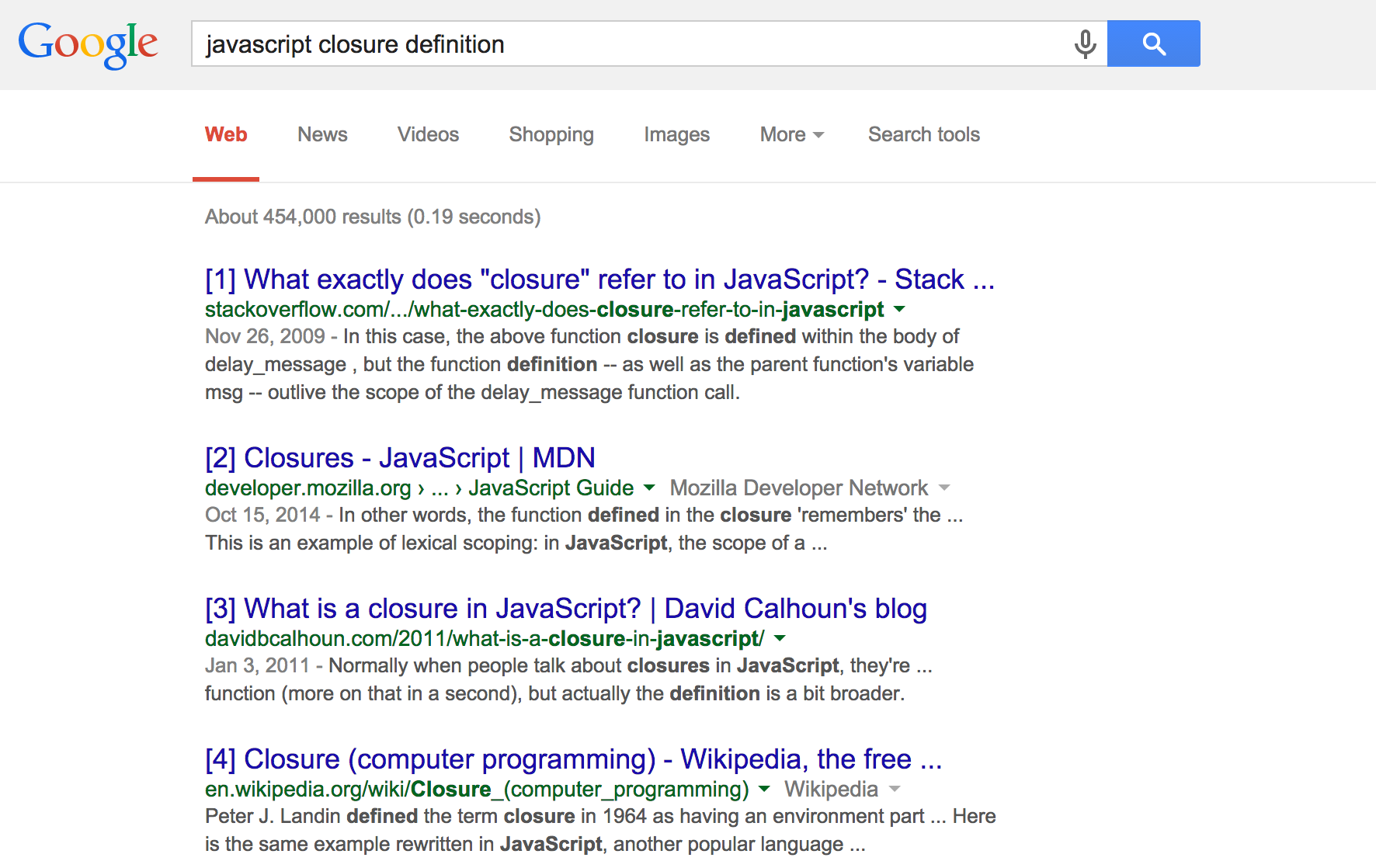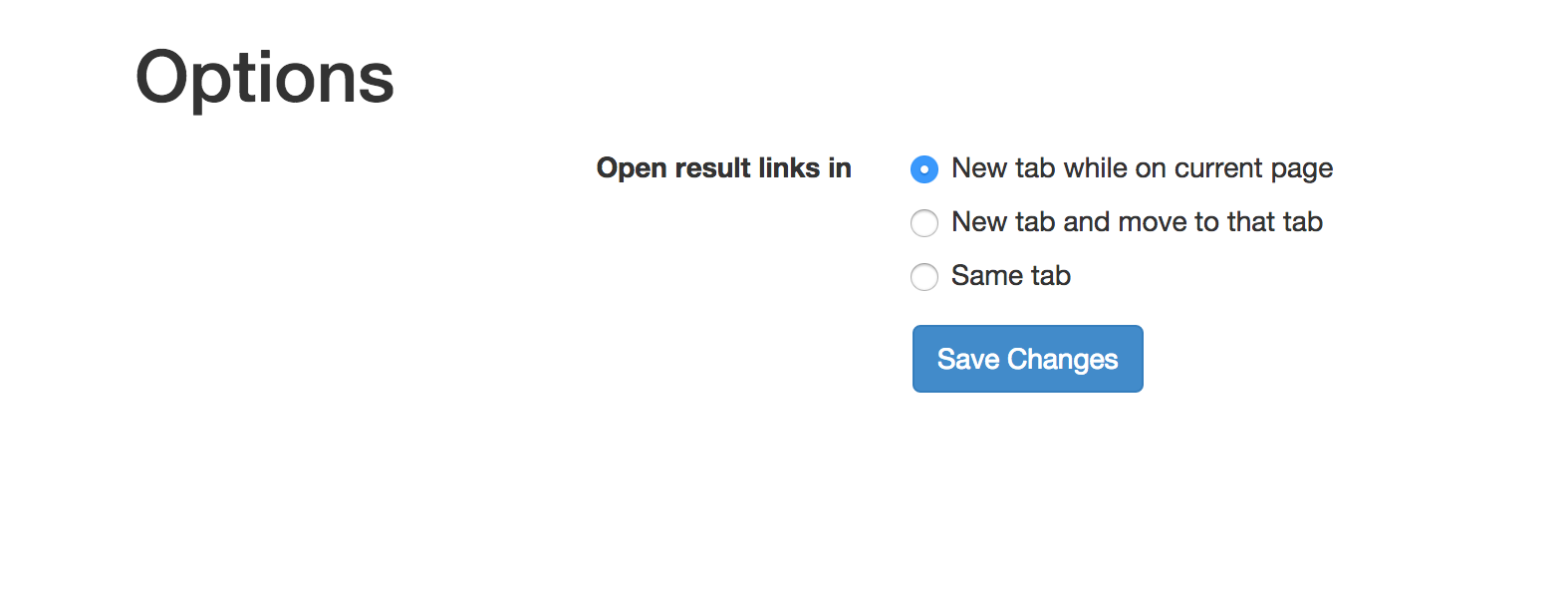A chrome extension to add keyboard shortcuts to Google Search Results.
A nifty hack that helps users open multiple search result links in new tabs by using keyboard shortcuts.
After installing the extension, your Google search result page should look something like this.
Next to every result, a number or a character should appear in box brackets. When that key is pressed on the keyboard, the corresponding link shall open in the same/new tab (depending on the configured settings on the option page).
1.) Download the files in the repository
2.) Enable developer mode in chrome. (steps here : http://www.mstoic.com/enable-developer-mode-in-chrome/)
3.) Go to chrome://extension in your browser
4.) Click on load unpacked extension and select the folder in which the files from this repository are present.
5.) Done!