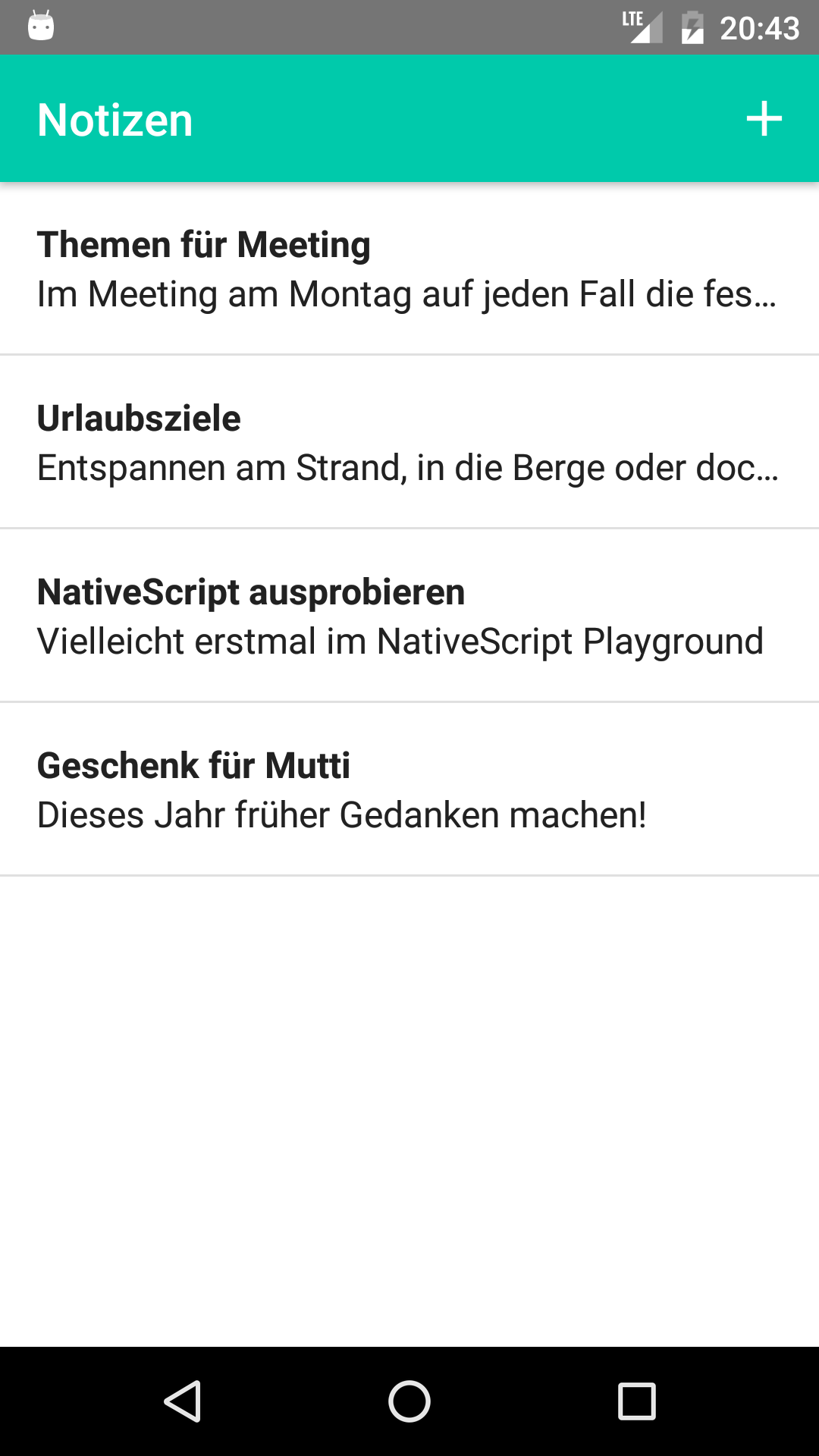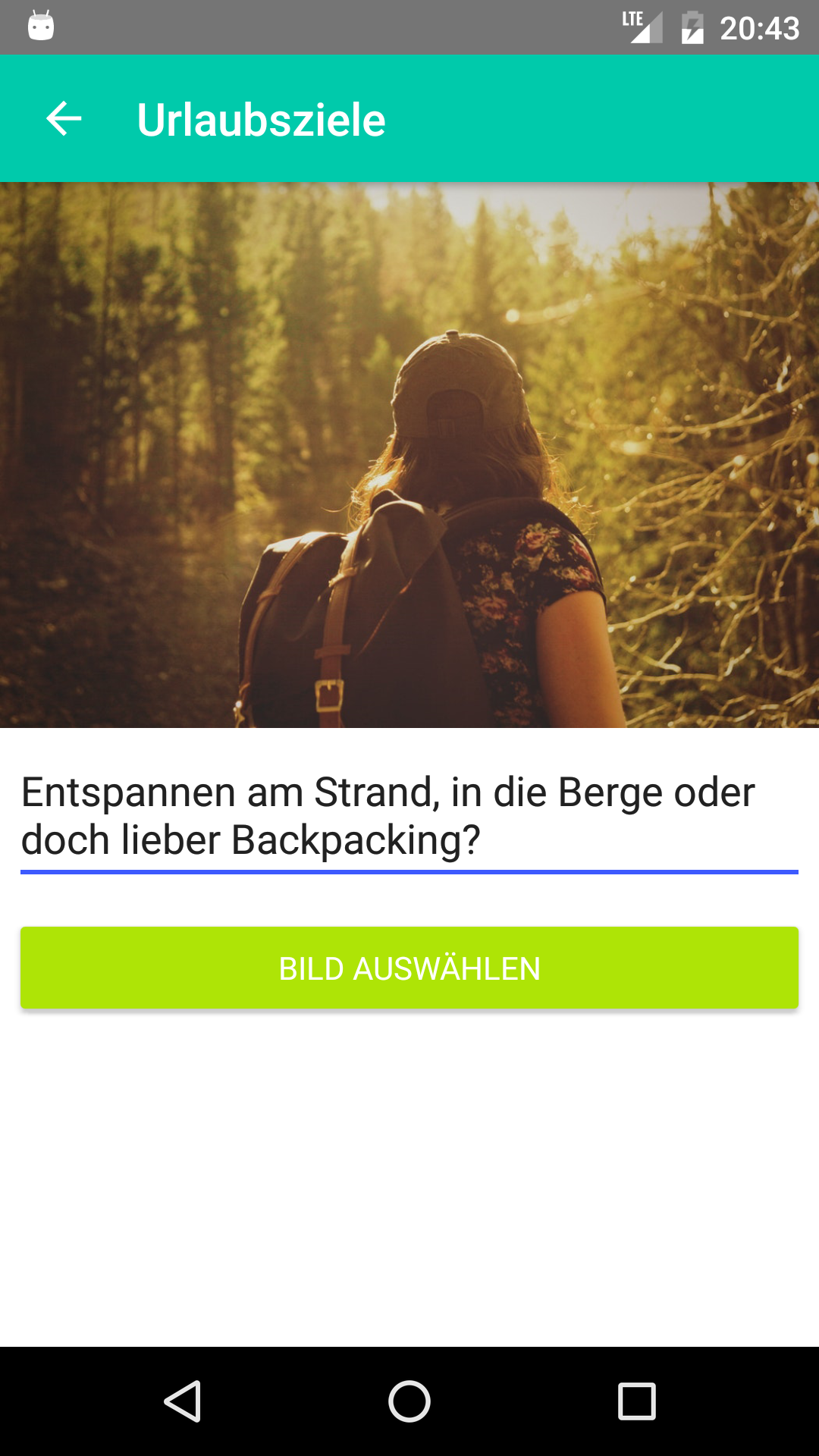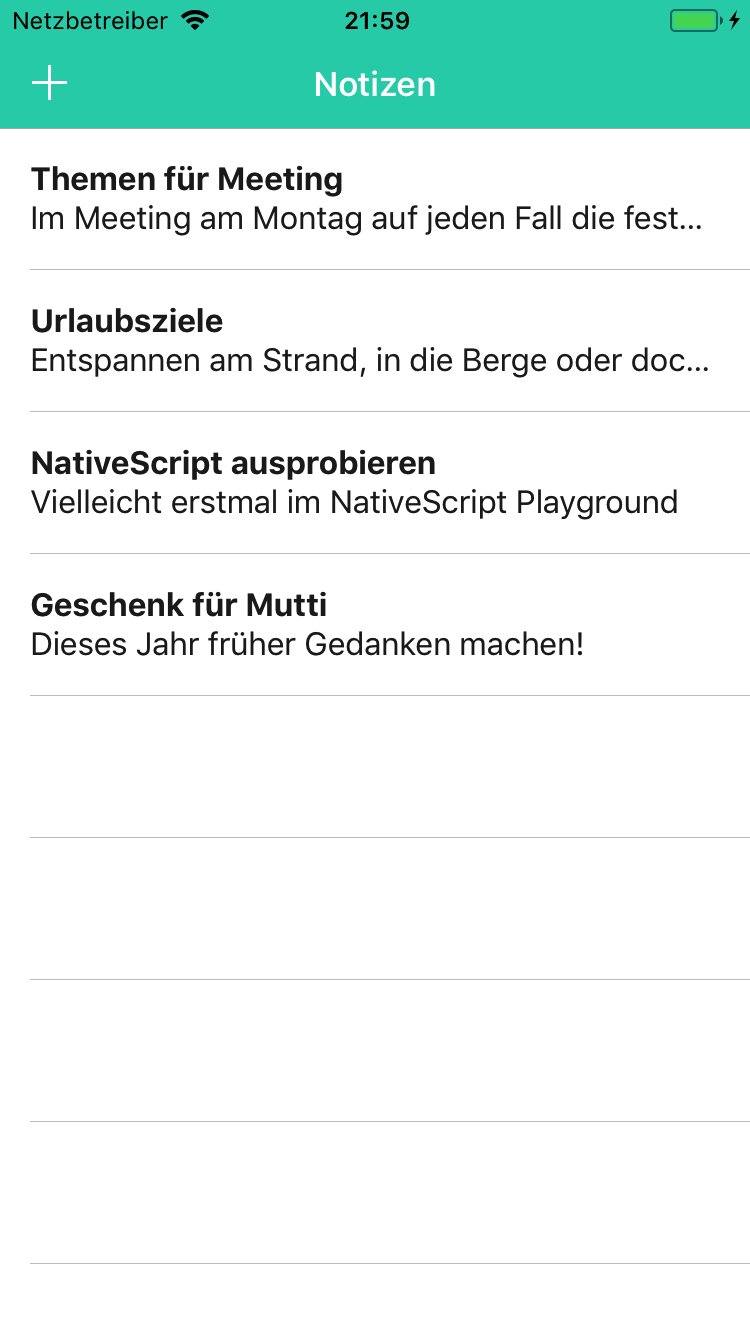This project illustrates common aspects of developing mobile cross-platform applications with NativeScript and Angular.
The eventual application implements the following features:
- display of notes via NativeScript list-view module
- ability to add notes via NativeScript dialog module
- master-detail routing from the list of notes to a specific note
- ability to attach an image to a specific note via NativeScript imagepicker
- Setup NativeScript on your sytem
- Clone repository via
git clone https://github.com/nilsmehlhorn/NativeNotes.git - (Optional) Checkout a certain tag via
git checkout tags/<tag-name> - Add target platform via
tns platform add (ios|android) - Run via
tns run (ios|android)