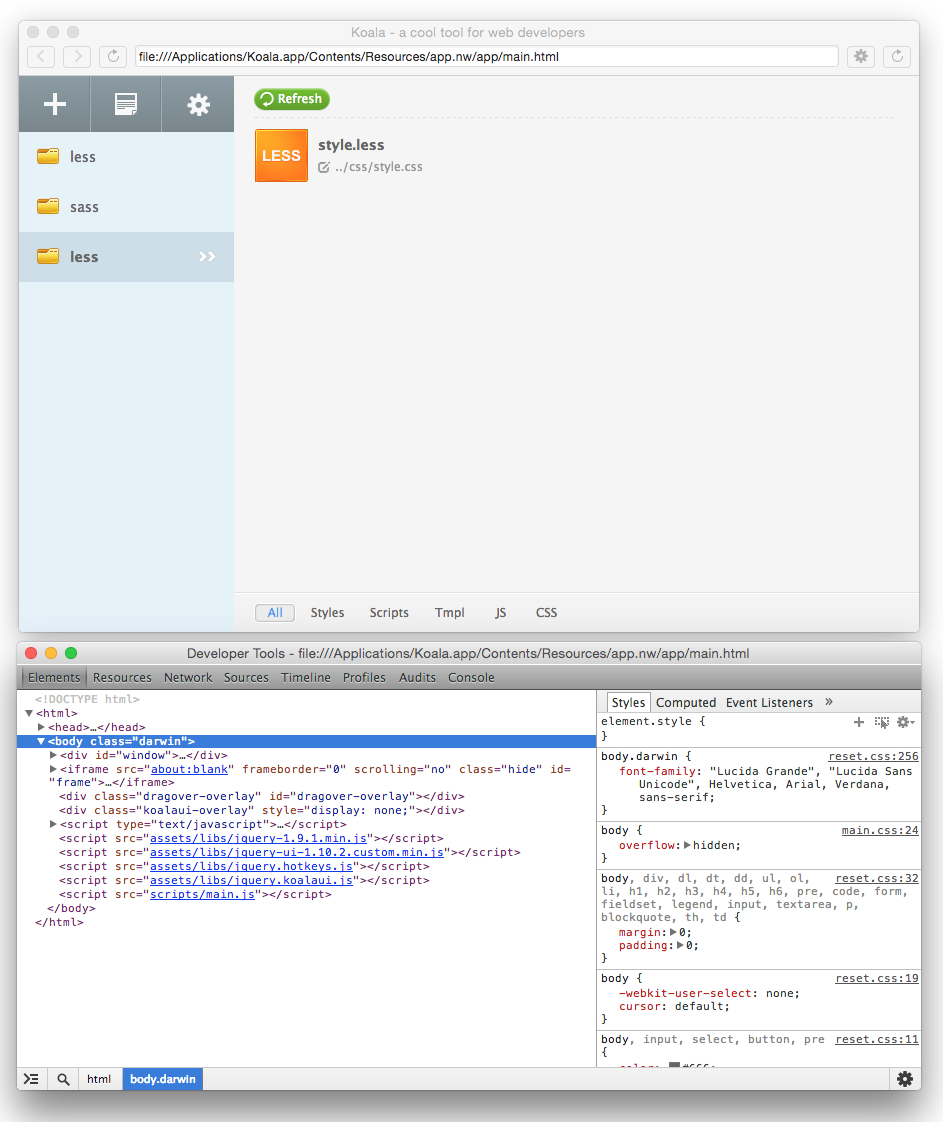-
Notifications
You must be signed in to change notification settings - Fork 522
How to run Koala source code
- Clone Koala to the local;
- Download node-webkit(0.8.6 version) prebuilt binaries for your system environment.
- For windows, copy
nw.exe, nw.pak, icudt.dlltokoala/srcdirectory, and install Ruby tokoala/src/ruby;
For Linux, copynw, nw.pak, install Ruby:sudo apt-get install ruby;
For Mac OS X, copynode-webkit.app, OS X already have Ruby installed. - Run the
nwexecutable file.
Open src/package.json, set window.toolbar to true, then re-run the nw executable file.
You will see the Chromium browser window toolbar, click the settings button to open the developer tools.
When you modify a file, just click the toolbar refresh button, then the app will reload the new code.
/* START Navbar style+layout changed 260422*/ .navbar-collapse ul.nav.navbar-nav > li { width: 150px; border-bottom: 2px solid #b2b2b2; height: 70px; } .navbar-collapse ul.nav.navbar-nav > li.active { height: 70px; border-bottom: 3px solid #257FA6 !important; } .navbar-collapse ul.nav li a { font-size: 16px !important; font-family: 'Open Sans' !important; color: #2c2c2c !important; height: 54px; border-right: 2px solid #b2b2b2; text-align: center; padding: 10px 18px !impo