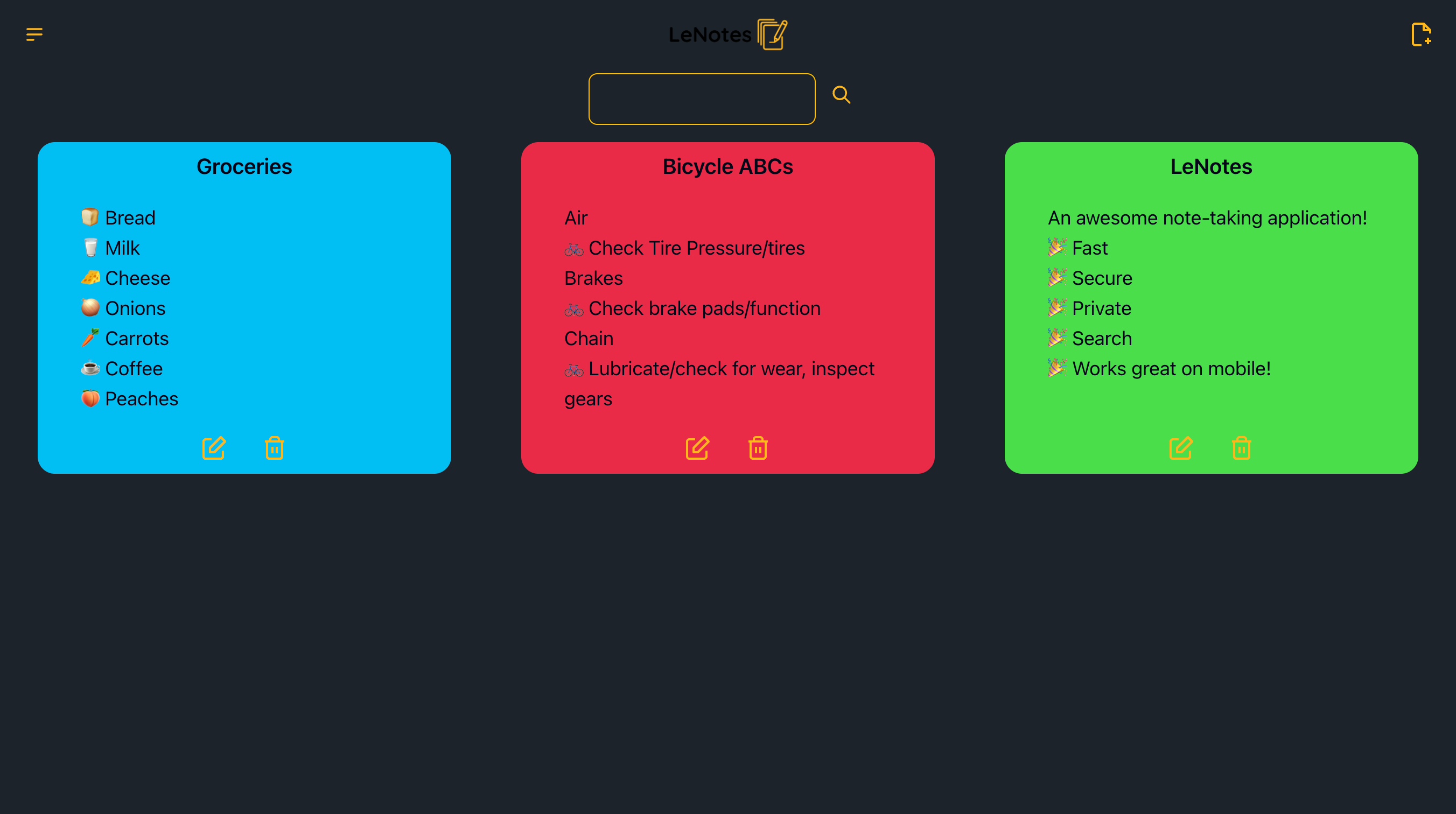Capstone project for a fullstack developer program
An awesome note-taking application!
-Spring Boot back-end
-Spring Authentication implemented with Okta's API
-React front-end
Create a developer account at:
https://developer.okta.com
Install the Octa CLI: https://cli.okta.com/
This requires MySQL installed but you can change the driver to H2 or other
- Clone repo:
git clone https://github.com/plaseo/lenotes- Login to Okta CLI and create an app:
okta login
okta apps createChoose Okta Spring Boot Starter. Set Redirect URI to: http://localhost:8080/login/oauth2/code/okta and http://localhost:3000,http://localhost:8080 for the Logout Redirect URI.
- Create secrets.properties in root of project with below content
Make sure to update with your own values:
okta.oauth2.issuer=https\://"my.okta.url"/oauth2/default
okta.oauth2.client-id="myOktaClientID"
okta.oauth2.client-secret=-"myOktaClientSecret"
spring.datasource.url= jdbc:mysql://localhost:3306/"mySQLDatabase"
spring.datasource.username= root
spring.datasource.password= "mySQLPassword"./mvnw spring-boot:run -PprodIf browser doesn't open, navigate to: http://localhost:8080 You can login with your Okta dev account or create a new one
Pull requests welcome!
(I'd be giddy if I got a real life pull request)