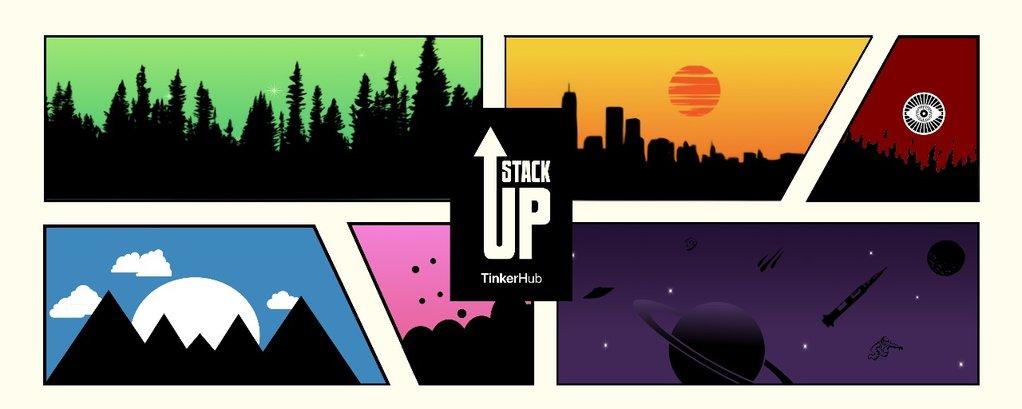Welcome to our cutting-edge E-Commerce web application, where innovation meets seamless functionality. Our project boasts a robust and efficient architecture that brings together the best of Node.js for the backend, MongoDB for the database, and Handlebars for the frontend, creating a powerful and dynamic online shopping experience.
Live link : https://mavericksstackup-production.up.railway.app/
-
Node.js Backend: Our backend, powered by Node.js, ensures high-performance and scalability. It handles data processing, user authentication, and the smooth functioning of various features.
-
MongoDB Database: The heart of our application lies in the MongoDB database, providing a flexible and scalable solution for storing and retrieving data efficiently. Enjoy the benefits of a NoSQL database that adapts to the evolving needs of your e-commerce platform.
-
Handlebars Frontend: The frontend is crafted with Handlebars, a powerful templating engine, to create dynamic and responsive user interfaces. Enjoy a seamless and intuitive shopping experience with a user-friendly interface designed for optimal user engagement.
-
Razorpay Integration: Experience hassle-free transactions with our integrated Razorpay payment gateway. Secure and reliable, Razorpay ensures smooth payment processing, supporting a variety of payment methods to enhance user convenience.
-
Comprehensive E-Commerce Features:
- User Authentication: Secure user accounts and personal information.
- Product Catalog: Browse through a diverse range of products with detailed descriptions.
- Shopping Cart: Easily add, remove, and manage items in your cart.
- Order Management: Track and manage your orders with real-time updates.
- Responsive Design: Access the platform seamlessly across devices.
-
Scalability: Our application is designed with scalability in mind, ensuring that your e-commerce platform can grow alongside your business needs. Whether you're a startup or an established enterprise, our solution adapts to your requirements.
=======
mavericks-
Product Walkthrough : Click here
Explanation of Team member_1 : Richard S
Explanation of Team member_2 : Karthik S
bcrypt: ^5.0.1,
cookie-parser: ~1.4.4,
cookie-session: ^2.0.0,
debug: ~2.6.9,
dotenv: ^16.0.1,
express: ~4.16.1,
express-handlebars: ^6.0.6,
express-session: ^1.17.3,
handlebars: ^4.7.7,
hbs: ^4.2.0,
http-errors: ~1.6.3,
mongodb: ^4.12.1,
razorpay: ^2.8.2
-
Clone the repository:
git clone <repository-url> cd <project-directory>
-
Install dependencies:
npm install
-
Run the application:
npm start
-
Open your web browser and visit http://localhost:3000.