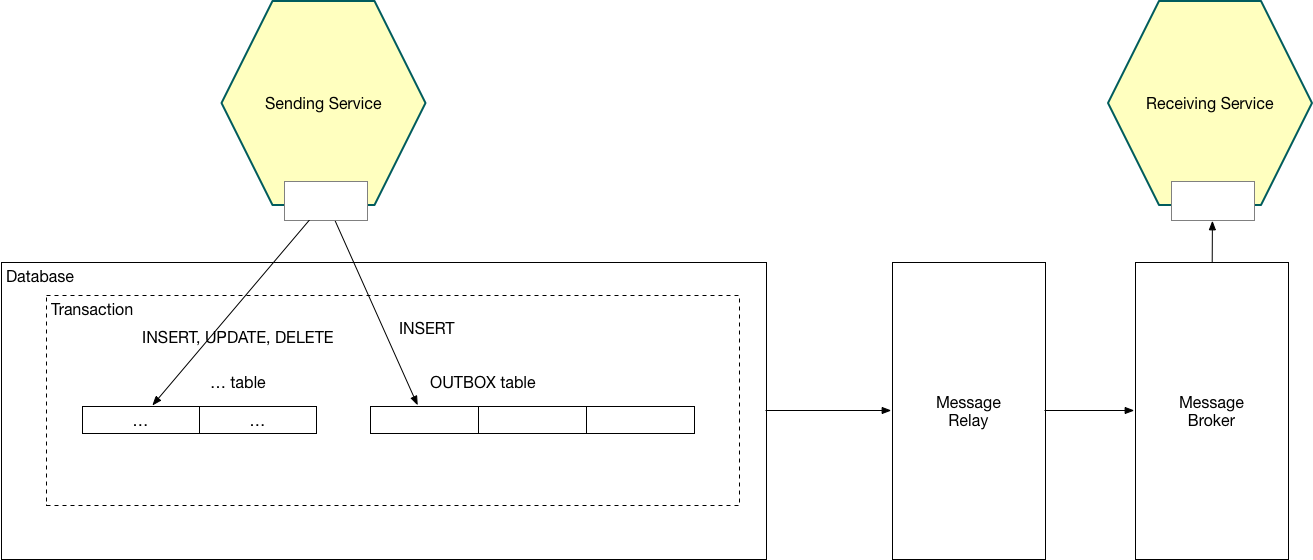Eventuate Tram is a platform that solves the distributed data management problems inherent in a microservice architecture.
It is described in more detail in my book Microservice Patterns and the getting started guide.
Implement commands that update data in multiple microservices by using Sagas, which are sequences of local transactions coordinated using messages
Implement queries that retrieve data from multiple services by using CQRS views, which are easily queryable replicas maintained using events
Reliably send and receive messages and events as part of a database transaction by using the Transactional Outbox pattern
Eventuate Tram provides several messaging abstractions:
-
messaging - send and receive messages over named channels
-
events - publish domain events and subscribe to domain events
-
commands - asynchronously send a command to a service and receive a reply
Eventuate Tram messaging implements the Transactional Outbox pattern.
An message producer inserts events into an OUTBOX table as part of the ACID transaction that updates data, such as JPA entities.
A separate message relay (a.k.a. CDC service) publishes messages to the message broker.
The message relay works in one of two ways:
-
Transaction log tailing - currently implemented for MySQL and Postgres WAL
-
Polling - for other databases
Languages:
-
Spring Boot
-
.NET - forthcoming, see this project.
Databases:
-
MySQL - transaction log tailing using the MySQL binlog
-
Postgres - transaction log tailing using the Postgres WAL
-
Other databases including Microsoft SQL server - polling
Message brokers:
-
Apache Kafka
-
ActiveMQ
-
RabbitMQ
-
Redis Streams
Please see the getting started guide.
There are numerous example applications:
-
Customers and Orders - illustrates choreography-based sagas and CQRS
-
Customers and Orders - illustrates orchestration-based sagas using the Eventuate Tram Sagas framework
Don’t hesitate to create an issue or see
Take a look at the available paid support options.
Send a message using MessageProducer:
public interface MessageProducer {
void send(String destination, Message message);
}Receive messages using:
public interface MessageConsumer {
void subscribe(String subscriberId, Set<String> channels, MessageHandler handler);
}See this example of transactional messaging.
The domain event package builds on the core APIs.
Publish domain events using the DomainEventPublisher interface:
public interface DomainEventPublisher {
void publish(String aggregateType, Object aggregateId, List<DomainEvent> domainEvents);
...Subscribe to domain events using a DomainEventDispatcher:
public class DomainEventDispatcher {
public DomainEventDispatcher(String eventDispatcherId,
DomainEventHandlers eventHandlers,
...) {
...
}Handle the events using DomainEventHandlers:
public class RestaurantOrderEventConsumer {
public DomainEventHandlers domainEventHandlers() {
return DomainEventHandlersBuilder
.forAggregateType("net.chrisrichardson.ftgo.restaurantservice.Restaurant")
.onEvent(RestaurantMenuRevised.class, this::reviseMenu)
.build();
}
public void reviseMenu(DomainEventEnvelope<RestaurantMenuRevised> de) {See this example of transaction events.
Transaction commands are implemented using transactional messaging.
Send a command using a CommandProducer:
public interface CommandProducer {
String send(String channel, Command command, String replyTo, Map<String, String> headers);
...
}Subscribe to commands using a CommandDispatcher:
public class CommandDispatcher {
public CommandDispatcher(String commandDispatcherId,
CommandHandlers commandHandlers) {
...
}Handle commands and send a reply using CommandHandlers:
public class OrderCommandHandlers {
public CommandHandlers commandHandlers() {
return CommandHandlersBuilder
.fromChannel("orderService")
.onMessage(ApproveOrderCommand.class, this::approveOrder)
...
.build();
}
public Message approveOrder(CommandMessage<ApproveOrderCommand> cm) {
ApproveOrderCommand command = cm.getCommand();
...
}See this example of transactional commands.
The artifacts are in JCenter. The latest version is:
There are the following API artifacts:
-
io.eventuate.tram.core:eventuate-tram-messaging:$eventuateTramVersion- core messaging APIs -
io.eventuate.tram.core:eventuate-tram-events:$eventuateTramVersion- domain event API -
io.eventuate.tram.core:eventuate-tram-commands:$eventuateTramVersion- commands/reply API
There are the following 'implementation' artifacts:
-
io.eventuate.tram.core:eventuate-tram-jdbc-kafka:$eventuateTramVersion- JDBC database and Apache Kafka message broker -
io.eventuate.tram.core:eventuate-tram-jdbc-activemq:$eventuateTramVersion- JDBC database and Apache ActiveMQ message broker -
io.eventuate.tram.core:eventuate-tram-jdbc-rabbitmq:$eventuateTramVersion- JDBC database and RabbitMQ message broker -
io.eventuate.tram.core:eventuate-tram-jdbc-redis:$eventuateTramVersion- JDBC database and Redis Streams -
io.eventuate.tram.core:eventuate-tram-in-memory:$eventuateTramVersion- In-memory JDBC database and in-memory messaging for testing
In addition to a database and message broker, you will need to run the Eventuate Tram CDC service. It reads events inserted into the database and publishes them to the message broker. It is written using Spring Boot. The easiest way to run this service during development is to use Docker Compose. The Eventuate Tram Code Basic examples project has an example docker-compose.yml file.