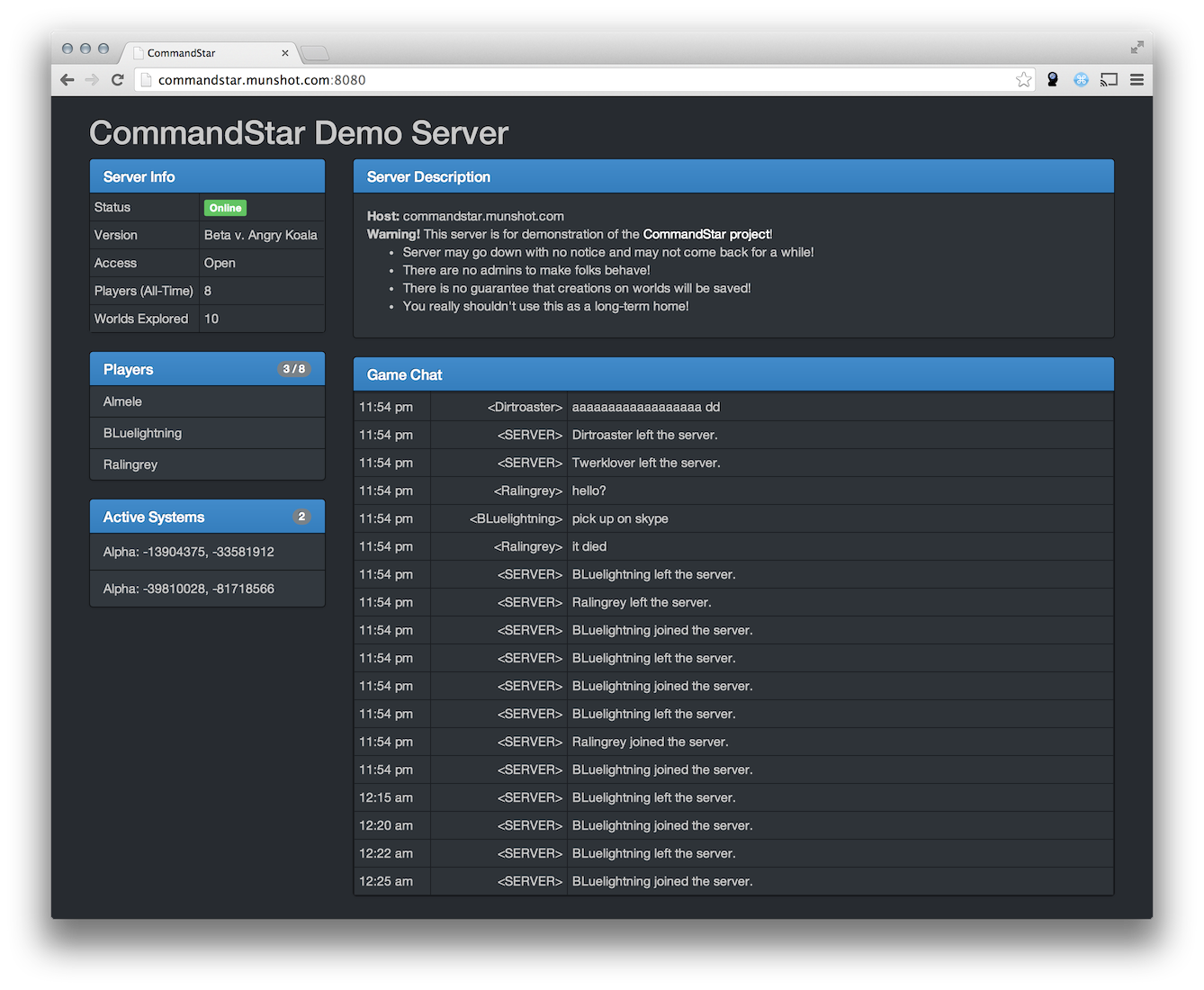Starbound Server Status Website
The best server resource for your players!
Currently works for: Furious Koala
Current
- Real-time display of active players
- Real-time display of in-game chat
- Relay game chat to HipChat
- Real-time server up/down status
- Active solar systems: sector, X, and Y
- Server Description
- Total worlds explored, total players ever seen
- Easy to install, easy to run
- Tested on Win7, OS X, and Linux (Ubuntu)
- Mobile-friendly design
Also note that CommandStar plays nicely with other server tools as it runs completely independently of the Starbound server (and server wrappers).
Upcoming
- "Captain's Log" - Shared notes of visited world
- User notes
Tested on Ubuntu 12.04, Windows 7, and OS X Mavericks
- Starbound server
- NodeJS 0.10.x
CommandStar must run on the same host as the Starbound server as it requires direct access to the server log files. NFS probably won't work as it uses file watching code that needs to be on the same filesystem.
This is still very early stuff!
Ubuntu
Make sure you have NodeJS 0.10.x!
You will likely need to install the latest version from the chris-lea PPA.
https://github.com/joyent/node/wiki/Installing-Node.js-via-package-manager
git clone https://github.com/seriallos/commandstar
cd commandstar
npm install
# make your own config file and update values
vim config/`hostname`.yaml
chmod u+x runServer.sh
./runServer.sh
You can also download a release tgz or ZIP and skip the github clone process.
Windows
- Download and Install NodeJS: http://nodejs.org/download/
- Download the latest release of CommandStar: https://github.com/seriallos/commandstar/releases/
- Extract the archive
- Edit config/default.yaml (or create config/{YOUR-MACHINENAME-HERE}.yaml)
- Add a nice server name and description
- Set up the starbound paths and files for your machine.
- Double click runServer.bat to start the CommandStar process
- Visit http://localhost:8080/
Configuration files all live in config and can be layered to keep things
simple.
It's best to not edit default.yaml directly as new configurations may be added with new versions of CommandStar. The best method is to use a hostname-specific configuration.
When setting up CommandStar, you'll want to make a config file named after the hostname of your machine. To determine this hostname, do one of the following based on your OS:
Linux
In a terminal, run the hostname command. It will print out the
hostname of your machine. For example:
$ hostname
seriallos-linux
In this example, you would create config/seriallos-linux.yaml and put in your
overrides.
Windows
Run cmd.exe and run the hostname command. This will show the hostname of
your machine. For example:
C:\Users\seriallos>hostname
seriallos-PC
In this example, you would create config\seriallos-PC.yaml and put in your
overrides.
Directive Overrides
The hostname-specific configuration file will inherit everything from default.yaml. In this file, you will only need to manage configurations that you want to change.
For example, if you just want to change the server name and description, you can make a file that only contains the following lines:
serverName: My Starbound Server
serverDescription: Welcome!
That's all that needs to be in your hostname-specific YAML file!
serverName
Name to display as the title of the page.
serverDescription
Long description of your server. Include whatever you want or use it as a message of the day area.
- HTML tags supported
- An empty description will hide the Server Description panel completely.
starbound
Paths for assets, executables, and whatnot.
- starbound.binPath: Directory that contains the executable
- starbound.assetsPath: Starbound assets directory
- starbound.dataPath: Starbound server universe directory
- starbound.logFile: Full path to 'starbound_server.log'
- starbound.configFile: Full path to 'starbound.config'
features
Toggle features on and off.
- features.serverStatus: Enables a "heartbeat" check on the server port to see if the server is up.. Default is false
- features.activeSystems: Enables the "Active Systems" panel on the website and supporting APIs. Default is true
- features.apiFooter: Enables the API links in the footer of the web page. Default is true
ignoreChatPrefixes
List of characters that should be ignored when at the start of a chat line. Defaults to /#
- / is for all normal slash commands
listenPort
Port that the HTTP server binds to. Defaults to 8080.
If you want to serve this over port 80, I recommend having a real web server like apache or nginx in front of node. You can run runServer.sh as root to use port 80 but it's not recommended.
maxRecentChatMessages
Number of chat messages to keep (default 100)
Setting this too high can vastly increase initial page load time and bloat memory usage.
serverStatus
Configurations for the server status feature
- serverStatus.checkFrequency: How often to check the game server port, in seconds. Default is 300 seconds.
customCss
List of custom CSS files to use on the page.
- Files must exist in public/css/
- CSS is dynamically loaded after the DOM is ready
hipchat
These are only used if you provide hipchat.token. HipChat is a chat service sort of like IRC. You must have your own account set up at www.hipchat.com
- hipchat.token: API Token for your HipChat (default to NULL)
- Wrap your token in double quotes
- Requires a version 1 token.
- hipchat.user: Username to relay in-game chat (defaults to Server)
- hipchat.room: Room to speak in (defaults to Starbound)
- This room must already exist. It will not be created automatically
- hipchat.notify: Whether to cause a notification alert or not (defaults to false)
- hipchat.color: Background color for the message (defaults to yellow)
IRC
Used to have CommandStar connect to an IRC channel and relay in-game chat. This chat is one-way, from the game to IRC.
- irc.server: IRC host. Defaults to empty
- irc.nick: Nickname the bot should use. Defaults to StarboundBot
- irc.channel: Channel to connect to. Defaults to "#starbound"
- irc.user: Username to connect to the server as. Defaults to empty.
- irc.password: Password to use when connected. Defaults to empty.