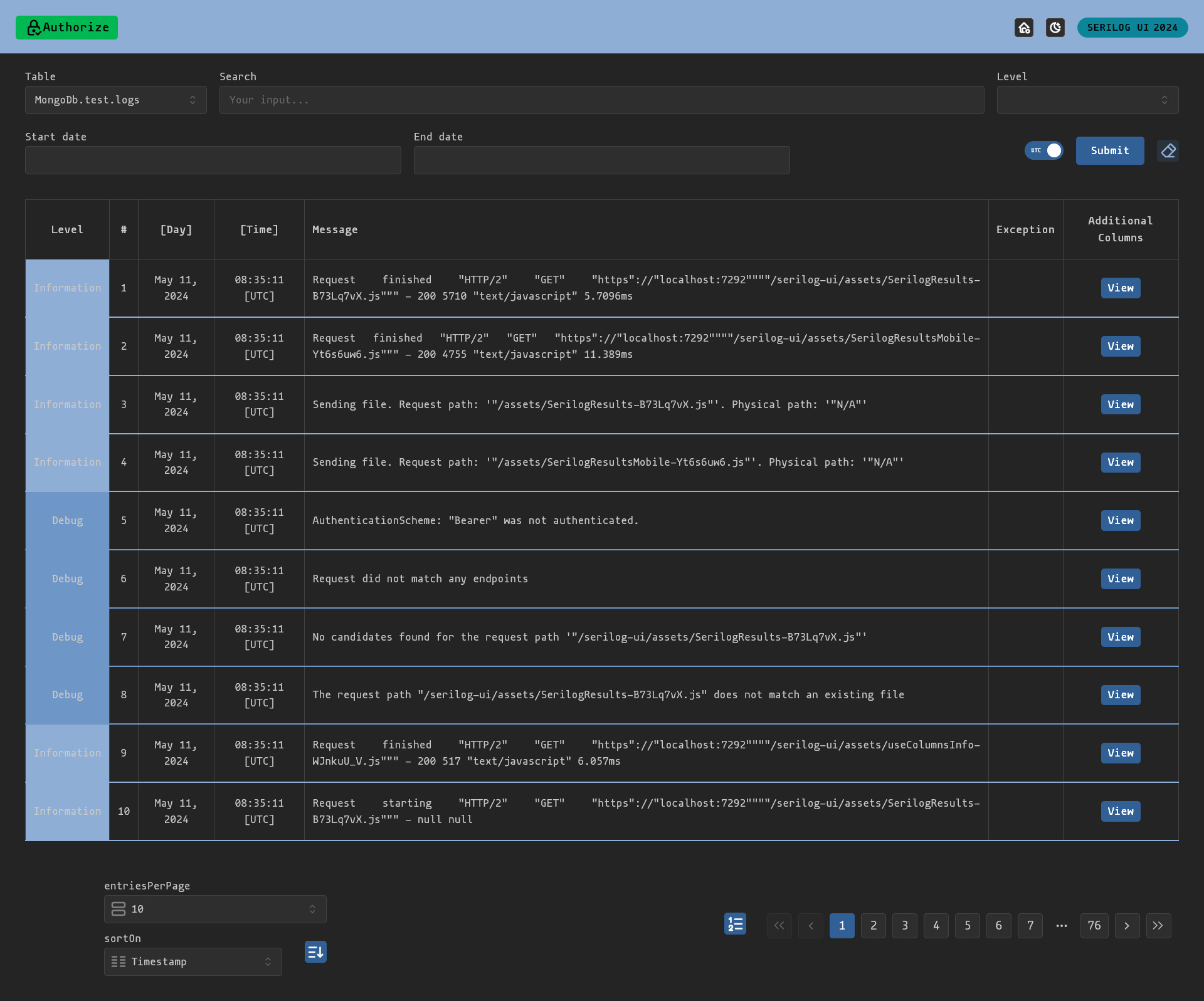A simple Serilog log viewer for the following sinks:
- Serilog.Sinks.MSSqlServer (Nuget)
- Serilog.Sinks.MySql (Nuget) and Serilog.Sinks.MariaDB Nuget
- Serilog.Sinks.Postgresql (Nuget) and Serilog.Sinks.Postgresql.Alternative (Nuget)
- Serilog.Sinks.MongoDB (Nuget)
- Serilog.Sinks.ElasticSearch (Nuget)
- Serilog.Sinks.RavenDB (Nuget)
- Serilog.Sinks.SQLite (Nuget)
Read the Wiki 📘
Install the Serilog.UI NuGet package:
# using dotnet cli
dotnet add package Serilog.UI
# using package manager:
Install-Package Serilog.UIInstall one or more of the available providers, based upon your sink(s):
| Provider | install: dotnet | install: pkg manager |
|---|---|---|
| Serilog.UI.MsSqlServerProvider [NuGet] | dotnet add package Serilog.UI.MsSqlServerProvider |
Install-Package Serilog.UI.MsSqlServerProvider |
| Serilog.UI.MySqlProvider [NuGet] | dotnet add package Serilog.UI.MySqlProvider |
Install-Package Serilog.UI.MySqlProvider |
| Serilog.UI.PostgreSqlProvider [NuGet] | dotnet add package Serilog.UI.PostgreSqlProvider |
Install-Package Serilog.UI.PostgreSqlProvider |
| Serilog.UI.MongoDbProvider [NuGet] | dotnet add package Serilog.UI.MongoDbProvider |
Install-Package Serilog.UI.MongoDbProvider |
| Serilog.UI.ElasticSearchProvider [NuGet] | dotnet add package Serilog.UI.ElasticSearchProvider |
Install-Package Serilog.UI.ElasticSearchProvider |
| Serilog.UI.RavenDbProvider [NuGet] | dotnet add package Serilog.UI.RavenDbProvider |
Install-Package Serilog.UI.RavenDbProvider |
| Serilog.UI.SQLiteProvider [NuGet] | dotnet add package Serilog.UI.SQLiteProvider |
Install-Package Serilog.UI.SQLiteProvider |
Add AddSerilogUi() to IServiceCollection in your Startup.ConfigureServices method:
public void ConfigureServices(IServiceCollection services)
{
// Register the serilog UI services
services.AddSerilogUi(options => options// each provider exposes extension methods to configure.
// example with MSSqlServerProvider:
.UseSqlServer(opts => opts
.WithConnectionString("YOUR_CONNECTION_STRING")
.WithTable("YOUR_TABLE")));
}In the Startup.Configure method or on the WebApplication builder, enable the middleware to serve the log UI page.
NOTE: call to the UseSerilogUi middleware must be placed after any Authentication and Authorization middleware!
public void Configure(IApplicationBuilder app, IWebHostEnvironment env)
{
(...)
app.UseRouting();
app.UseAuthentication();
app.UseAuthorization();
// Enable middleware to serve log-ui (HTML, JS, CSS, etc.).
app.UseSerilogUi(opts => [...]);
(...)
}For further configuration: ⏩
Do you want to test the package on-the-fly? Try out the samples, with no configuration required!
Everything is welcome! 🏆 See the contribution guidelines for details.
For details on running the project, start reading from Develop.
See LICENSE.
Mohsen Esmailpour 💻 📆 |
Matteo Gregoricchio 💻 📖 |
sommmen 💻 |
Israel Gómez de Celis 💻 |
Osama Bashir 💻 |
Ricardo 💻 |
Caleb Hanson 💻 |
Aleksei 💻 |
chaadfh 💻 |
Phill Duffy 💻 |
Uthman 💻 |
jorgevp 💻 |
Tech Garage 💻 |