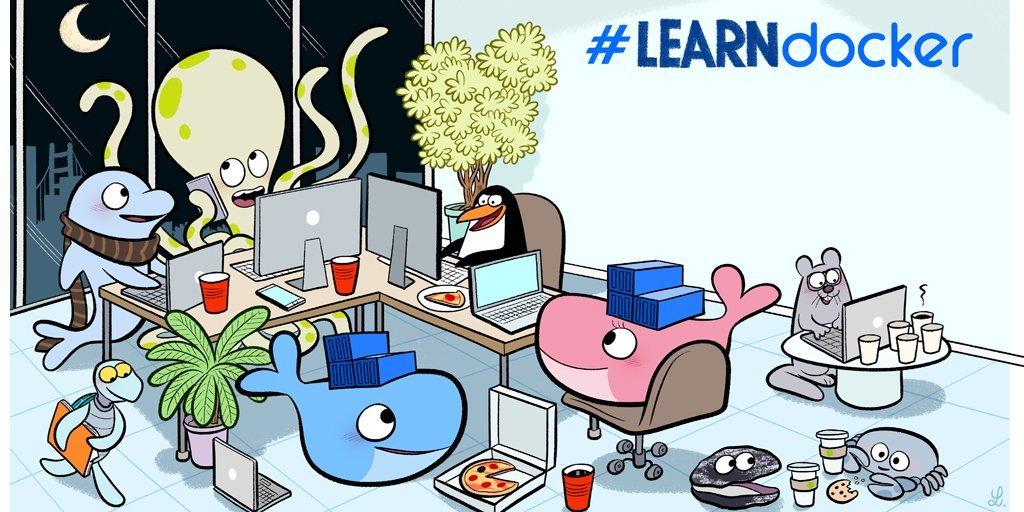- A $0 Learning Platform for All Levels - from the ground Up
- Over 500+ Highly Interactive Docker Tutorials and Guides
- Well tested on Docker Desktop and can be run on Browser (no Infrastructure required)
- Join 8700+ DevOps Engineers today via Community Slack
- Join 2000+ Discord members
- Fork, Contribute & Share via DockerLabs GITHUB Repository
- Click and Follow us over Twitter
| Title | Topics Covered | Labs |
|---|---|---|
| Getting Started | Why, What & How about Docker?(slides) | - |
| Docker for Beginner | Docker Image, Container, Dockerfile, Volumes, Networking | 40 |
| Docker for Intermediate | Docker Compose, Swarm, Advanced Networking | 50 |
| Docker for Advanced | Docker Security, Content Trust, Image Scanning, Swarm Mode Security | 31 |
| Docker Desktop | Docker Dashboard, Dev Environments, Extensions | 5 |
| Title | Topics Covered | Category | Labs |
|---|---|---|---|
| Docker Scout | Scout CLI, Scout Sample Demo | Security | 2 |
| Docker init | Dockerfile, Compose, Python, Go, Rust, Node | Developer Tools | 5 |
| Docker init for Python | Dockerfile, Compose, Python | Developer Tools | 1 |
| Docker init for Go | Dockerfile, Compose, Go | Developer Tools | 1 |
| Docker init for Rust | Dockerfile, Compose, Rust | Developer Tools | 1 |
| Compose Watch | Compose, Sync, Rebuild | Developer Tools | 1 |
| Compose Include | Compose, Include | Developer Tools | 1 |
| Title | Topics Covered | Labs |
|---|---|---|
| Docker for AI | Docker for Data Scientist | 1 |
| Docker for Gaming | Gaming | Not Started |
| Docker for Financial Service | - | Not Started |
| Docker for Healthcare | - | Not Started |
- Running Hello World Example
- Working with Docker Image
- Saving Images and Containers as Tar Files for Sharing
- Building Your First Alpine Docker Image and Push it to DockerHub
- What is Dockerfile
- Understanding Layering Concept with Dockerfile
- Creating Docker Image with
- Lab #1: Installing GIT
- Lab #2: ADD instruction
- Lab #3: COPY instruction
- Lab #4: CMD instruction
- Lab #5: ENTRYPOINT instruction
- Lab #6: WORKDIR instruction
- Lab #7: RUN instruction
- Lab #8: ARG instruction
- Lab #9: ENV instruction
- Lab #10: VOLUME instruction
- Lab #11: EXPOSE instruction
- Lab #12: LABEL instruction
- Lab #13: ONBUILD instruction
- Lab #14: HEALTHCHECK instruction
- Lab #15: SHELL instruction
- Lab #16: Entrypoint Vs RUN
- Lab #17: USER instruction
- Lab #1: Installing GIT
- Writing Dockerfile with Hello Python Script Added
- Managing volumes through Docker CLI
- Creating Volume Mount from docker run command & sharing same Volume Mounts among multiple containers
- The docker network Command
- Lab #1: Listing the Networks
- Lab #2: Inspecting a Network
- Lab #3: List network driver plugins
- Lab #4: Docker Bridge Networking
-
How to Install Docker Compose?
- Lab #1:
versionCommand - Lab #2:
helpCommand - Lab #3:
ConfigCommand - Lab #4:
BuildCommand - Lab #5:
PullCommand - Lab #6:
PushCommand - Lab #7:
upCommand - Lab #8:
ImagesCommand - Lab #9:
psCommand - Lab #10:
StopCommand - Lab #11:
StartCommand - Lab #12:
RestartCommand - Lab #13:
pauseCommand - Lab #14:
UnpauseCommand - Lab #15:
LogsCommand - Lab #16:
PortCommand - Lab #17:
RunCommand - Lab #18:
ScaleCommand - Lab #19:
ExecCommand - Lab #20:
KillCommand - Lab #21:
RmCommand - Lab #22:
DownCommand
- Lab #1:
-
A Simple Wordpress Application running on Single Node using Docker Compose
- Creating 5-Node Docker Swarm Cluster
- Lab #1: Creating Overlay Network
- Lab #2: Deploy Services
- Lab #3: Inspecting Docker Swarm Service States
- Lab #4: Scaling Docker Swarm Services
- Lab #5: Deploy the application components as Docker services
- Lab #6: Drain a node and reschedule the containers
- Lab #7: Cleaning Up
- Lab #1: Docker Overlay Networking
- Lab #2: Create an overlay network
- Lab #3: Create a service
- Lab #4: Test Service Discovery
- Lab #5: Test Routing Mesh
- Lab #6: Test standalone containersinOverlayNetwork
- Lab01 - Pulling images by tag
- Lab02 - Pulling images by digest
- Lab03 - Docker Content Trust
- Lab04 - Official Images
- Lab05 - Extra for experts
- Lab06 - Enable Docker Content Trust
- Lab07 - Push & Sign an Image
- Lab08 - Cleaning Up
- Lab01- Create a Secret
- Lab02 - Manage Secrets
- Lab03 - Access the secret within an app
- Lab04 - Clean-up
- Lab01 - Create an encrypted overlay network
- Lab02 - List networks
- Lab03 - Deploy a service
- Lab04 - Clean-up
- Lab01 - Create a private Hub repo
- Lab02 - Pull an image
- Lab03 - Tag and push an image
- Lab04 - View scan results
- Lab05 - Clean-up
- Lab01- Create a new Swarm
- Lab02 - Add a new Manager
- Lab03 - Add a new Worker
- Lab04 - Rotate Join Keys
- Lab05 - View certificates
- Lab06 - Rotate certificates
- Docker for Beginners
- Docker for Intermediate
- Docker for Advanced
- Docker Cheatsheet
- Docker Certificate Associate Exam Preparation
- Docker Interview Questions
We recommend you to visit Docker Awesome Compose Repository in order to find the Compose files for running sample apps
| Python/Django |
|---|
| Docker + Django + PostgreSQL |
| Python + Flask + Redis |
| Reactjs |
|---|
| React + Spring + MySQL |
| React + Express + MySQL |
| React + Express + MongoDB |
| React + Rust + PostgreSQL |
| React + Nginx |
| Golang |
|---|
| Go + NGINX + MySQL |
| Go + NGINX + PostgreSQL |
| Docker + Gomodule |
| Java / Spring Boot |
|---|
| Spring + PostgreSQL |
| Java Spark + MySQL |
| PostgreSQL |
|---|
| Docker + Django + PostgreSQL |
| MongoDB |
|---|
| NGINX + Flask + MongoDB |
| NodeJS + MongoDB |
| MySQL |
|---|
| NGINX + ASP.NET + MySQL` |
| Prometheus |
|---|
| Docker + Prometheus Stack + Docker Swarm |
| Elastic |
|---|
| Docker + Elasticsearch + Logstash + Kibana + Docker Swarm |
| Elasticsearch + Logstash + Kibana |
| Apache JMeter |
|---|
| Docker + Apache Jmeter + Docker Swarm Mode |
| MacVLAN |
|---|
| Docker + MacVLAN |
| Docker + Docker Compose & IPv6 |
| Docker Security |
|---|
| Introduction to Docker Security |
| Running Containers as ROOT |
Dockerlabs is an independent community project founded by Ajeet Singh Raina, a Docker Captain from India & Docker Community Leader which is now being built & shaped by a growing community of contributors across the globe.
Ajeet Singh Raina |
Sangam Biradar |
Savio Mathew |
Saiyam Pathak |
Apurva Bhandari |
Sarkar Tathagata |
Prashansa K |
|---|---|---|---|---|---|---|
Wikitops |
Akshit Grover |
Ameya Agashe |
Bala |
Thank you so much for showing your interest in contributing to Dockerlabs tutorials.
Guide to submitting your own tutorial
Template for writing Tutorial Page