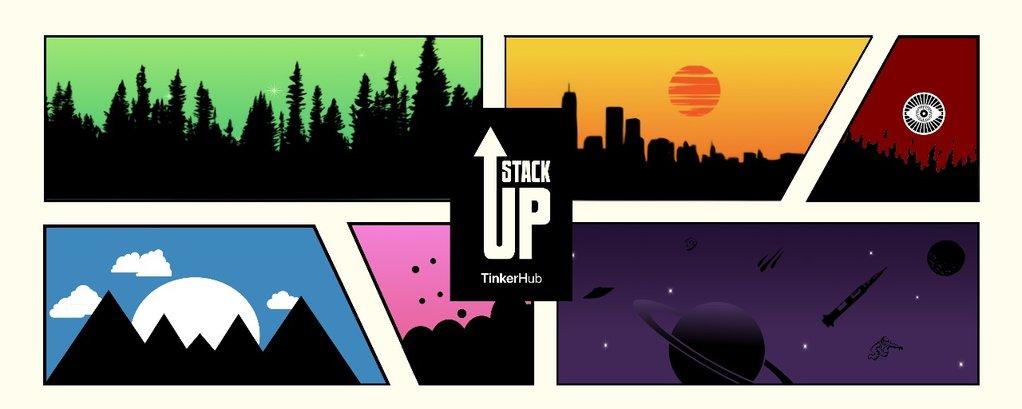Planner+ offers a user-friendly interface where you can effortlessly create and manage your tasks with a few clicks. Whether you're a professional aiming to meet project milestones or a student keeping track of assignments, Planner+ ensures that every task is captured, organized, and completed efficiently.
-
Intuitive Task Creation and Management: Planner+ simplifies task creation with a streamlined process, allowing you to note down your to-dos quickly.
-
Dynamic Dashboard: Access a dynamic dashboard displaying task progress, upcoming deadlines, and completed tasks at a glance, allowing you to stay informed about your productivity.
- Siby C.R. 🔗sibycr18
- Bharat Krishna 🔗Bharat2026
!idealists
Planner+ Product Walkthrough: Video link
- Siby C.R. - Backend - Video link
- Bharat Krishna - Frontend - Video link
Checkout WORKING.md in the root/docs folder for the complete working of the project and the technologies used.
- Embed video of project demo
- Flask - v3.0.0
- MongoDB Atlas - Latest Version
- PyMongo - v4.6.0
- JavaScript - ECMAScript 6
- HTML5
- CSS3
To configure and run the Planner Plus API server locally, follow the steps outlined in the API Server Configuration Guide . This guide provides detailed instructions on setting up the Flask server, establishing a connection with MongoDB Atlas, and configuring the necessary environment variables.
The Planner Plus API server is also hosted on the cloud, allowing you to use the deployed version without setting up a local environment. Access the API server at Planner Plus API .
- Navigate to the
src/API_serverfolder:
cd src/API_server - Run the Flask API server
'app.py':
python app.py - Open the
src/Frontendfolder:
cd ../Frontend - Open the
index.htmlfile in a web browser:
Visit the Planner+ website hosted on Vercel - https://planner-plus.vercel.app