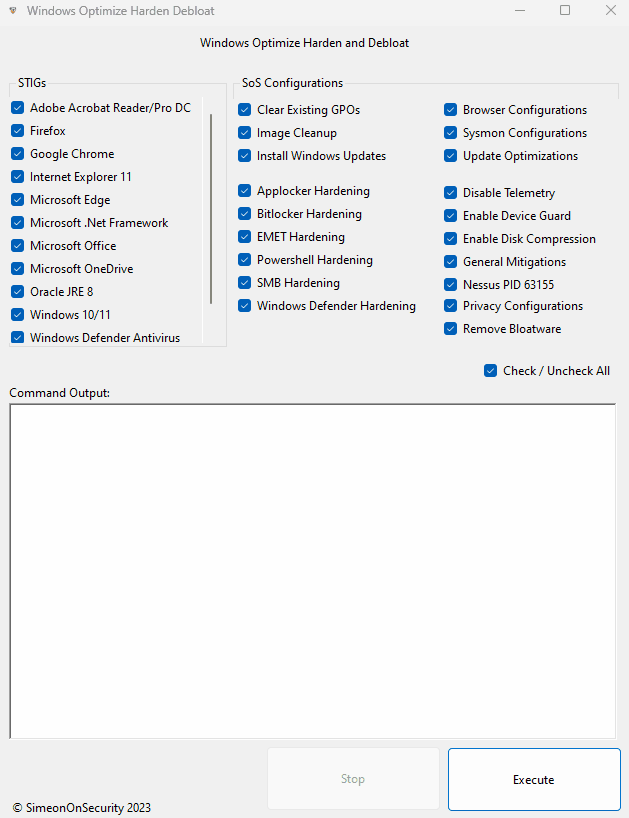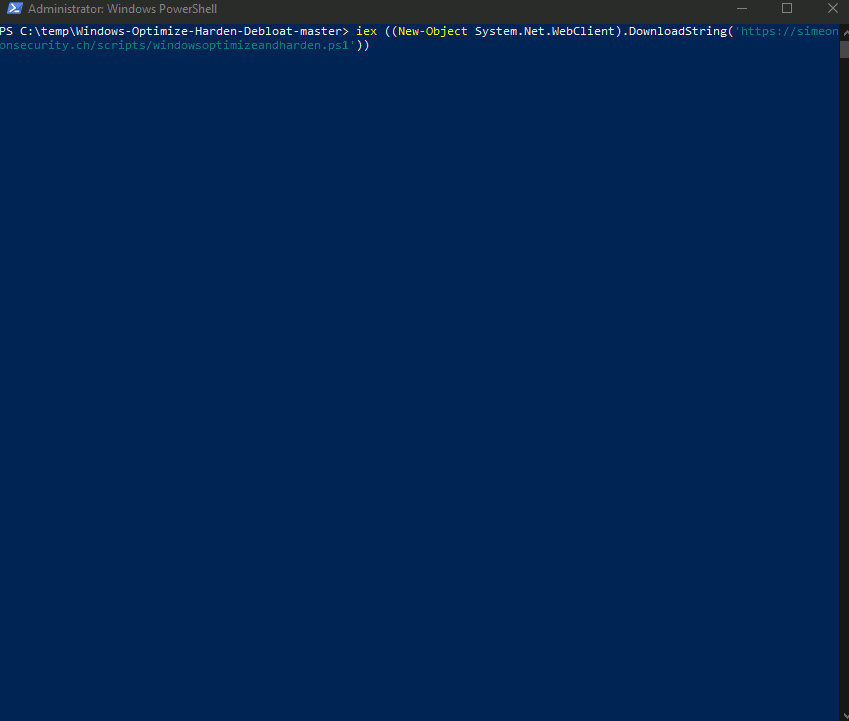4.0.1
Full Changelog: 4.0...4.0.1
How to run the script:
GUI - Guided Install:
Download the latest release here, choose the options you want and hit execute.
Automated Install:
Use this one-liner to automatically download, unzip all supporting files, and run the latest version of the script.
iwr -useb 'https://simeononsecurity.ch/scripts/windowsoptimizeandharden.ps1'|iexManual Install:
If manually downloaded, the script must be launched from an administrative powershell in the directory containing all the files from the GitHub Repository
The script "sos-optimize-windows.ps1" includes several parameters that allow for customization of the optimization process. Each parameter is a boolean value that defaults to true if not specified.
- cleargpos: Clears Group Policy Objects settings.
- installupdates: Installs updates to the system.
- adobe: Implements the Adobe Acrobat Reader STIGs.
- firefox: Implements the FireFox STIG.
- chrome: Implements the Google Chrome STIG.
- IE11: Implements the Internet Explorer 11 STIG.
- edge: Implements the Microsoft Chromium Edge STIG.
- dotnet: Implements the Dot Net 4 STIG.
- office: Implements the Microsoft Office Related STIGs.
- onedrive: Implements the Onedrive STIGs.
- java: Implements the Oracle Java JRE 8 STIG.
- windows: Implements the Windows Desktop STIGs.
- defender: Implements the Windows Defender STIG.
- firewall: Implements the Windows Firewall STIG.
- mitigations: Implements General Best Practice Mitigations.
- defenderhardening: Implements and Hardens Windows Defender Beyond STIG Requirements.
- pshardening: Implements PowerShell Hardening and Logging.
- sslhardening: Implements SSL Hardening.
- smbhardening: Hardens SMB Client and Server Settings.
- applockerhardening: Installs and Configures Applocker (In Audit Only Mode).
- bitlockerhardening: Harden Bitlocker Implementation.
- removebloatware: Removes unnecessary programs and features from the system.
- disabletelemetry: Disables data collection and telemetry.
- privacy: Makes changes to improve privacy.
- imagecleanup: Cleans up unneeded files from the system.
- nessusPID: Resolves Unquoted System Strings in Path.
- sysmon: Installs and configures sysmon to improve auditing capabilities.
- diskcompression: Compresses the system disk.
- emet: Implements STIG Requirements and Hardening for EMET on Windows 7 Systems.
- updatemanagement: Changes the way updates are managed and improved on the system.
- deviceguard: Enables Device Guard Hardening.
- sosbrowsers: Optimizes the system's web browsers.
An example of how to launch the script with specific parameters would be:
Set-ExecutionPolicy -ExecutionPolicy RemoteSigned -Force
Get-ChildItem -Recurse *.ps1 | Unblock-File
powershell.exe -ExecutionPolicy ByPass -File .\sos-optimize-windows.ps1 -cleargpos:$false -installupdates:$false