-
Notifications
You must be signed in to change notification settings - Fork 47
Installation
Pascal Pfiffner edited this page Jan 27, 2016
·
3 revisions
Currently the best way to obtain the framework is via git.
It is also available as CocoaPod.
Using Terminal.app, navigate to your project directory and execute:
$ git clone --recursive https://github.com/smart-on-fhir/Swift-SMART.gitThis will download the latest codebase and all dependencies of the master branch.
To use a different branch, e.g. the develop branch, add -b develop to the clone command or checkout the appropriate branch after cloning.
Once this process completes open your app project in Xcode and add SwiftSMART.xcodeproj:
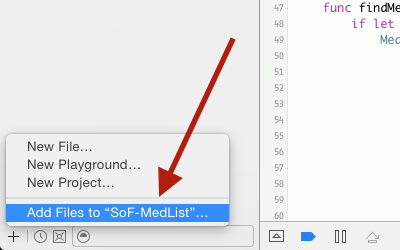
Now link the framework to your app:
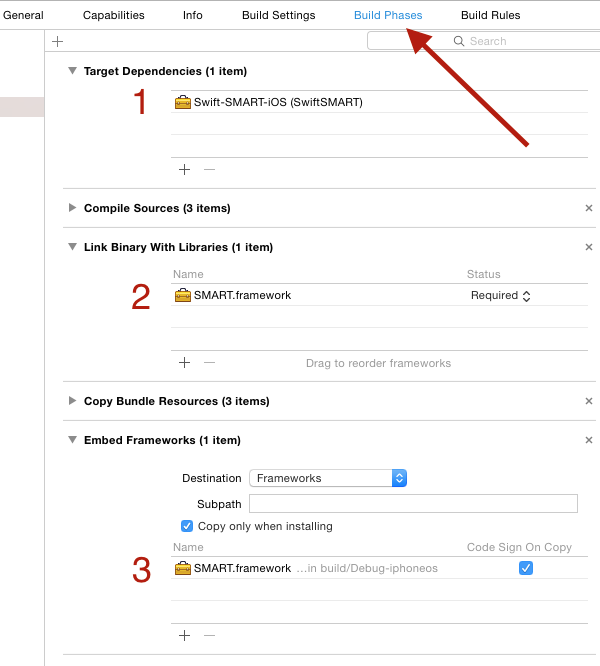
- Make your App also build the framework
- Link it
- Embed the framework in your app (as of Xcode 6.2, this step happens in the "General" tab)