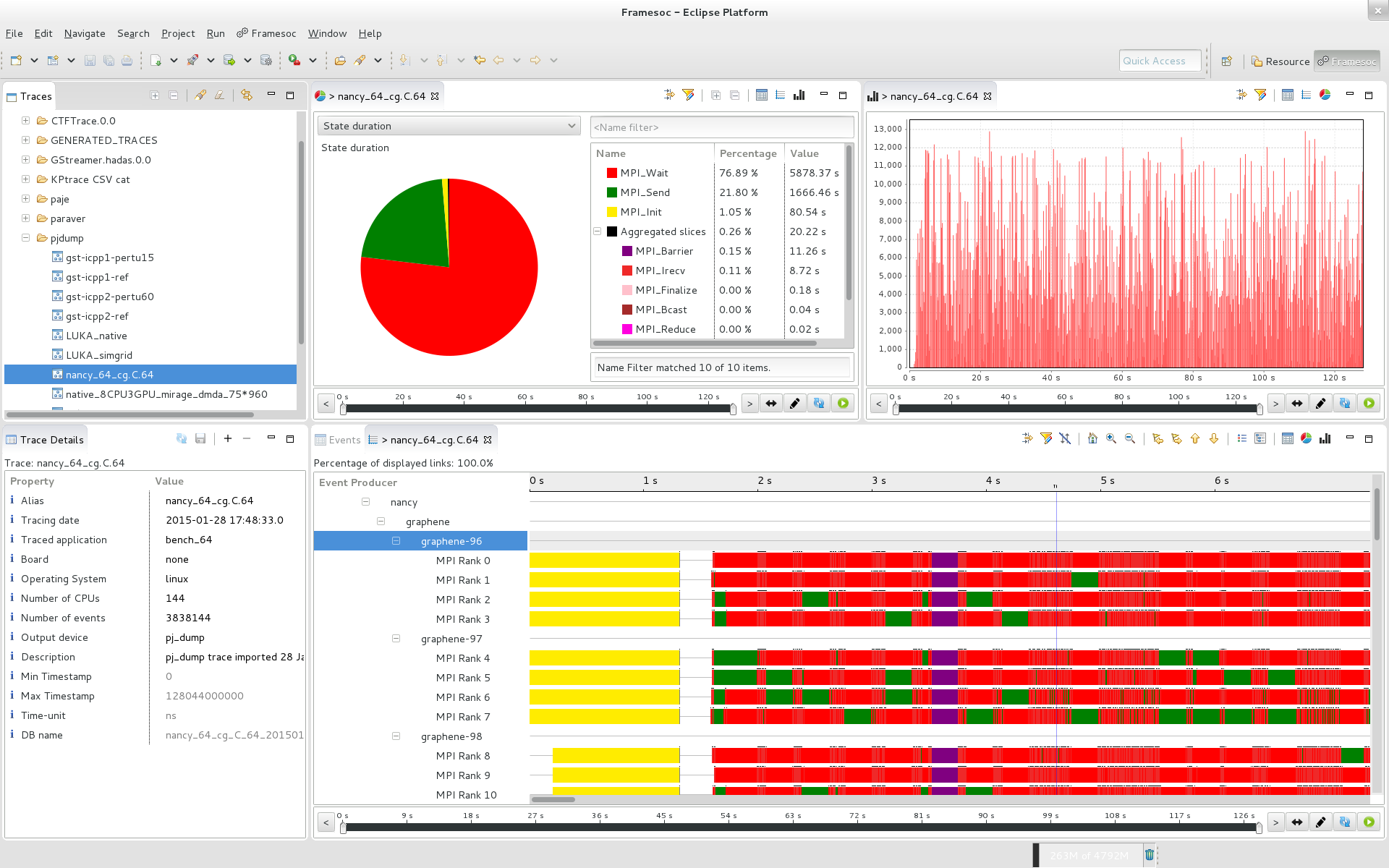Framesoc is a generic trace management and analysis infrastructure.
To easily start playing with Framesoc, you can install its Eclipse plugin version.
- First, download and extract Eclipse (version 4.4 or higher).
- Then, launch Eclipse and go to Help > Install New Software.
- In the new dialog, put the following URL in the field Work with: http://soctrace-inria.github.io/updatesite/
- Press Enter. Framesoc, Framesoc Importers and other Framesoc tools should be available for installation.
- Select at least Framesoc and Framesoc Importers, then click on Next, Next, accept the license agreement, and finally click on Finish.
For all the installation and initial configuration details, please see this page.
Framesoc source code is available on GitHub.
If you want to setup a development environment to hack the code, follow this procedure.
The Framesoc User Guide can be downloaded here.
The Framesoc GitHub wiki pages are available here.
For the developers, several tutorials are also available here.
We provide importers (installed automatically with the plugin version) for the following trace formats:
- Pajé Dump
- Pajé (only on linux)
- CTF
- OTF2 (only on linux)
- Paraver (experimental)
- GSTreamer
You can start playing with Framesoc using the following test traces.
-
Pajé Dump Scorep Trace
This trace can be imported using the Pajé Dump Importer (default settings).
-
CTF Kernel Trace
This trace can be imported extracting the archive, then using the CTFTrace Importer. This trace has been provided by the Lttng project.
You can import traces using the following procedure:
- Go to Framesoc > Trace Analysis > Import Trace.
- Select the right importer, according to the trace.
- Ocelotl, an analysis tool providing multidimensional overviews for huge traces.
- Framesoc Importers, trace importers for several trace formats.
There is a dedicated mailing-list for Framesoc users and developers:
Alternatively, you can contact us directly by email (replace -at- with @):
- generoso.pagano -at- inria.fr
- damien.dosimont -at- imag.fr
- youenn.corre -at- inria.fr
Follow us on GitHub!
Framesoc is based on the Eclipse framework and it is released under the EPL (Eclipse Public License) v 1.0. The legal documentation has been written following the guidelines specified here.