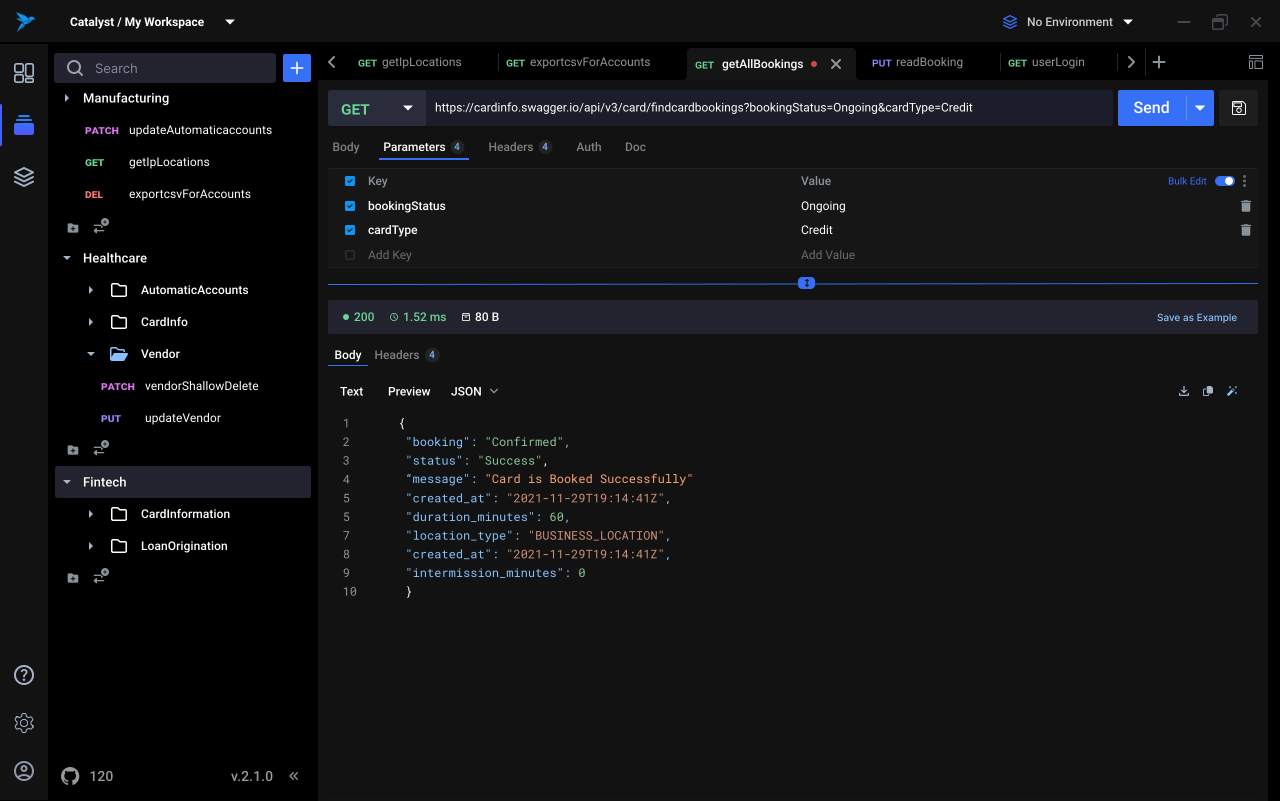- 🐦 What is Sparrow ?
- 🔨 Installation
- 👨💻 Recommended IDE Setup
- ❤️ How to Contribute ?
- 📨 Subscribe to our Newsletter
Sparrow is your next go-to API development buddy which can help you test, debug, and distribute better APIs while collaborating with your colleagues and making you a better programmer.
To install this project, you will need to have the following installed on your machine :
Check if you already have the prerequisites installed by running the below commands in your terminal
- Node: node -v
- Yarn: yarn check
- Rust: rustc --version
- Docker(Optional): docker --version
Install the required dependencies by heading over to the links below,
# Clone the repo
git clone https://github.com/sparrowapp-dev/sparrow-app
# Move into the project root
cd sparrow-app
# Install dependencies and Husky hooks
yarn
# Copy desktop app .env.example to .env
cp apps/@sparrow-desktop/.env.example apps/@sparrow-desktop/.env
# Copy web app .env.example to .env
cp apps/@sparrow-web/.env.example apps/@sparrow-web/.envYou can customize the environment variables in
.envif required. Refer the Environment Variable Guide to understand more.
After completing the required steps of setting up the repository and env, follow one of the below methods to setup the required services:
-
To install all services(mongo + kafka + api server + auth server + proxy server) as docker containers, and start the web app on port 1422, run:
yarn docker:up -
To install individual services, run:
yarn docker:<SERVICE NAME>yarn docker:mongo- Runs only mongo in a docker containeryarn docker:kafka- Runs only kafka in a docker containeryarn docker:sparrow-api- Runs only the api serveryarn docker:sparrow-auth- Runs only the auth serviceyarn docker:sparrow-proxy- Runs only the proxy service
Points to remember:
Running yarn docker:up will also start web app on localhost:1422. You can comment it out in docker compose if you want to run the app locally.
-
Go to following repositories of individual services and check their README in order to setup them on your local.
Points to remember:
Mongo and Kafka setup is already included in Sparrow API setup.
# Run the desktop app in dev mode
yarn desktop-start
# Run the web app in dev mode
yarn web-startThe above command will start the app/web-app in development mode and watch for changes on local.
Sparrow creates a default user to help you get started quickly and easily.
Login Credentials:
- Email:
[email protected] - Password:
12345678@
Click here to Self Host Sparrow.
VS Code + Svelte + Tauri + rust-analyzer.
You can checkout Contributing Guidelines
Subscribe to our newsletter by applying here!