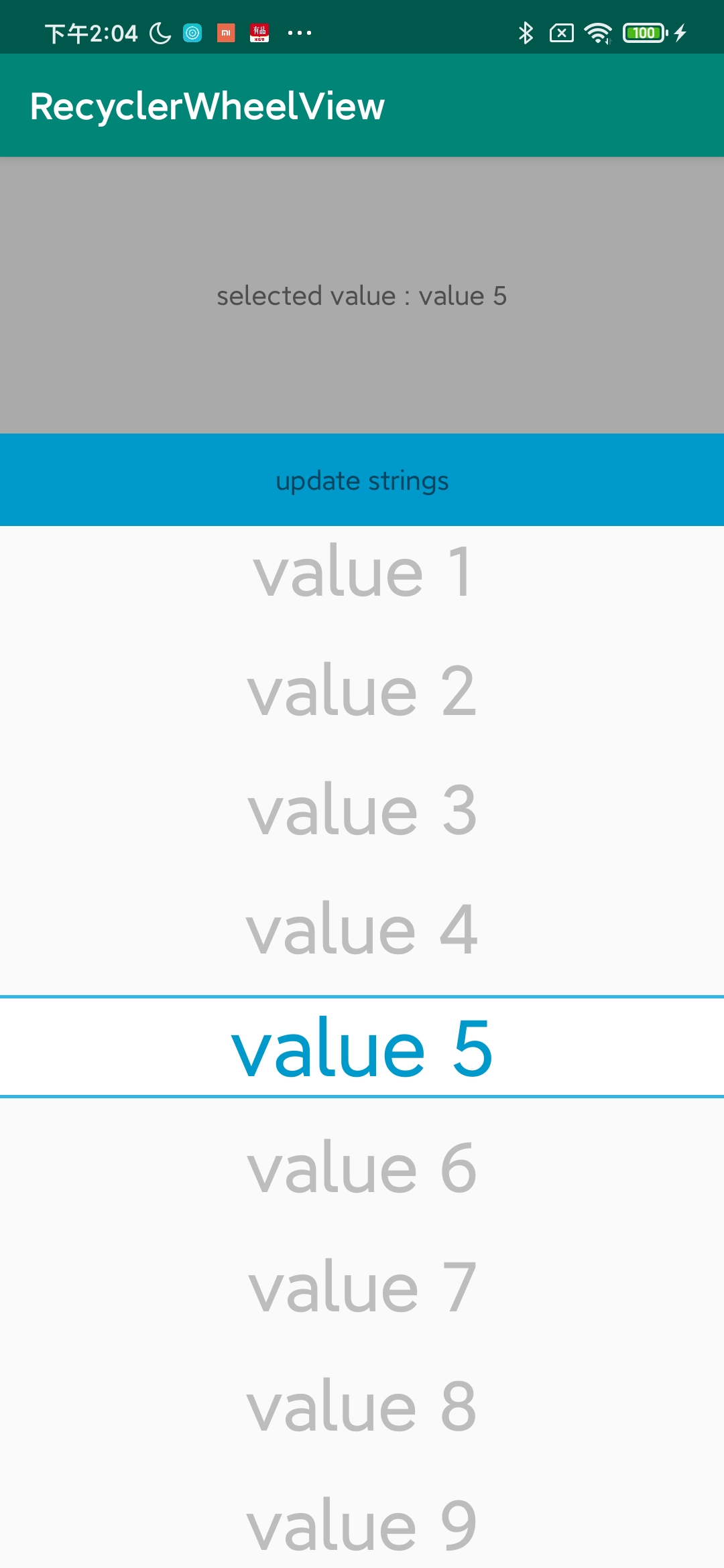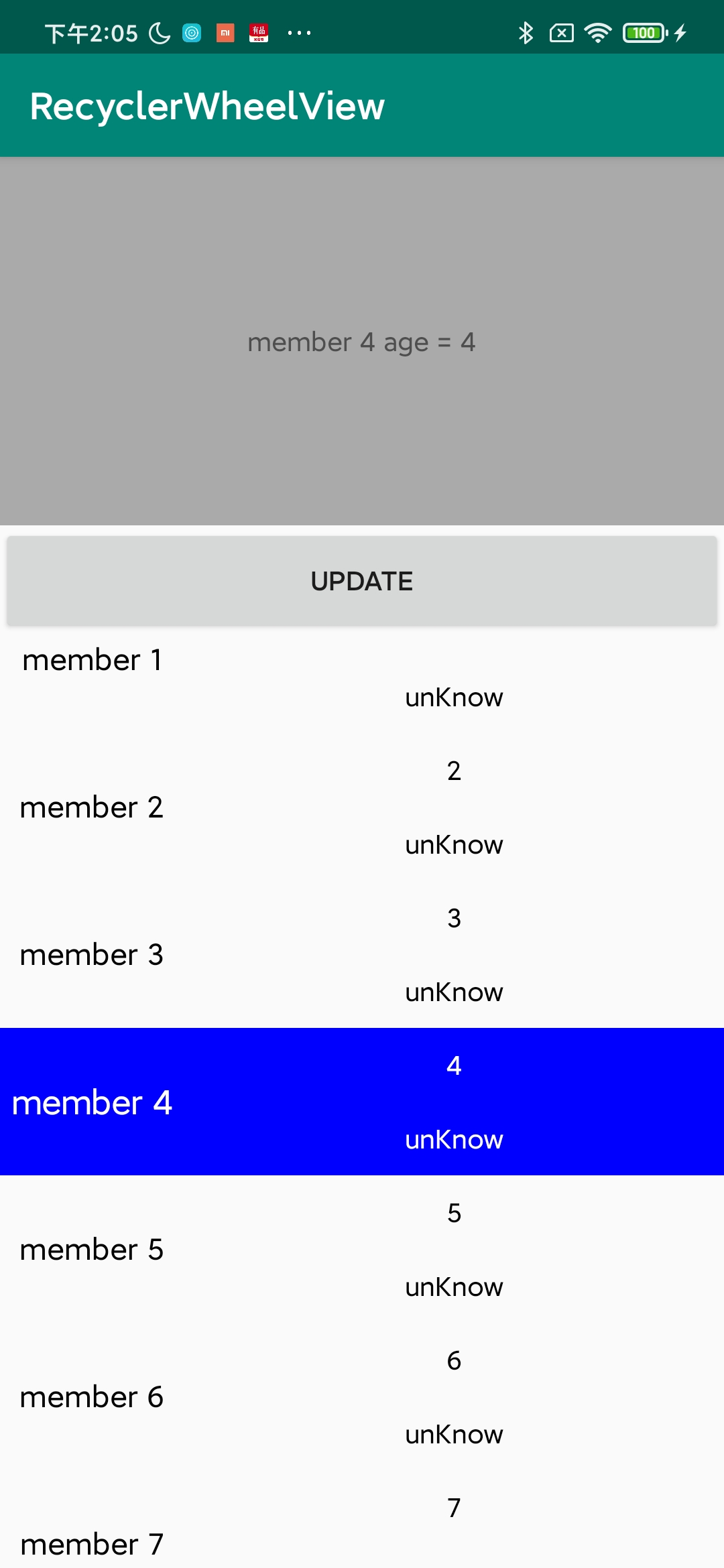An efficient Android WheelView based on RecyclerView, which is easy to use, and it can customized by yourself.
First of all, this lib is based on androidx, if your library do not migrate to androidx, there might be some problems if you used this.
If you want to use this library, you should add those to your module's gradle
implementation 'cn.wongzhenyu:recyclerwheelview:0.0.3'
implementation 'androidx.recyclerview:recyclerview:XXX'
Because RecyclerWheelView have dependency of recyclerview(library of androidx), and to avoid the conflicts of library version, I used compileonly to import recyclerview library, so you should add recyclerview by yourself.
there are two examples' results about recyclerwheelview in this project, if you used recyclerwheelview, you can make this effect easily.
The attributes of StringWheelView and its explain as follows:
| attribute name | explain | example |
|---|---|---|
| wheelSelectedItemTextColor | the color of selected String | app:wheelSelectedItemTextColor="@color/colorAccent" |
| wheelSelectedTextSize | the size of selected String | app:wheelSelectedTextSize="18sp" |
| wheelSelectedItemBackground | the background of selected String item(can use custom drawable) | app:wheelSelectedItemBackground="@drawable/string_selected_wheel_bg" |
| wheelNormalTextSize | the size of unselected String | app:wheelNormalTextSize="15sp" |
| wheelNormalTextColor | the color of unselected String | app:wheelNormalTextColor="@color/colorPrimaryDark" |
| wheelNormalItemBackground | the background of unselected String item(can use costom drawable) | app:wheelNormalItemBackground="@drawable/string_nor_wheel_bg" |
| wheelItemHeight | the height of String item, attention, the height of selected String item and unselected String item is same | app:wheelItemHeight="100dp" |
You can customize RecyclerWheelView just like recycler view, you can see how it realize in this demo project.