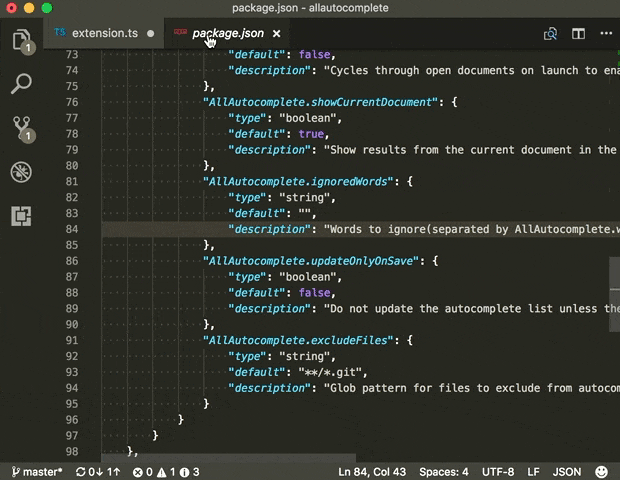Provides autocompletion in Visual Studio Code items based on all open editors.
Toggle Suggestions From The Current FileCycle Open Editors
This extension has the following settings:
AllAutocomplete.minWordLength: Minimum word length to keep in autocomplete list.AllAutocomplete.maxLines: Maximum number of lines to read from a file.AllAutocomplete.maxItemsInSingleList: Maximum number of items sent to autocomplete in a single API call (Autocomplete might not complete more items than this in a call).AllAutocomplete.whitespace: Regex to use for splitting whitespace.AllAutocomplete.cycleOpenDocumentsOnLaunch: Cycles through open documents on launch to enable autocomplete to include those documents on restore.AllAutocomplete.showCurrentDocument: Show results from the current document in the autocomplete results.AllAutocomplete.ignoredWords: Words to ignore(separated by AllAutocomplete.whitespace) from autocomplete.AllAutocomplete.updateOnlyOnSave: Do not update the autocomplete list unless the document is saved.AllAutocomplete.excludeFiles: Glob pattern for files to exclude from autocomplete search.AllAutocomplete.languageWhitespace: Regex for splitting whitespace (Language specific). Specify as a map with a language ID and regex.AllAutocomplete.languageSpecialCharacters: Regex for finding special characters that languages treat differently in autocomplete. For example,.in CSS.AllAutocomplete.wordListFiles: Array of strings that represent path to files that behave as if they are always open. These can be used as stores for headers, word lists etc. for autocomplete. Absolute paths can be used here or if the workspace consists of a single folder, relative paths to the folder can also be used.
- Autocomplete can provide suggestions within suggestions/strings. To get those, please enable the following settings:
// Controls whether suggestions should automatically show up while typing.
"editor.quickSuggestions": {
"other": true,
"comments": true,
"strings": true
}
If you feel that the whitespace splitter is wrong in some language, please report a github issue or better a pull request with the correct regex in package.json.
Upon restoring Visual Studio, the documents that have never been opened do not appear in autocomplete. (VSCode Issue#15178)
Click on open tabs to enable them in the document. Alternatively, you can use the Cmd+P menu and select Cycle Open Editors. You can enable this to be done on launch with AllAutocomplete.cycleOpenDocumentsOnLaunch.
The emmet plugin takes over the special character # in CSS and therefore that cannot be auto-completed.
- When using real-time mode by setting
AllAutocomplete.showCurrentDocument=true, the plugin tries to update the index on each addition/deletion. - When
AllAutocomplete.showCurrentDocument=false, the index updates itself on each change to focussed editor. - When
AllAutocomplete.updateOnlyOnSave=true, the index is updated only on save and open/close of documents.
AllAutocomplete.maxItemsInSingleListcontrols the number of items populating the autocomplete list.AllAutocomplete.maxLinescontrol the number of lines to read in a document. Longer documents can be ignored.
- Support completion of the license header.
- Investigate Ctags for autocomplete indexing from folders.
- Fix issues with backspace and completions removing/adding wrong items.
Enjoy!