-
Notifications
You must be signed in to change notification settings - Fork 2
3.Look inside MACROS
Converts the
runs = []; channels = []
runs = np.append(runs,info["CALIB_RUNS"])
runs = np.append(runs,info["LIGHT_RUNS"])
runs = np.append(runs,info["ALPHA_RUNS"])
runs = np.append(runs,info["MUONS_RUNS"])
channels = np.append(channels,info["CHAN_TOTAL"])
if info["RAW_DATA"][0] == "DAT":
print("----- Taking a .dat file as input data -----")
binary2npy(runs.astype(int),channels.astype(int),info=info,compressed=True,force=False)⏩ macros folder)
python3 00Raw2Np.py✔️
If everything is OK you should get new folders
$\verb+/data/Feb22_2/npy/runXX_chYY+$ and see a display in the terminal similar to:
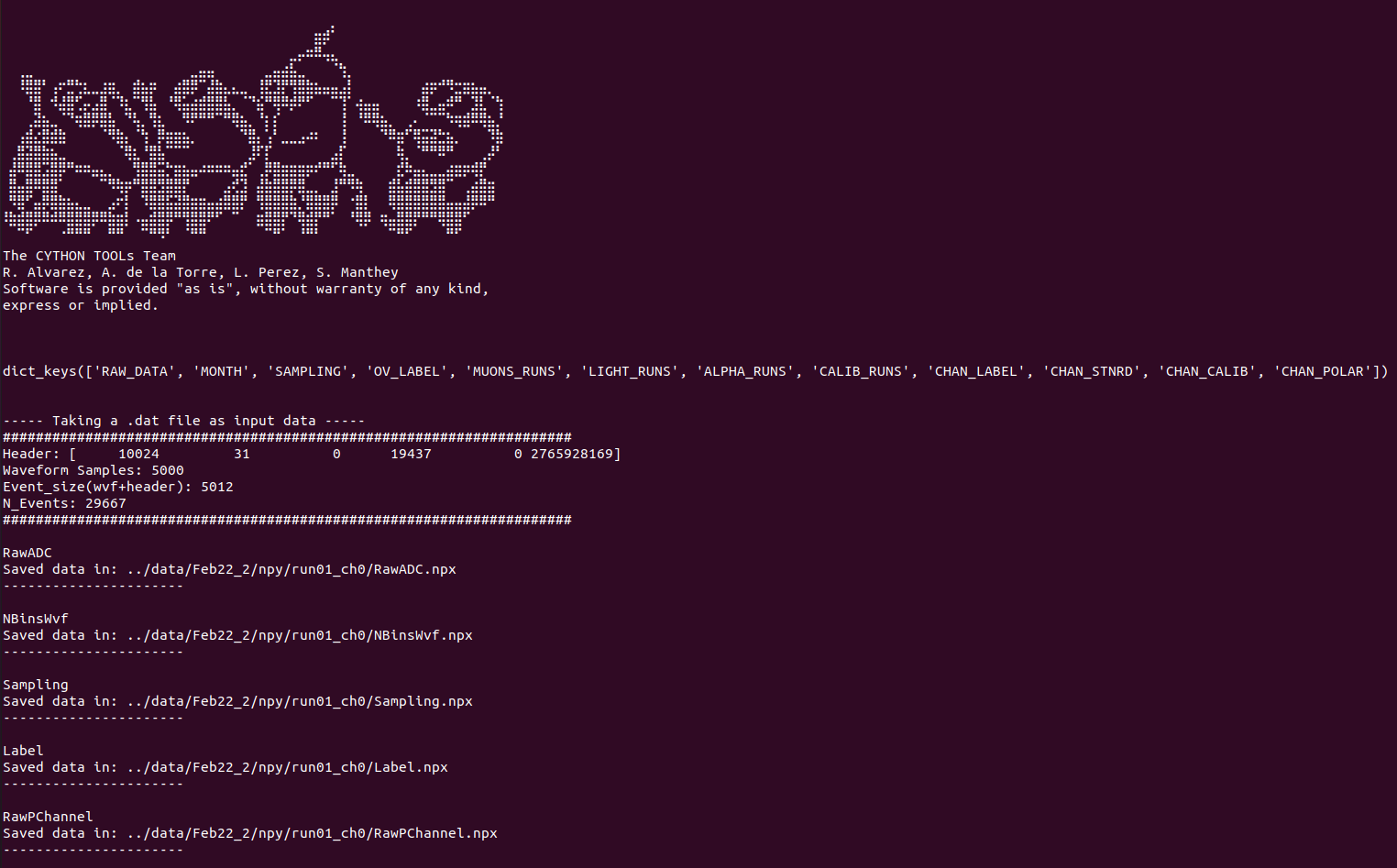
(the same structure is implemented for all the macros)
where we see the destination file and if the different files existed previously, are overwritten etc...
This macro will process the {RawPedestal, RawPeak} variables for the RawADC that are computed and saved in .npz files. You will see as terminal output the saved files. By default the saving is set to force = True and so if you pre-process files that already existed they will be overwritten.
# PRE-PROCESS RAW #
for run, ch in product(runs.astype(int),channels.astype(int)):
# Start to load_runs
my_runs = load_npy([run],[ch], preset="RAW", info=info, compressed=True)
compute_peak_variables(my_runs,key="RawADC",label="Raw")
compute_pedestal_variables(my_runs,key="RawADC",label="Raw")
print_keys(my_runs)
delete_keys(my_runs,["RawADC"]) # Delete previous peak and pedestal variables
save_proccesed_variables(my_runs,"ALL",info=info, force=False)
del my_runs
gc.collect()⏩ macros folder)
python3 01PreProcess.py MergeDebug
This macro will process the {Pedestal, Peak} variables for the ADC are computed and saved in .npz files. You will see as terminal output the saved files. By default the saving is set to force = True and so if you pre-process files that already existed they will be overwritten. However, we delete the RawKeys from the my_runs dictionary to save computing time (RawInfo don’t change).
# PROCESS WAVEFORMS (Run in loop to avoid memory issues)
for run, ch in product(runs.astype(int),channels.astype(int)):
my_runs = load_npy([run],[ch],preset=str(info["LOAD_PRESET"][2]),info=info,compressed=True)
compute_ana_wvfs(my_runs,debug=False)
insert_variable(my_runs,np.ones(len(channels)),"PChannel") # Change polarity!
compute_peak_variables(my_runs,key="ADC") # Compute new peak variables
compute_pedestal_variables(my_runs,key="ADC",debug=False) # Compute new ped variables
# print_keys(my_runs)
average_wvfs(my_runs,centering="NONE") # Compute average wvfs centering (choose from: "NONE", "PEAK", "THRESHOLD")
delete_keys(my_runs,["RawADC",'RawPeakAmp', 'RawPeakTime', 'RawPedSTD', 'RawPedMean', 'RawPedMax', 'RawPedMin', 'RawPedLim','RawPChannel']) # Delete branches to avoid overwritting
save_proccesed_variables(my_runs,preset=str(info["SAVE_PRESET"][2]),info=info, force=False) # Try preset ANA
del my_runs
gc.collect()In this macro we also compute the charge with:
It will be used for calibrating the sensors in the following macro.
⏩ macros folder)
python3 02Process.py MergeDebug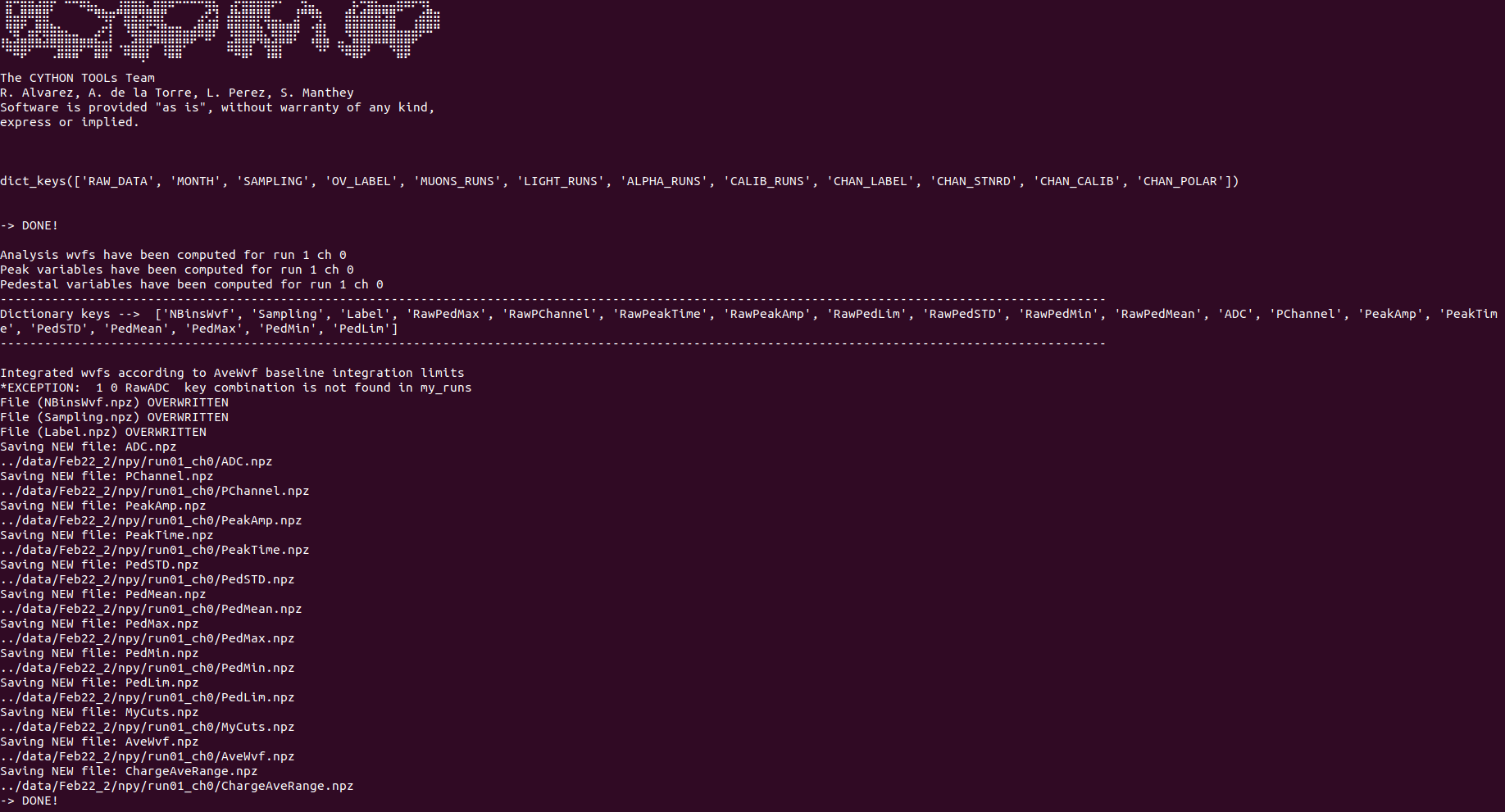
for run, ch in product(runs.astype(int),channels.astype(int)):
my_runs = load_npy([run],[ch],preset=str(info["LOAD_PRESET"][3]),info=info,compressed=True)
# print_keys(my_runs)
## Align indivual waveforms + Average ##
# average_wvfs(my_runs,centering="PEAK") # Compute average wvfs VERY COMPUTER INTENSIVE!
# average_wvfs(my_runs,centering="THRESHOLD") # Compute average wvfs EVEN MORE COMPUTER INTENSIVE!
## Charge Integration ##
integrate_wvfs(my_runs, info = info) # Compute charge according to selected average wvf from input file ("AveWvf", "AveWvfPeak", "AveWvfThreshold")
save_proccesed_variables(my_runs,preset=str(info["SAVE_PRESET"][3]),info=info, force=True)
del my_runs
gc.collect()Compute a calibration (
for run, ch in product(runs.astype(int),channels.astype(int)):
my_runs = load_npy([run],[ch], preset=str(info["LOAD_PRESET"][4]), info=info,compressed=True)
print_keys(my_runs)
## Persistence Plot ##
# vis_persistence(my_runs)
## Calibration ##
print("Run ", run, "Channel ", ch)
popt, pcov, perr = calibrate(my_runs,int_key,OPT)
# Calibration parameters = mu,height,sigma,gain,sn0,sn1,sn2 ##
calibration_txt(run, ch, popt, pcov, filename="gain",info=info)
## SPE Average Waveform ##
if all(x !=-99 for x in popt):
SPE_min_charge = popt[3]-abs(popt[5])
SPE_max_charge = popt[3]+abs(popt[5])
cut_min_max(my_runs, int_key, limits = {int_key[0]: [SPE_min_charge,SPE_max_charge]})
average_wvfs(my_runs,centering="NONE",cut_label="SPE")
save_proccesed_variables(my_runs,info=info,branch_list=["AveWvfSPE"])The parameters are computed from the best fit parameters and covariance matrix obtained from the curve_fit function. These parameters are saved in a txt for each channel.
With the cuts functions we also compute the SPE waveform (that can be visualized with the Vis macros)
⏩ macros folder)
python3 03Calibration.py MergeDebug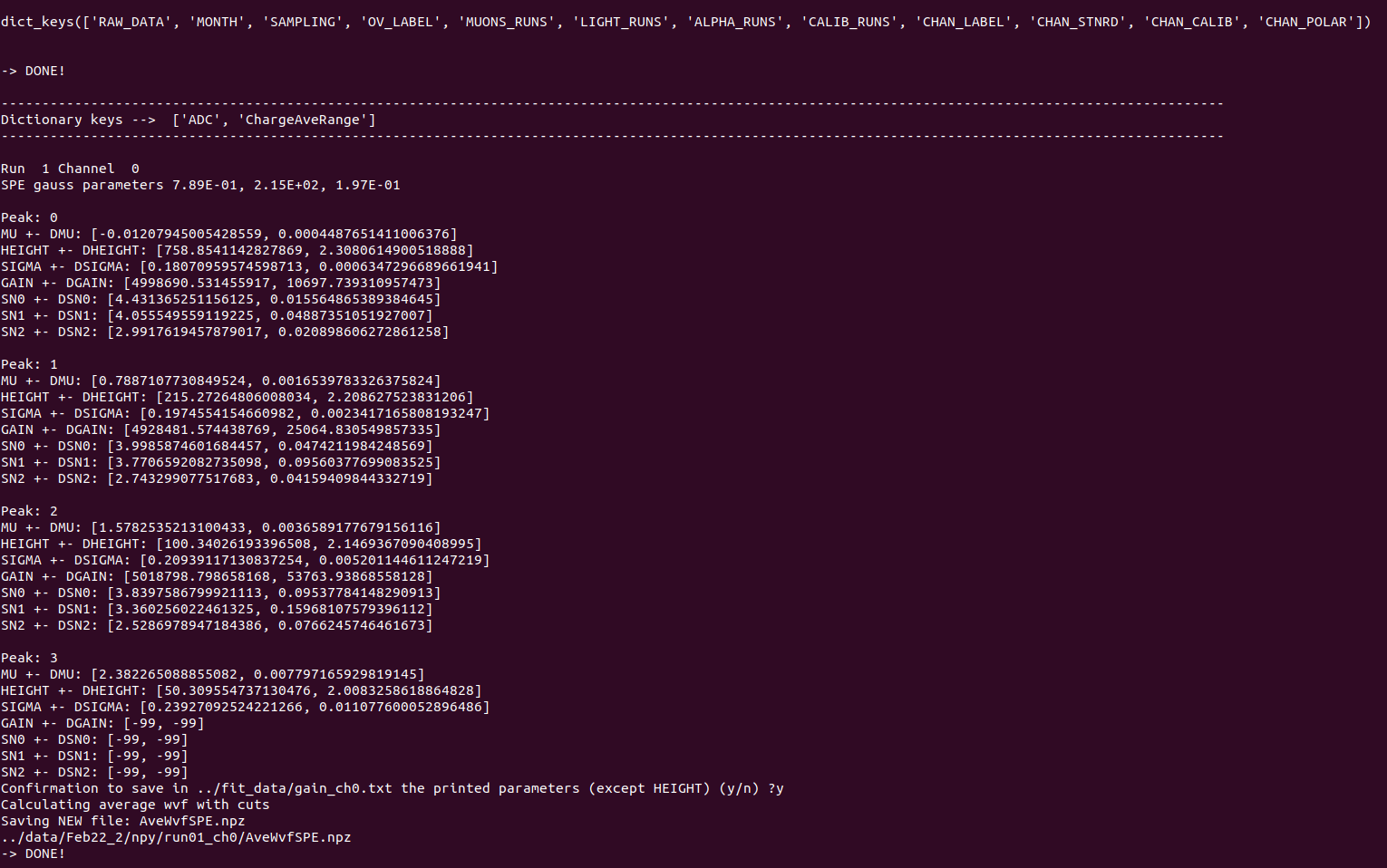
If everything is working as it should toy should obtain the following histograms (raw and fitted) and a txt file with the calibration parameters (if confirmed when asked through terminal)
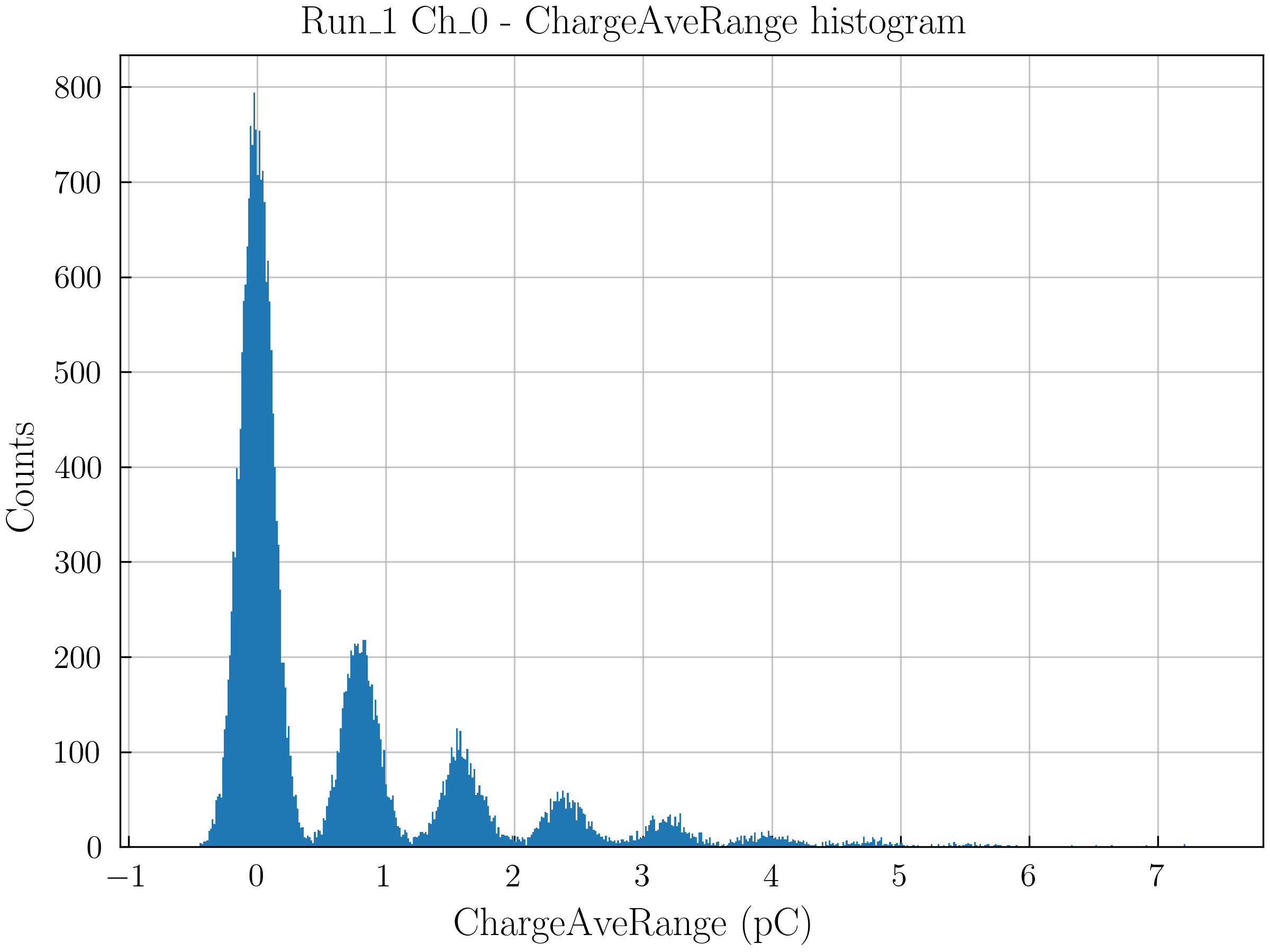


✔️
## Visualize average waveforms by runs/channels ##
my_runs = load_npy(runs.astype(int),channels.astype(int),branch_list=["Label","Sampling","AveWvf"],info=info,compressed=True) #Remember to LOAD your wvf
vis_compare_wvf(my_runs, ["AveWvf"], compare="RUNS", OPT=OPT)
for run, ch in product(runs.astype(int),channels.astype(int)):
my_runs = load_npy([run],[ch], branch_list=["ADC","TimeStamp","Sampling","ChargeAveRange", "NEventsChargeAveRange","AveWvf"], info=info,compressed=True) #preset="ANA"
print_keys(my_runs)
## Integrated charge (scintillation runs) ##
print("Run ", run, "Channel ", ch)
popt_ch = []; pcov_ch = []; perr_ch = []; popt_nevt = []; pcov_nevt = []; perr_nevt = []
popt, pcov, perr = charge_fit(my_runs, int_key, OPT); popt_ch.append(popt); pcov_ch.append(pcov); perr_ch.append(perr)
scintillation_txt(run, ch, popt_ch, pcov_ch, filename="pC", info=info) ## Charge parameters = mu,height,sigma,nevents ## Before runing the deconvolution macro make sure you have a clean laser/led signal that can be used as a template. The macro will load the alpha runs and rescale the light signal to the SPE amplitude according to AveWvfSPE calculated at calibration stage.
- Firstly, the average wvfs are deconvolved. From these the gauss filter cut-off (from the wiener filter fit) is extracted and saved.
- Secondly, the previous calculated gauss filter is applied to deconvolve the ADC wvfs.
- Finally, the deconvolved wvfs are saved for further process using the standard workflow.
for idx, run in enumerate(raw_runs):
for jdx, ch in enumerate(ana_ch):
my_runs = load_npy([run],[ch],preset=str(info["LOAD_PRESET"][6]),info=info,compressed=True) # Select runs to be deconvolved (tipichaly alpha)
if "SiPM" in str(my_runs[run][ch]["Label"]):
light_runs = load_npy([dec_runs[SiPM_OV]],[ch],preset="EVA",info=info,compressed=True) # Select runs to serve as dec template (tipichaly light)
single_runs = load_npy([ref_runs[SiPM_OV]],[ch],preset="EVA",info=info,compressed=True) # Select runs to serve as dec template scaling (tipichaly SPE)
elif "SC" in str(my_runs[run][ch]["Label"]):
light_runs = load_npy([dec_runs[idx]],[ch],preset="EVA",info=info,compressed=True) # Select runs to serve as dec template (tipichaly light)
single_runs = load_npy([ref_runs[idx]],[ch],preset="EVA",info=info,compressed=True) # Select runs to serve as dec template scaling (tipichaly SPE)
else:
print("UNKNOWN DETECTOR LABEL!")
keys = ["AveWvf","SER","AveWvf"] # keys contains the 3 labels required for deconvolution keys[0] = raw, keys[1] = det_response and keys[2] = deconvolution
generate_SER(my_runs, light_runs, single_runs)
OPT = {
"NOISE_AMP": 1,
"FIX_EXP":True,
"LOGY":True,
"NORM":False,
"FOCUS":False,
"SHOW": True,
"SHOW_F_SIGNAL":True,
"SHOW_F_GSIGNAL":True,
"SHOW_F_DET_RESPONSE":True,
"SHOW_F_GAUSS":True,
"SHOW_F_WIENER":True,
"SHOW_F_DEC":True,
"WIENER_BUFFER": 800,
"THRLD": 1e-4,
}
deconvolve(my_runs,keys=keys,OPT=OPT)
OPT = {
"SHOW": False,
"FIXED_CUTOFF": True
}
keys[0] = "ADC"
keys[2] = "ADC"
deconvolve(my_runs,keys=keys,OPT=OPT)
save_proccesed_variables(my_runs,preset=str(info["SAVE_PRESET"][6]),info=info,force=True)
del my_runs,light_runs,single_runs
generate_input_file(input_file,info,label="Gauss")We can visualize the individual events from the moment we pre-process the waveforms and obtain RawInfo.
info = read_input_file(input_file)
runs = [int(r) for r in input_runs.split(",")]
channels = [int(c) for c in input_channels.split(",")]
OPT = {
"MICRO_SEC": True,
"NORM": False, # Runs can be displayed normalised (True/False)
"LOGY": False, # Runs can be displayed in logy (True/False)
"SHOW_AVE": "AveWvf", # If computed, vis will show average (AveWvf,AveWvfSPE,etc.)
"SHOW_PARAM": True, # Print terminal information (True/False)
"CHARGE_KEY": "ChargeAveRange", # Select charge info to be displayed. Default: "ChargeAveRange" (if computed)
"PEAK_FINDER": False, # Finds possible peaks in the window (True/False)
"LEGEND": False # Shows plot legend (True/False)
}
###################################
##### LOAD RUNS #####
my_runs = load_npy(runs,channels,preset="ANA",info=info,compressed=True) # preset could be RAW or ANA
#####################
##### EVENT VISUALIZER #####
vis_npy(my_runs, ["ADC"],-1,OPT=OPT) # Remember to change key accordingly (ADC or RawADC)
############################⏩ macros folder)
python3 0XVisEvent.py MergeDebug 1 0,1The individual events of different channels can be visualized together and with AveWvf superposed.

This macro could be used to visualize histograms (with/without applying cuts). In the following picture you can see different options (not all at the same time):

💡
$\color{white}{Tips:}$
- Make the zoom you need with the 🔍
- This will add one point you need to delete with the right bottom of your mouse
- Select the area you want to keep by adding points with the left bottom
- When you are ready click on the mouse wheel to confirm your selection