-
Notifications
You must be signed in to change notification settings - Fork 2
4.Run everywhere!!
It is posible to run from a browser with a CIEMAT tool, you only need a
Type in your browser:
https://gaejupyter.ciemat.es/
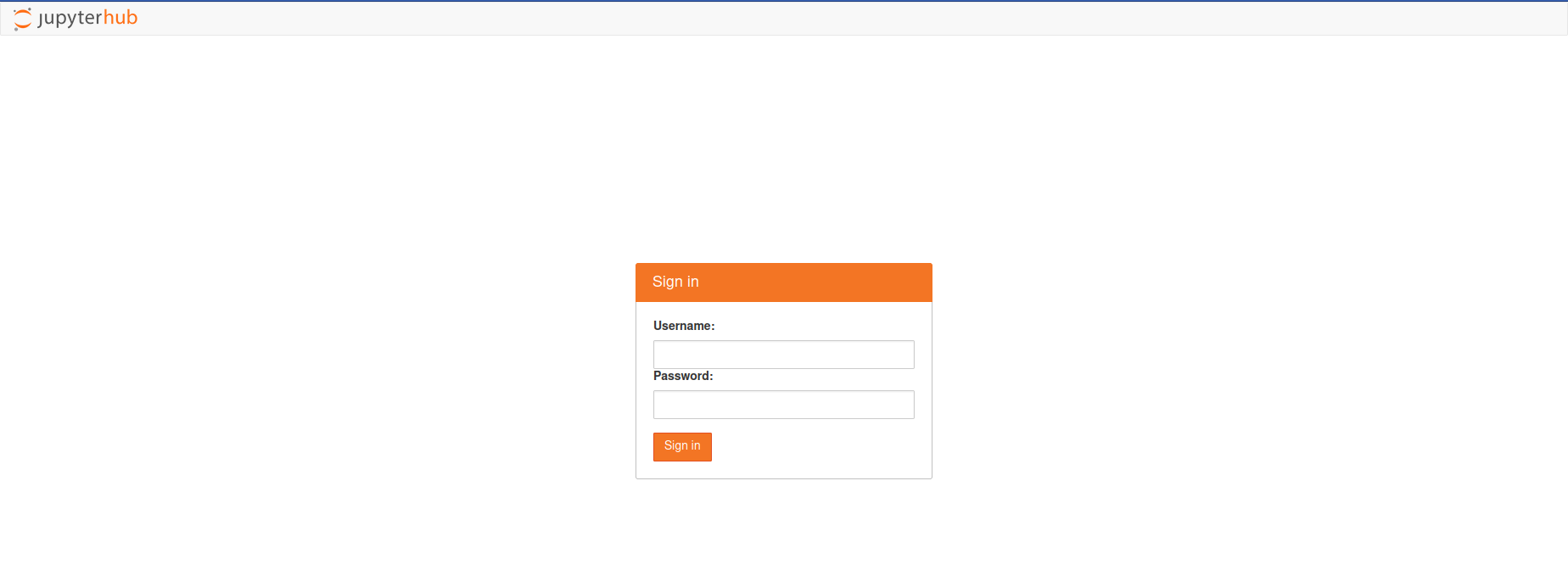
And introduce your

Open a terminal and insert the following commands:
1.- Select the path directory you see on the left sidebar:
cd /home/nfs/user/**yourafsuser**
2.- Create a virtual enviroment where we can install the latest version of python
mkdir venv_python3.7
cd venv_python3.7
/cvmfs/sft.cern.ch/lcg/releases/Python/3.7.3-f4f57/x86_64-centos7-gcc7-opt/bin/python3 -m venv .
source bin/activate
You should activate it each time you log in and want to use the python version installed there with source /home/nfs/user/**yourafsuser/venv_python3.7/bin/activate, whenever you want to deactivate it and run deactivate .
3.-Clone the repository in your folder:
Go to your home directory cd /home/nfs/user/**yourafsuser** and run
git clone https://github.com/CIEMAT-Neutrino/CYTHON_TOOLS.git
This way, we clone the repository to a location where you can move through the files (the CYTHON_TOOLS folder should appear in the sidebar).
Activate your virtual enviroment source /home/nfs/user/**yourafsuser**/venv_python3.7/bin/activate and install the needed packages to run the macros (the installation is needed only the first time you are configuring your virtual enviroment).
If is not the first time you are using the macros make sure you are using the last version and run:
git fetch
git reset --hard HEAD
git pull
cd scripts
sh setup.sh
cd ../macros
4.- Everything is prepared to run the macros and for that you can follow the structure that follows:
python3 XXmacro.py InputFile
In the input file you should introduce the information of the runs you want to analyse:
# Do not use spaces " " except between KEYWORD and input variables
# If input variables are a list, use "," as a separator
########################
#### DAQ INFO ####
########################
TYPE: ADC
MODEL: 5725S
BITS: 16384
DYNAMIC_RANGE: 2
SAMPLING: 4e-9
########################
#### RUNS INFO ####
########################
RAW_DATA: DAT
PATH: ../data
MONTH: Feb22_2
OV_LABEL: OV1
MUONS_RUNS: 29
LIGHT_RUNS: 9
ALPHA_RUNS: 25
CALIB_RUNS: 1,8
CHAN_LABEL: SiPM0,PMT,SC
CHAN_TOTAL: 0,4,6
CHAN_POLAR: -1,-1,1
CHAN_AMPLI: 250,50,1030
########################
#### CHARGE INFO ####
########################
TYPE: ChargeAveRange,ChargeRange
REF: AveWvf
I_RANGE: -1
F_RANGE: 8
(we are working on the visualization in jupyter notebooks)