-
Notifications
You must be signed in to change notification settings - Fork 81
Installation cherokee
Mark Drew edited this page Jan 24, 2014
·
3 revisions
Start up your Cherokee web admin, by logging into your linux terminal and starting up the cherokee-admin -b. If you leave off the -b you can only access the admin via http://localhost/.
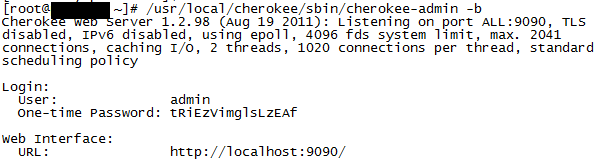
Then go to http://{yourdomain}:9090/ and login using the credentials above.
Please Note: Each time you run 'chrokee-admin -b' the password changes.

- Go to the Source at the top right
- Click on the "+" button to add a new source.
- Fill out the information
- click "Add"
- At the top left of the admin, click "Save"

- Go to the vServers tab at the top of the window
- Select your website
- Select the Behavior tab
- Click on Rules Management

- Click on the "+" button
- Select Manual
- Select Extensions
- Type: cfm,cfc in the Extensions textbox
- Click "Add"

- You'll be presented with a list of extensions for that domain, choose the one you just added (cfm,cfc)
- Select the Handler tab
- Select HTTP Reverse Proxy in the dropdown
- Scroll to the bottom of that window (proceed to step 6)

- Choose "Round Robin"
- Choose "Railo"
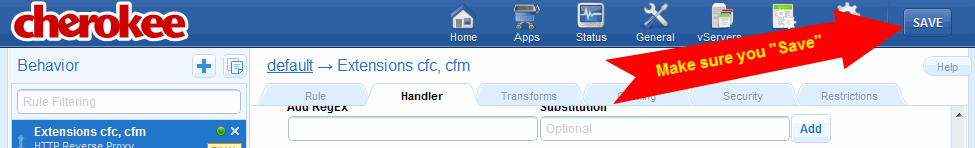
Clustering is as easy as adding additional information sources in step 2 and then choosing additional railo servers in step 6.
- Getting to know Railo Server
- Railo Server features & specifications
- Getting started with Railo Server
- Installation & configuration
- Railo Server Versions
- Developing with Railo Server
- Deploying Railo Server apps
- Managing Railo Server apps
- Railo Server Extensions
- Useful resources & further reading
- Developing & debugging Railo Server
- FAQs