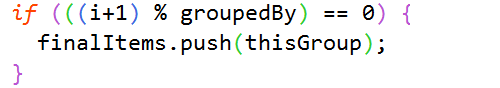-
Notifications
You must be signed in to change notification settings - Fork 91
Rainbow Braces
Tomas Restrepo edited this page May 24, 2018
·
2 revisions
Inspired by the "Rainbow Parentheses" Vim plugin, this feature makes it easy to keep track of nested parentheses, braces and square brackets:
- All colors are customizable through the Fonts and Colors dialog in Visual Studio
- Up to 9 depth levels
- You can now use the "Rainbow Previous"
Ctrl+Alt+,and "Rainbow Next"Ctrl+Alt+.commands to navigate to the braces around the caret position.
Holding the left Ctrl key for a bit will highlight the rainbow braces around the caret position:
If you hover the mouse over a brace, and the matching brace is apart enough, a tooltip will appear to preview the matching brace:
New in v4.0: highlights the current brace scope based on the caret position using lines connecting the opening and closing brace.