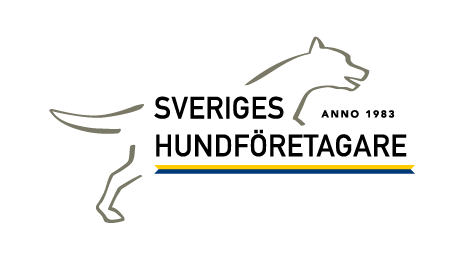-
Notifications
You must be signed in to change notification settings - Fork 37
!A list of priorities
These are the areas covering the main functionality of the SHF system. They are priority order (most important at the top, least important at the bottom).
We should periodically review this list to see if we are missing any major areas.
We can use this to help us organize the user stories in PivotalTracker (we can label/tag/categorize the stories with these areas), and to help us define milestones (major tasks that usually span many weeks) and set priorities.
Contents:
(in priority order)
Organization Goal: Ensure that all members explicitly agree to the organization's guidelines so that the integrity of the organization is maintained.
PT story: https://www.pivotaltracker.com/story/show/169129942
-
New Members (applicants): Must agree to all before they can pay ✅
-
Current members: Must agree to all when they RENEW
- must clearly define the renewal process (Overlaps with the 'Renew' task')
- must clearly display what is required of the member on their account (or "dashboard") page. This overlaps with the "Update Member Landing page" story
- cannot pay until they have agreed to all the guidelines
-
what to do if they have not acknowledged after X days?: TBD at a later date. This probably will be addressed whenever we implement 'User has been not a member for over 2 years' the "Active/Inactive" PT story?
Organization Goal: Provide a member with clear status of their SHF membership and anything they need to do (e.g. make a payment, agree to Ethical guidelines, etc.)
Draft of the Member landing page
- Need to agree on definition / terms: "dashboard" or "landing page" or "home page" ...
Organization goals: Visitors can search and find SHF companies that better (more specifically) match their needs by giving companies a way to ... specify subcategories. [Obv. this needs better words]
PT Story(-ies): https://www.pivotaltracker.com/story/show/167925311
- (no SHF review required)
Organization goal: Provide value to members by telling them how many visitors they've had to their pages (Company pages, Member pages)
As SHF raises the bar for membership (makes gaining membership tougher/ has higher standards), SHF must make sure they provide value to members. Showing members that they have traffic to their SHF Company page(s) is an important way to provide value to members.
-
searching for "companies near me"
-
searching by categories and subcategory words
-
Later, with events:
- searching by Dinkurs events (or "just" the SHF version of an event)
- searching by Dinkurs events near me
Organization goal: provide a membership for people that want to support SHF but do not want to be a 'regular' member. (Ex: Perhaps they do not own a dog business)
- also known as a "Supportive Membership"
- Is for anyone or any organization that just wants to support SHF.
- Is not for active members. People who do not want to have a real company, or just want to support SHF can become supportive members.
- they will have access to a different set of pages in the site (a smaller, limited set of pages)
- only get some of the discounts
- need to show this on their welcome/landing page? or on their membership page
- different "membership badge" image. Theirs will be called an "I support..." badge
- yearly membership payment ( = same scheduling as a full member)
- fee amount is the same as a "full member" fee
- a different user role
-
"membership" is now a general term. Do we need specific terms to refer to the different kinds of membership?
- is "Member" and "Supportive member" enough of a distinction? Yes for SHF.
- seems clear enough for now.
-
No approval process. Anyone that pays automatically is a Supportive Member
- where is this in the priorities?
- Developers can provide open questions to prompt discussion and ideas
- RENEWALS
- approving new members ✅
- admin gets notified of lapsed memberships (see email notifications) ✅
- members are reminded of their upcoming renewal ✅
SHF must review documentation and approve
- admin gets notified when a member wants to add a new category so that the admin can review the documents and approve the additional category This is another approval process much like (or a part of) the membership approval process.
How individual and companies show the public that they are members of SHF.
- Individuals: membership 'card' image that shows their name, membership number, etc.
- Companies: H-Branding Logo ("H-markt") that shows the company name, etc. = "Company specific H-Branding logo"
- Downloadable image they can use (print out, use in their own media/materials) ✅
- link to the image (URL) ✅
- Downlodable image small size ✅
- Printable a4-pdf
- Both include link to company page
- "broken" company link page (a company that isn't displayed anymore needs to show info about that and why)
- Tie in to DinKurs.se system to show upcoming member events to the public. ✅
- site visitors can search for events near them that SHF Members offer
- Fetch events from member's WordPress sites with WooCommerce
- Build and edit events withing the SHF-system
- email members that still do not have complete company information. "Complete" means they have chosen a region (even if the region is "Sverige" or "online" and there is a company name & the H-branding fee is paid.) If the company page is not complete, nothing is shown to the public.
Users signing in, signing up
- Sign in/up with Facebook/google
- link to social media accounts; allow them to log in with userid/password from other systems (ex: Facebook, etc.)
- New Landing page when logged in
- tag members with VOOV: Admin can see which members are willing to work with VOOV
- search for members (by name)
- Admin reports (reports that help the Admin work with users, members, companies)
- Reports for the SHF Board (reports that help them understand their membership and the health and direction of SHF)
- Member 'dashboard'
(mostly organized by feature area)
Email Notifications when status changes Get an email when something happens regarding membership: approved, rejected, for admins: status changes, etc.
- email to the user / member
- email to the administrator(s)
Payment Processing
- requires: security , email notifications working
- getting payments from members
- processing through a service
- depositing into a bank account
- refunds, changes, etc.
Proof of membership
- Downlodable image with personal photo
Users Acknowledge ("sign") the list of Ethical Guidelines Organization Goal: Ensure that all members explicitly agree to the organization's guidelines so that the integrity of the organization is maintained.
PT story: https://www.pivotaltracker.com/story/show/169129942
- mock up (lo-fi design)
- Need actual list of guidelines
- New members see this before they can pay
- If a user has not checked off all of the guidelines:
- they cannot pay (the payment button is disabled)
- The 'complete the ethical guidelines' button/link will take them to the next guideline they need to check off/acknowledge