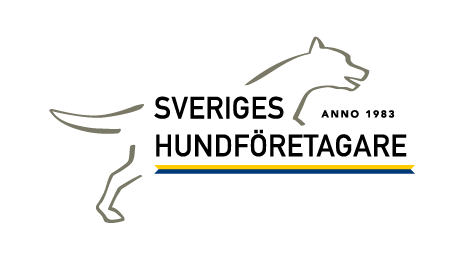-
Notifications
You must be signed in to change notification settings - Fork 37
Notes on looking at DB info on Heroku (postgres)
This assumes you have the Heroku CLI already installed and have the rights/permissions needed to access your project.
This is written for this project (SHF-project), but should work for any project on Heroku that uses Postgres.
-
Log in to Heroku:
heroku login(from a local shell) -
Start the Postgres command line interface:
heroku pg:psql --app shf-project--app shf-projectwill use the database associated with the applicationshf-projectYou should see heroku connect to postgresql and then psql should show the version and a prompt:
--> Connecting to postgresql-regular-17431
psql (9.5.4)
SSL connection (protocol: TLSv1.2, cipher: ECDHE-RSA-AES256-GCM-SHA384, bits: 256, compression: off)
Type "help" for help.
shf-project::DATABASE=>
-
Help for SQL:
\h -
Help for psql (the postgres CLI):
\? -
In general, a psql command starts with a
\(as opposed to a SQL query, which doesn't) -
Type in your query, then follow it with
\gto execute it:
shf-project::DATABASE=> SELECT * FROM companies
shf-project::DATABASE=> \g
You'll then see the results of the SELECT * FROM companies query
- If the results are longer than 1 page, you may see a
:prompt. This is like vi based editors. Hitting thespacebarwill show you another page of results. Thereturnkey will show you 1 more line (row). You can typeqto quit -- it will stop showing you any more results.
- In psql, the
\o FILENAMEoption will send all query results to a file named FILENAME. You can then download (via a git fetch) the file to your local machine. Ex:
shf-project::DATABASE=> \o psql-output-101702041700.txt
shf-project::DATABASE=> SELECT * FROM companies
shf-project::DATABASE=> \g
shf-project::DATABASE=> \q
<your local prompt> $ git remote -v
heroku https://git.heroku.com/shf-project.git (fetch)
heroku https://git.heroku.com/shf-project.git (push)
<your local prompt> $ git fetch heroku
The above will:
- send all query output to a file named
psql-output-101702041700.txton your Heroku server - execute the query
SELECT * FROM companies - quit psql (
\q) - list the remotes associated with your heroku git repo (the remote it typically named
heroku) - do a git fetch to update your local git repo with what's on your Heroku server (via the remote named
heroku)
-
After the
git fetch, you should havepsql-output-101702041700.txton your local machine, where you can look at the results of the SQL querySELECT * FROM companies -
See the psql commands for Input/Output for more (from psql help via
\?):Input/Output \copy ... perform SQL COPY with data stream to the client host \echo [STRING] write string to standard output \i FILE execute commands from file \ir FILE as \i, but relative to location of current script \o [FILE] send all query results to file or |pipe \qecho [STRING] write string to query output stream (see \o)
You can look at the logs for you app from your Heroku dashboard. ex:
https://dashboard.heroku.com/apps/<your-project-name>/logs