-
Notifications
You must be signed in to change notification settings - Fork 46
How to report compiler errors
If you've gotten an error that prevents you from building your map, there are certain actions you can take to make it easier for the contributors to help you narrow down and fix the issue. "There was an error building the puzzle" isn't very helpful, because there could be dozens of different reasons why it doesn't work.
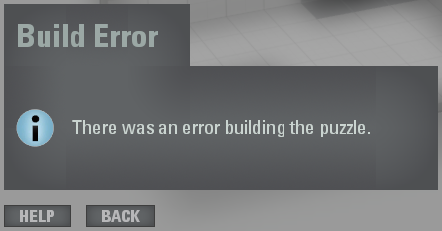
Before you report on a puzzle building error, make sure you've followed the instructions on Updating Beemod.
To get a more thorough report, open the in-game console before compiling the puzzle (usually via the ~ key). In it, type in the command developer 2, then try once again to build the puzzle.
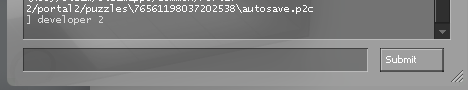
When the error happens again, open the console and get the error message:
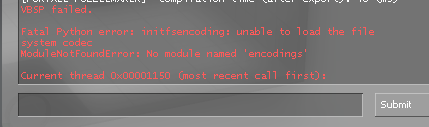
Copy the error message and paste it in your bug report for a better chance of finding a fix. Make sure to use triple backticks before and after the error message to better format it:
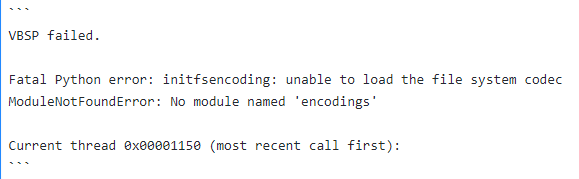
There are a number of locations where log files are stored. If the above console method doesn't work or doesn't have the important informtion, these may be useful. Several files have .error variants, which only contain error messages. In addition several endlessly add to the end of the file, so it is advised if possible to delete the file, reproduce the bug and then attach the log to ensure it doesn't contain huge amounts of historical data.
-
bee2_loc/logs/BEE2.log: Log file for the main application. -
bee2_loc/logs/backup.logStandalone backup tool. -
bee2_loc/logs/compiler_pane.log: Standalone compiler pane. -
Portal 2/bin/bee2/vbsp.log: Log file for the VBSP compiler (geometry phase). -
Portal 2/bin/bee2/vrad.log: Log file for the VRAD compiler (lighting phase). -
Portal 2/sdk_content/maps/preview.log: Log file for the real compiler tools. -
Portal 2/sdk_content/maps/styled/preview.log: Original location of the real VBSP's log file (this is copied to the above location after it runs).