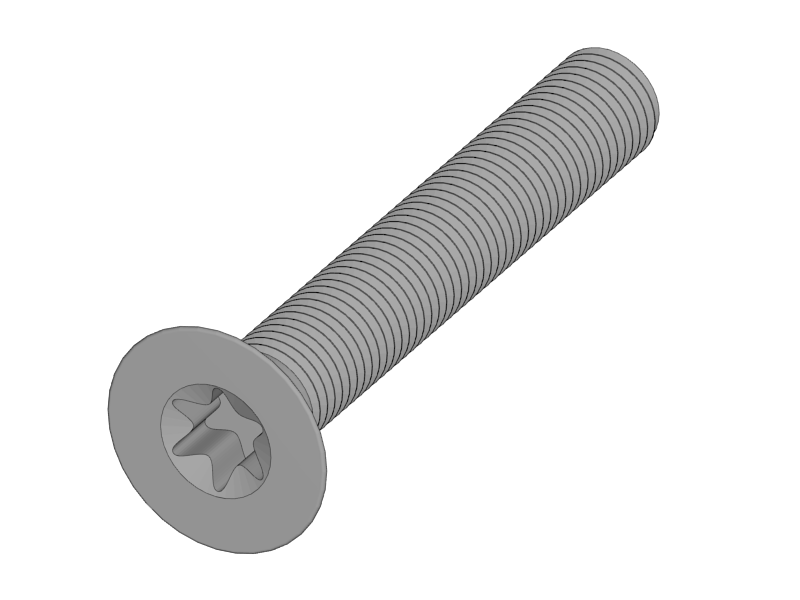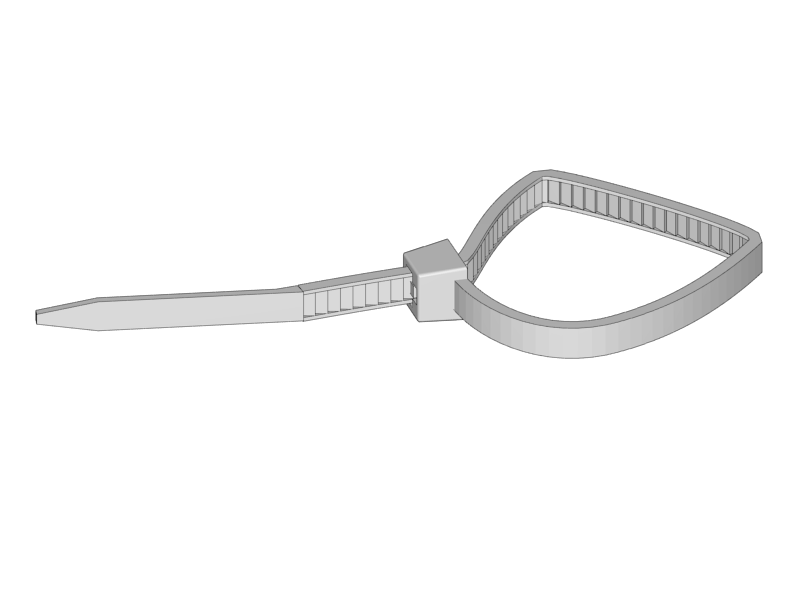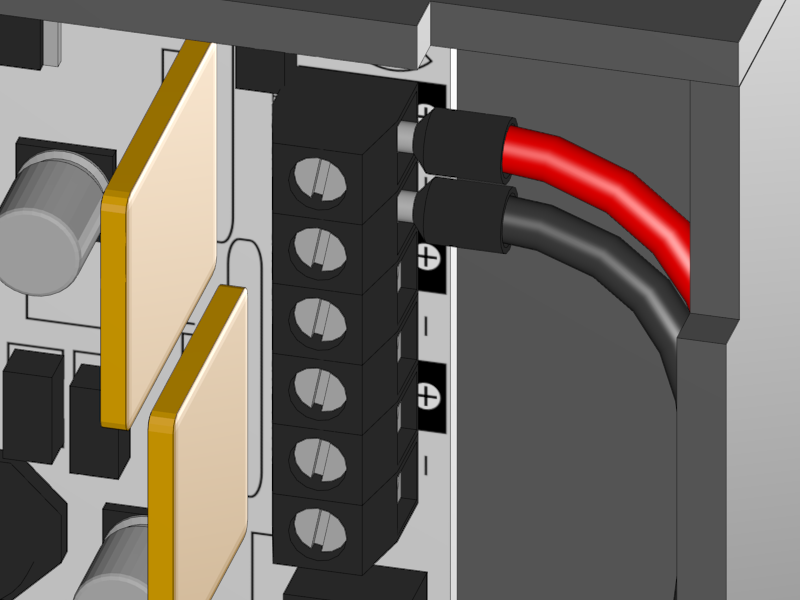-
Notifications
You must be signed in to change notification settings - Fork 20
Section 4.8 Mounting the Heatbed
|
|
|
|
|
|
|
-
Mount the Mirror Clamp onto the Heatbed with the screws and nuts.
-
The matte side is mounted on top.
-
-
Tighten the nuts until the head of the screws is being pulled smoothly into the material of the mirror clamp.
|
|
-
Hold the heatbed on the left side of the y-carriage as shown in the picture above
-
Fix the braided sleeve of the heatbed cable to the back of the y-carriage with a zip tie
-
Lay down the heatbed and organize the cable so that the wires are neatly underneath the heatbed.
|
|
|
-
Put the springs over the screws.
-
Tighten them with the knurled nuts.
-
The adjusting of the heatbed happens in the next chapter so don’t bother about it now.
|
|
|
-
Connect the heatbed to the RUMBA
-
Fix the cable in such a way that it does not obstruct the movement of the Y-Axis.
-
The cable probably runs smoothest if guided between the M10 rod and the smooth rod.
-
Experiment with how to fix the cable with zipties for optimal movement.
-
##i3 Berlin
1 Introduction
1.1: History
1.2: Tools and Parts
1.3: Preparing the Casings
2 Assembly of the Y-Unit
2.1: Rods and Power Supply
2.2: Front- and Back- Plate
2.3: Mounting Y-Carriage and Belt
3 Assembly of the XZ-Unit
3.1: Mounting the X-Axis
3.2: Mounting the Z-Axis
3.3: Mounting the Timing Belt
3.4: Assembling the Extruder
4 Wiring
4.1: Wiring the Power Supply
4.2: Wiring the Z-Unit
4.3: Wiring the Y-Unit
4.4: Wiring the X-Axis
4.5: Gluing the Endstop Magnets
4.6: Uploading Firmware
4.7: Wiring the Extruder
4.8: Mounting the Heatbed
5 Calibration
5.1: Testing Functionality
5.2: Calibrating the Y Axis
5.3: Calibrating the X Axis
5.4: Calibrating the Print Platform
6 Printing
6.1: Filament Holder
6.2: Cura
6.3: Kisslicer
6.4: Dual Printing