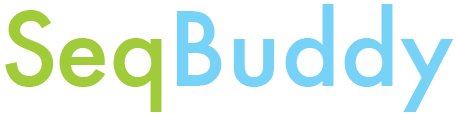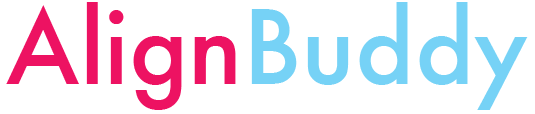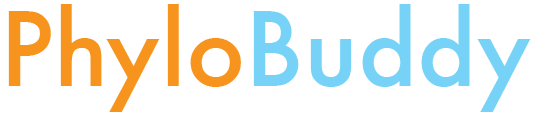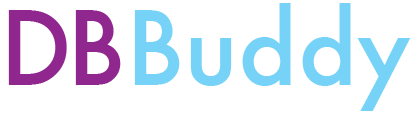-
Notifications
You must be signed in to change notification settings - Fork 23
PB Display trees
Output trees one-by-one to your system's SVG viewer (might be your web browser, InkScape, Illustrator, or something else, depending on your system settings), or send directly to FigTree.
Optional. Pass in the word 'figtree' to display the trees in FigTree. This requires that FigTree is both installed on your computer and accessible in your $PATH. For Debian-style Linux users, apt-get install figtree should set you up just fine.
For Mac users it's a bit more complicated. Install the .dmg and then create a little bash script called figtree with the following contents:
#!/usr/bin/env sh
java -jar /Applications/FigTree\ v1.4.4.app/Contents/Resources/Java/figtree.jar $@
Note that the path to the FigTree jar file, above, includes a version number that might change, so check that the path is actually correct! Make the file executable and place it in your $PATH:
$: chmod +x figtree
$: mv figtree /usr/local/bin/
If you're on Windows, there isn't currently FigTree support. If you actually want support on Windows then it becomes worth while trying to add it, so just leave a message in the issue tracker.
((A,(B,C)),(D,E));
(((Mouse,Rat),(Cat,Dog)),Finch);
$: pb tree.nwk -dt

In the console, you will be given a prompt to continue. If you have multiple trees to view, hitting 'enter' will bring up the next tree.
$: pb tree.nwk -dt figtree

Notice the red arrow? FigTree will load up multiple trees, so you can navigate through them with the little arrow buttons.