-
Notifications
You must be signed in to change notification settings - Fork 10
DeepPhe XN Viz
With the patient reports processed by DeepPhe, we can now view the results written to the database in the DeepPhe Visualizer.
Open your Applications folder and click on the DeepPhe Folder, and click on the DeepPhe-Viz subdirectory:

Then click the start-viz.command script:

This script will start Node.js, install some required packages...

The DeepPhe Visualizer will automatically open in a browser window.

With the patient reports processed by DeepPhe, we can now view the results written to the database in the DeepPhe Visualizer.
Open your start menu and then click the Start Visualizer shortcut:
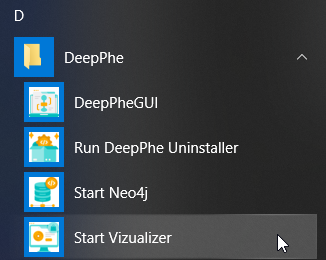
This script will start Node.js, install some required packages...
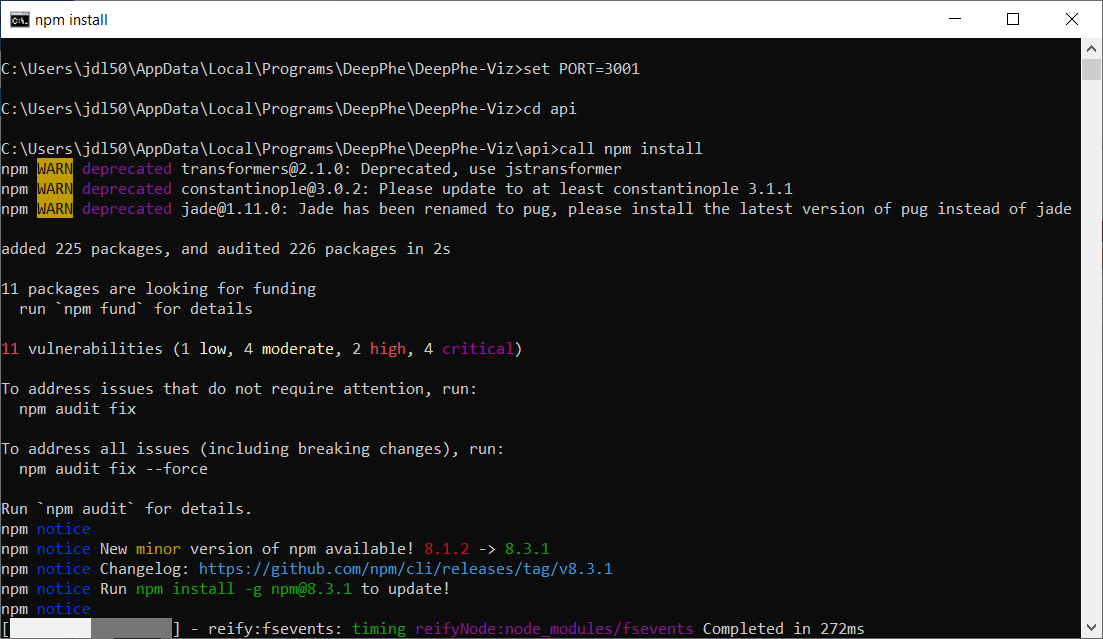
The DeepPhe Visualizer will automatically open in a browser window.
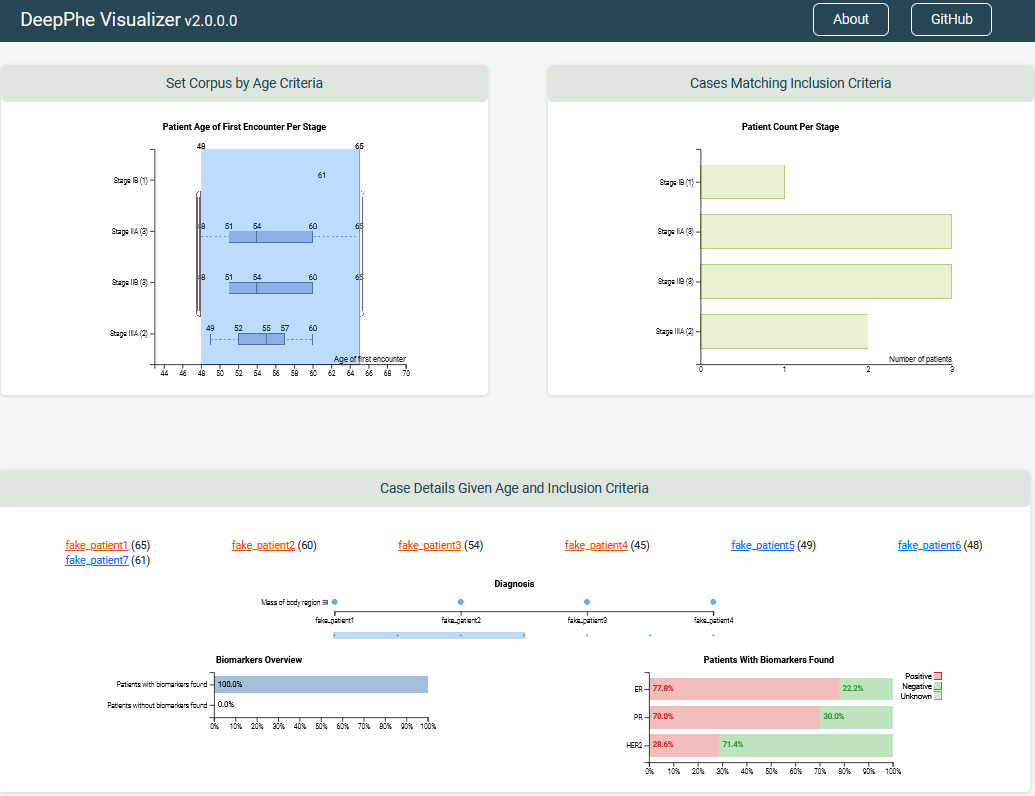
Open the Pages section (above) to view all pages by title.
Installation
Windows
Mac
Linux
Known Issues
Quickstart
Windows Quickstart Tutorial
Mac Quickstart Tutorial
Command line-execution
Using DeepPhe-XN With Your Own Files
Input File Requirements
Configuring DeepPhe Phenotype Summarizer
Specifying and Interpreting Outputs
Example Files Description
Using DeepPhe-XN Visualizer
Additional Output File Types
Example File Data Specifics
About the DeepPhe Pipeline
Pipeline Description
Code Modules
-
AE
-
division
-
section
-
temporal
-
CR
-
filetree
-
naaccr