-
Notifications
You must be signed in to change notification settings - Fork 10
Pipeline Runner GUI Configuration
Welcome to the DeepPhe Pipeline Runner GUI
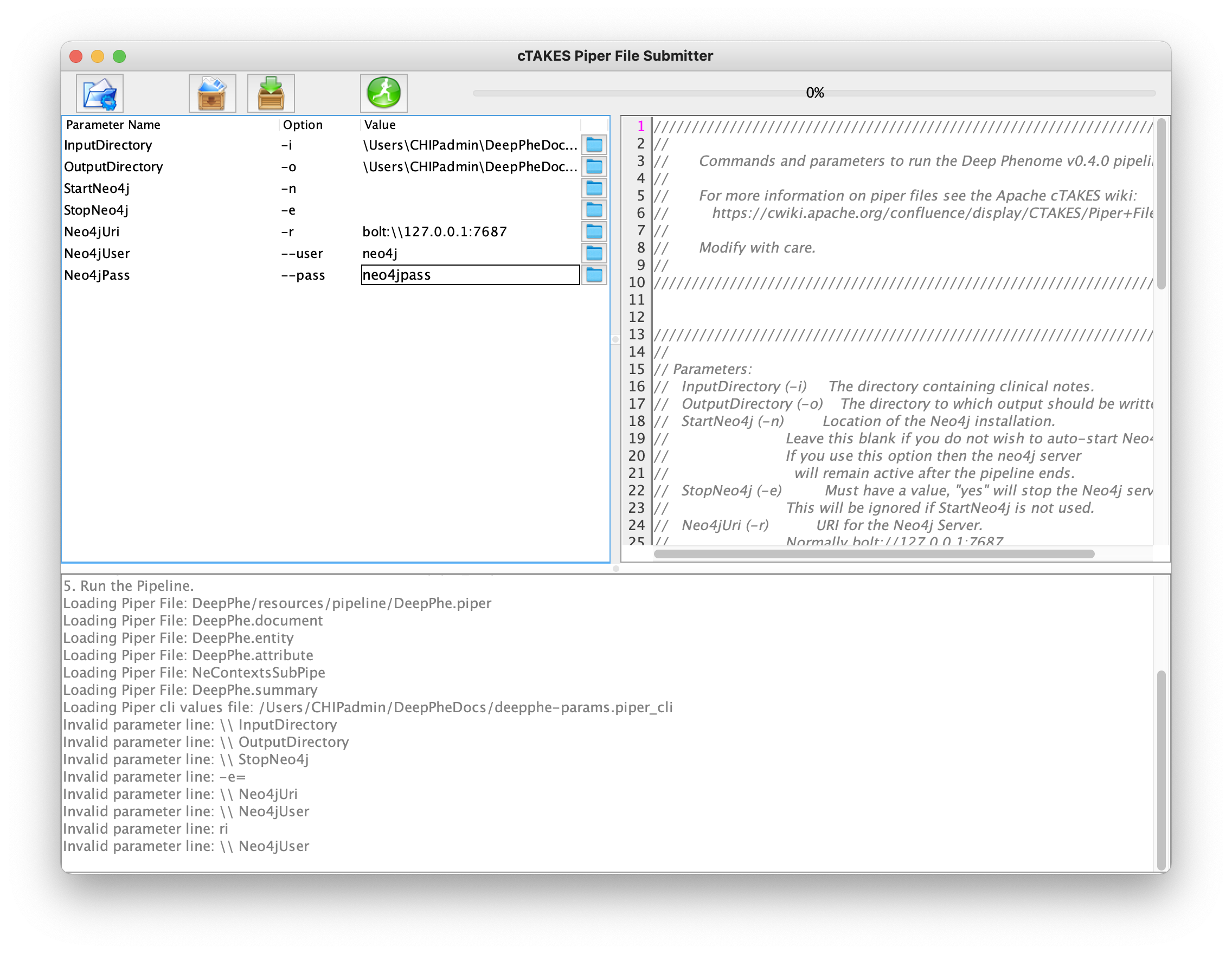
Before we run, we first need to configure the GUI to process the example patient reports. Set the parameters as follows:
(To change Input and Output directories you have to click the blue folder on the right end of the rows and select the file destination)
(To change Neo4jUri, Neo4jUser, or Neo4jPass you have to click the blank space and type in the Information)
-
InputDirectory:/Users/yourHomeDirectory/DeepPheDocs -
OutputDirectory:/Users/yourHomeDirectory/DeepPheDocsOutput (directory must exist on filesystem) -
StartNeo4j:(leave blank) -
StopNeo4j:(leave blank) -
Neo4jUri:bolt://127.0.0.1:7687 -
Neo4jUser:neo4j -
Neo4jPass:neo4jpass
Open the Pages section (above) to view all pages by title.
Installation
Windows
Mac
Linux
Known Issues
Quickstart
Windows Quickstart Tutorial
Mac Quickstart Tutorial
Command line-execution
Using DeepPhe-XN With Your Own Files
Input File Requirements
Configuring DeepPhe Phenotype Summarizer
Specifying and Interpreting Outputs
Example Files Description
Using DeepPhe-XN Visualizer
Additional Output File Types
Example File Data Specifics
About the DeepPhe Pipeline
Pipeline Description
Code Modules
-
AE
-
division
-
section
-
temporal
-
CR
-
filetree
-
naaccr