-
Notifications
You must be signed in to change notification settings - Fork 10
Mac Installation Instructions
Run the DeepPhe Installer
-
Download the DeepPhe Installer from the following URL: DeepPhe.dmg
-
Run the installer.
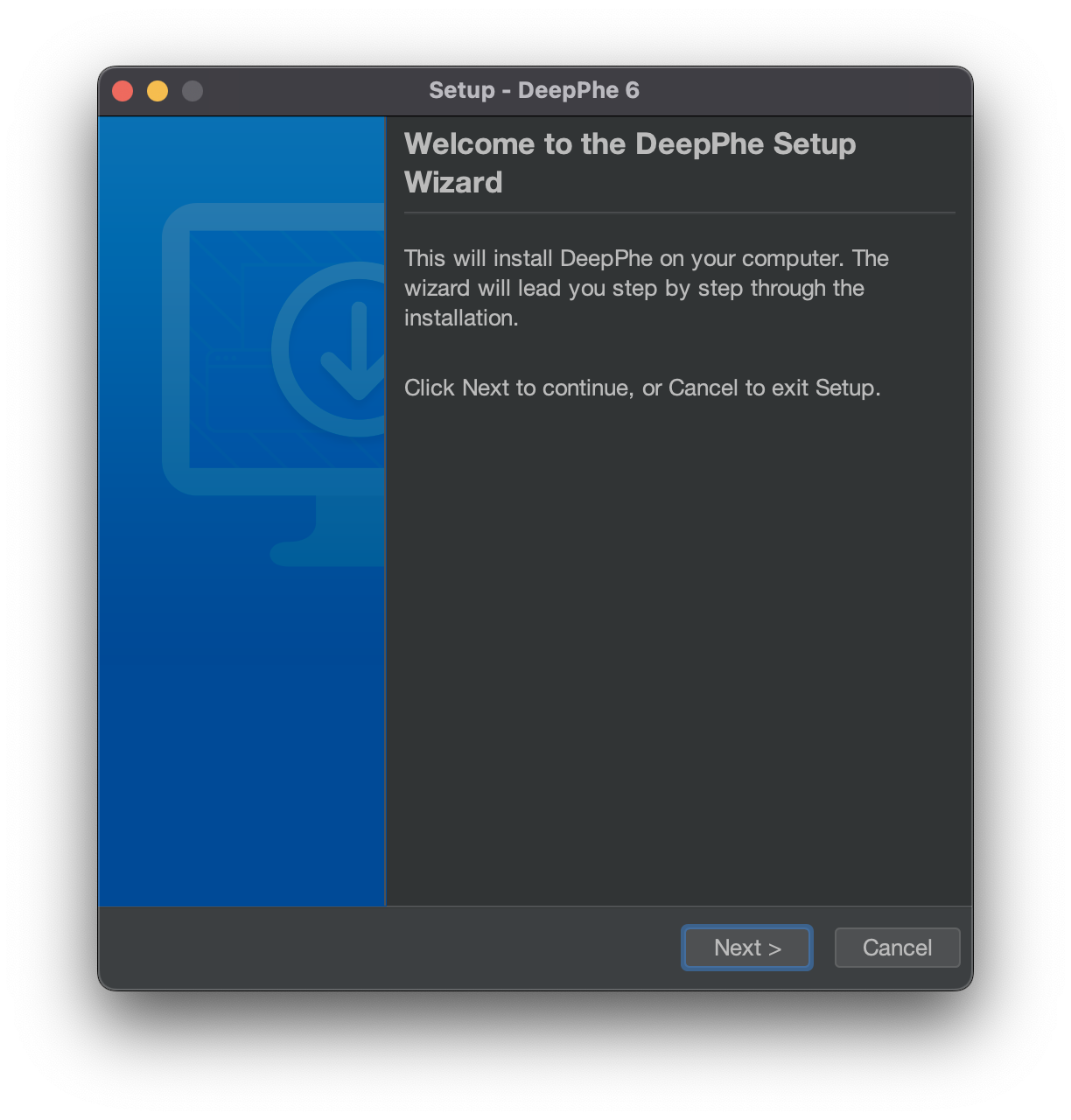
- Before the software is installed, you are prompted to choose an installation directory for DeepPhe. Specify the installation directory or accept the suggested location, and click the "Next" button to begin installing the software.
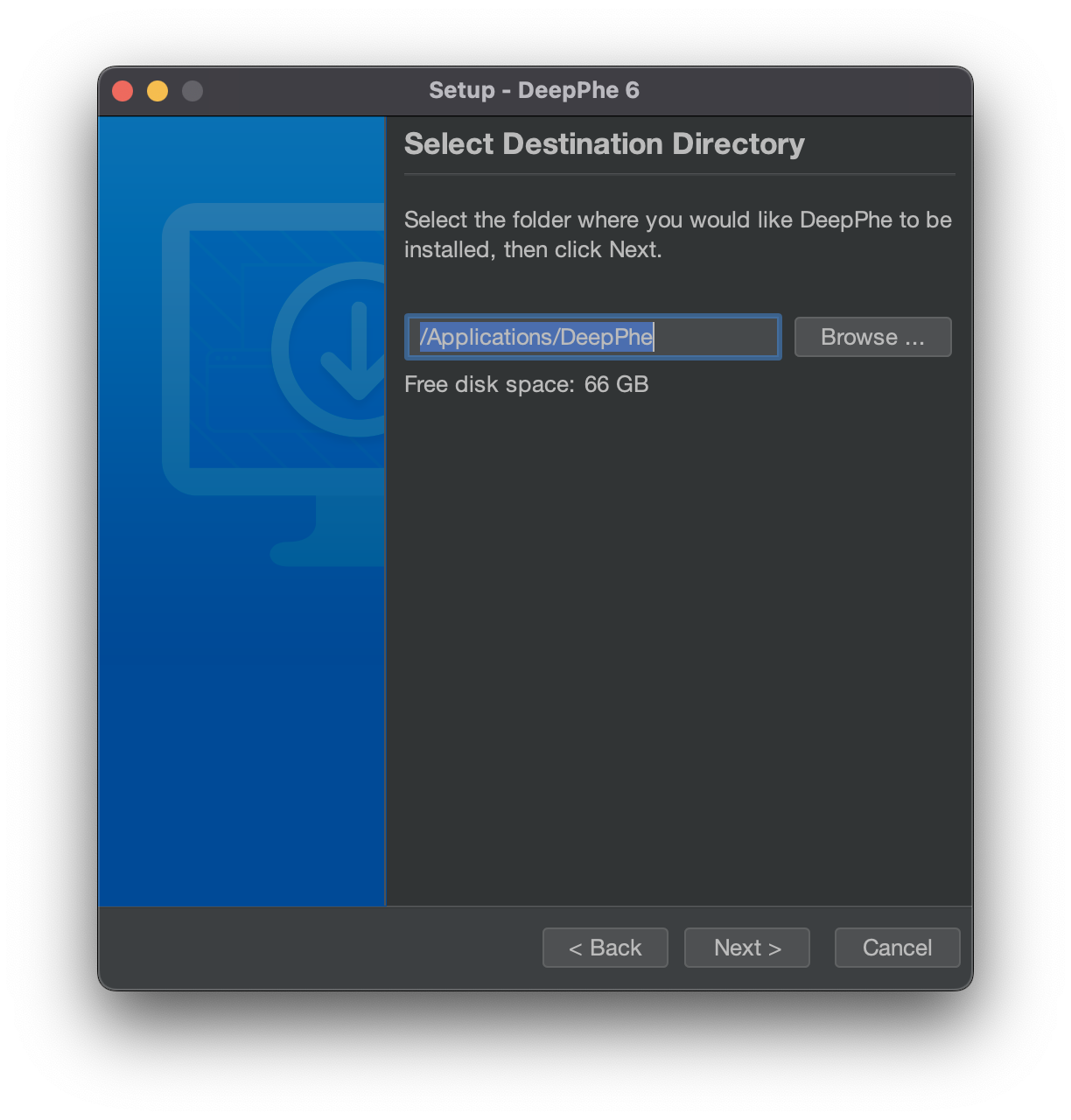
- When the installer completes, you can click Finish to exit the installer.
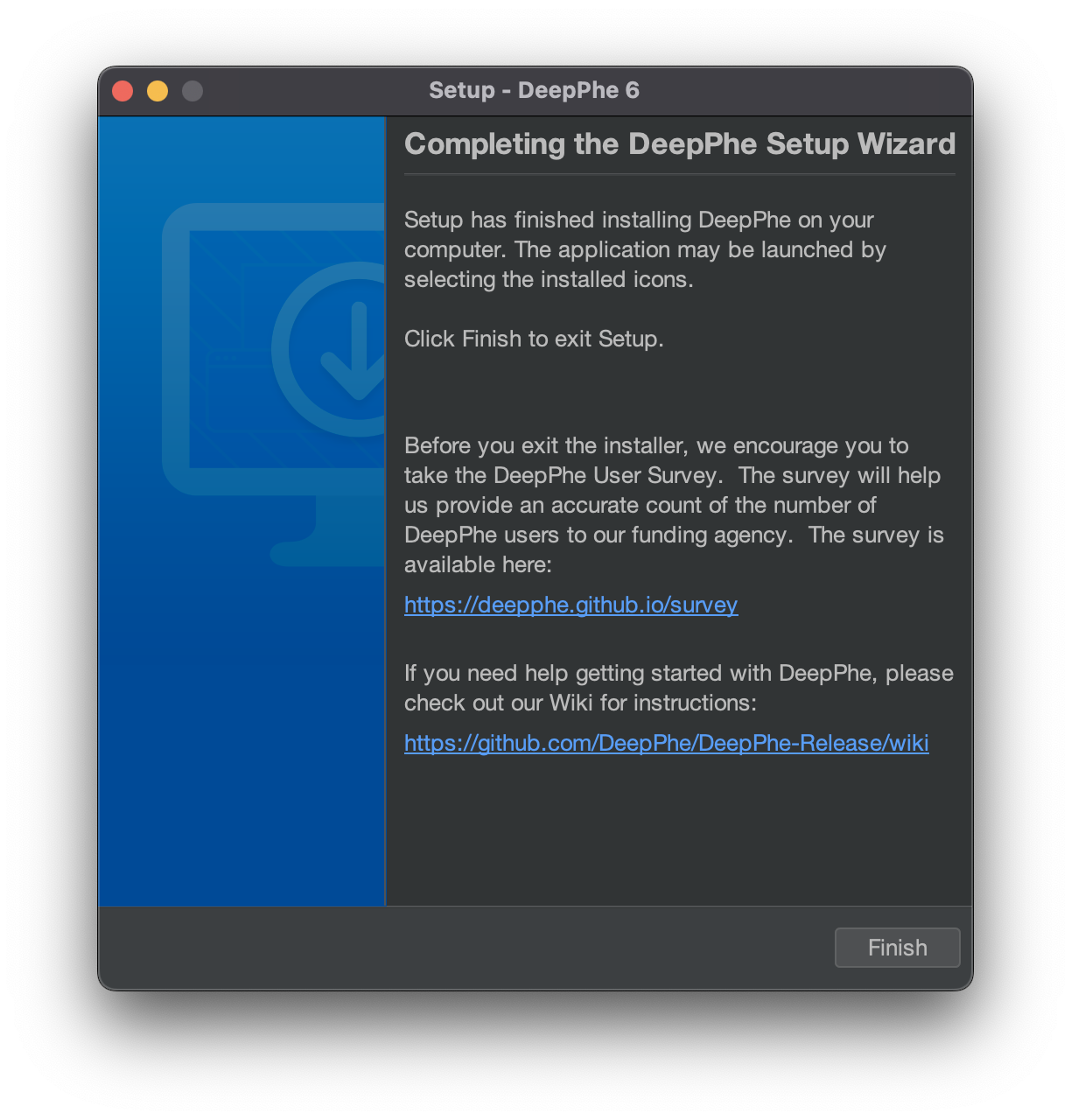
- Look for the DeepPhe folder in your Applications folder to confirm that the installation was successful.
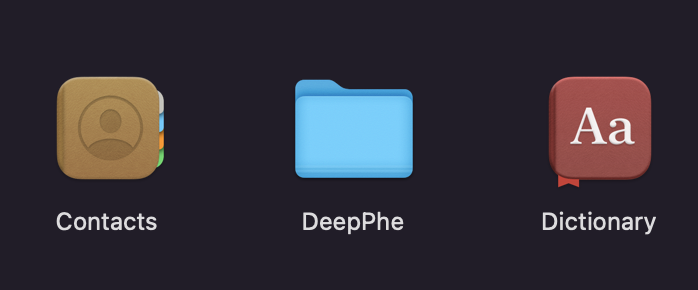
- Inside the DeepPhe folder you should see the following:
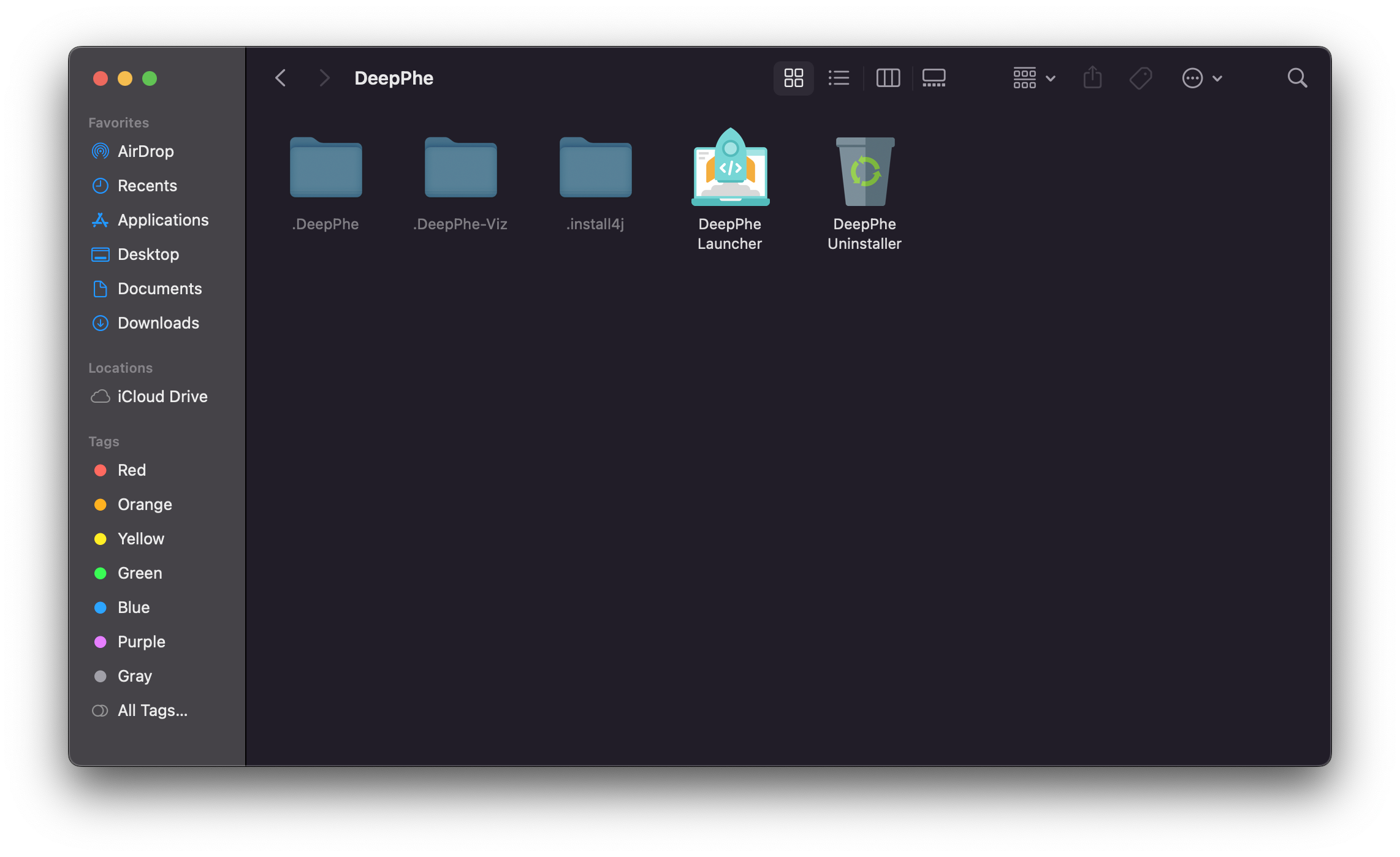
After installation, we suggested that users read the Quickstart Guide for instructions on how to use DeepPhe.
Open the Pages section (above) to view all pages by title.
Installation
Windows
Mac
Linux
Known Issues
Quickstart
Windows Quickstart Tutorial
Mac Quickstart Tutorial
Command line-execution
Using DeepPhe-XN With Your Own Files
Input File Requirements
Configuring DeepPhe Phenotype Summarizer
Specifying and Interpreting Outputs
Example Files Description
Using DeepPhe-XN Visualizer
Additional Output File Types
Example File Data Specifics
About the DeepPhe Pipeline
Pipeline Description
Code Modules
-
AE
-
division
-
section
-
temporal
-
CR
-
filetree
-
naaccr